3.7 Can we create additional requirement column fields?
This is a hidden feature only available for the access of the admins. If you are missing a certain column attribute in your requirement module, admins can create one in the admin panel. The requirement column could be a rich text cell or selection(drop-down) or date or components. To create a custom field, search for “custom fields”(1) and once you enter the custom fields option, you can click on “Add Custom fields”.
Upon entering, you can choose which project you want to add the new custom field and the user needs to choose the “Target content type” as “Requirements | requirment” and then “Type” based on what you want and the name of the attribute (2). Upon saving (3), the new custom column is created. If you have selected Text or date or components the procedure is completed.
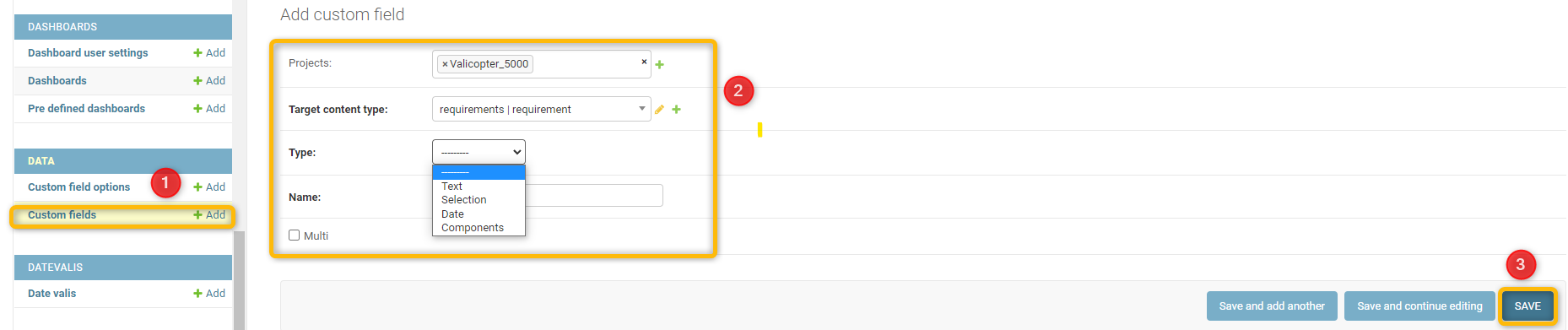
However, if you want to add the selection, you have one more additional steps where the user needs to define the options of the drop-down. You can refer to the gif below
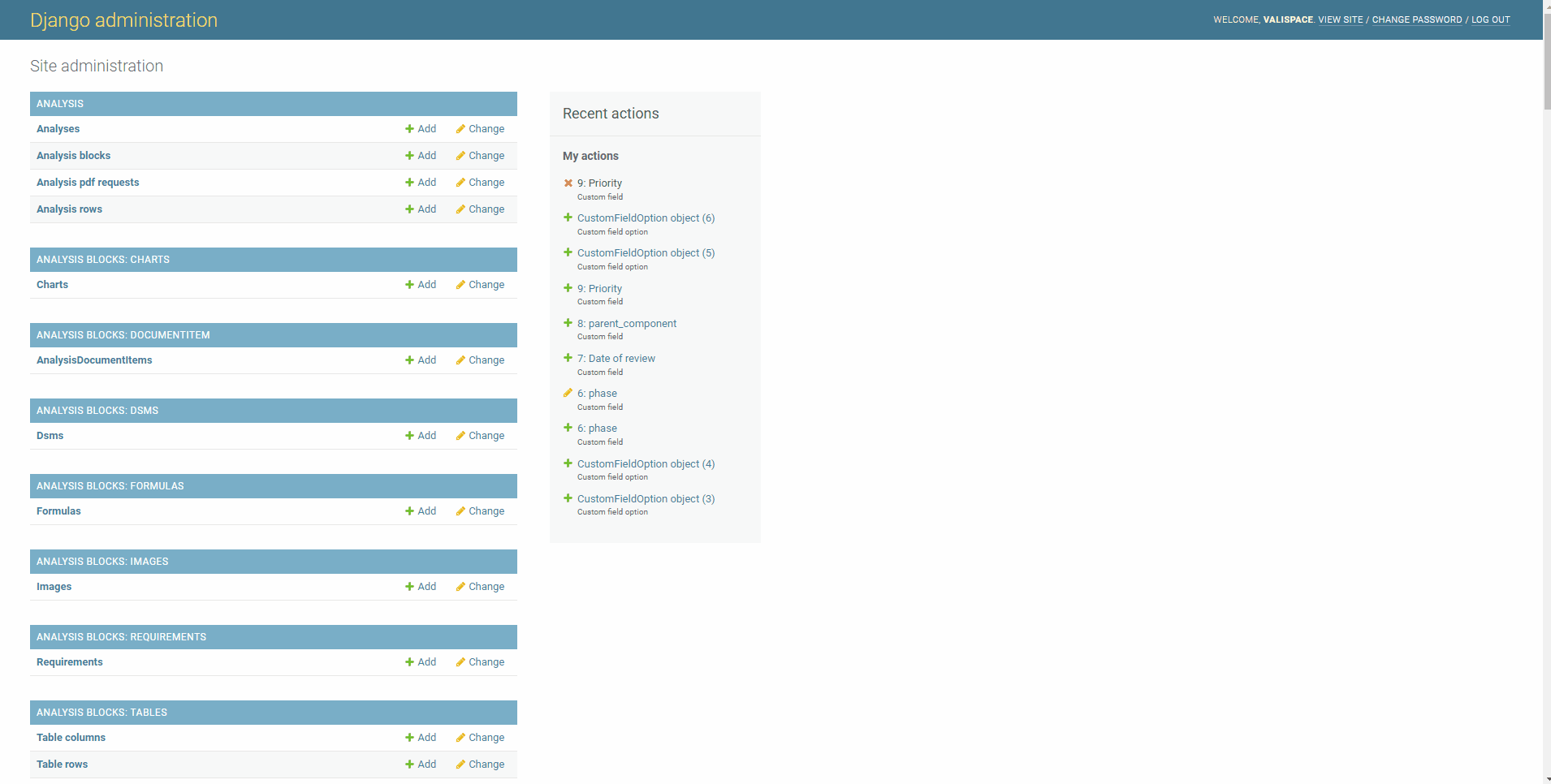
Custom columns for selection type
.png)