3.8 V&V module Implementation Plan
Introduction
The new V&V (Verifications and Validations) module in Valispace is designed to streamline and enhance the verification and validation processes within your projects in Valispace. The new V&V module will replace the old Verifications (Verification methods, testing module), and soon after all migrations, the old verifications will be deprecated.
Please refer to the dedicated documentation page here for more detailed information on this feature.
This page will explain how the V&V module will be implemented for new and existing customers.
Implementation for New Users
The V&V module will be enabled by default for new customers who recently started using Valispace. We recommend that new users utilize the V&V module exclusively and avoid using the legacy verification methods available in Valispace.
Implementation for Existing Users Who Use the Old Verification Methodology
Existing customers using the old verification methodology, including the Verification methods, the test module, and test runs, will need to migrate their data to the new V&V module. Our team is currently working on it. However, the detailed migration plan is still being finalized. This might take another month or two. We are currently setting up the infrastructure required for these migrations. Our Customer Success Team will contact each customer in advance to discuss the specific details and timeline for their migration to understand your needs and conveniences.
We will not migrate the history of the Verification Methods to the new V&V module for the migrations. However, if you would like traceability, we can generate a file that contains this information.
Implementation for Existing Users Who Don't Use the Old Verification Methodology
We noticed some of our existing customers using the requirements module but not the verification part or the testing module. These customers can use the V&V module if they do not need to migrate the old verification data to the new V&V module.
Please let us know if you want us to enable the V&V module. We can enable it for your deployment.
Frequently Asked Questions (FAQ)
Q1: How can I enable the beta flag for our deployment - how does the beta flag work?
A1: For new customers, it is automatically enabled.
For existing customers, to enable the V&V module for their deployment, the admins need to contact Valispace support and request that they enable it. The feature has two feature flags. The high-level flag is on the admin level, which is enabled by the support team.
Once this flag is set to active, individual users will see the option “Enable V&V module” within the “Beta features” section of Valispace's settings section.
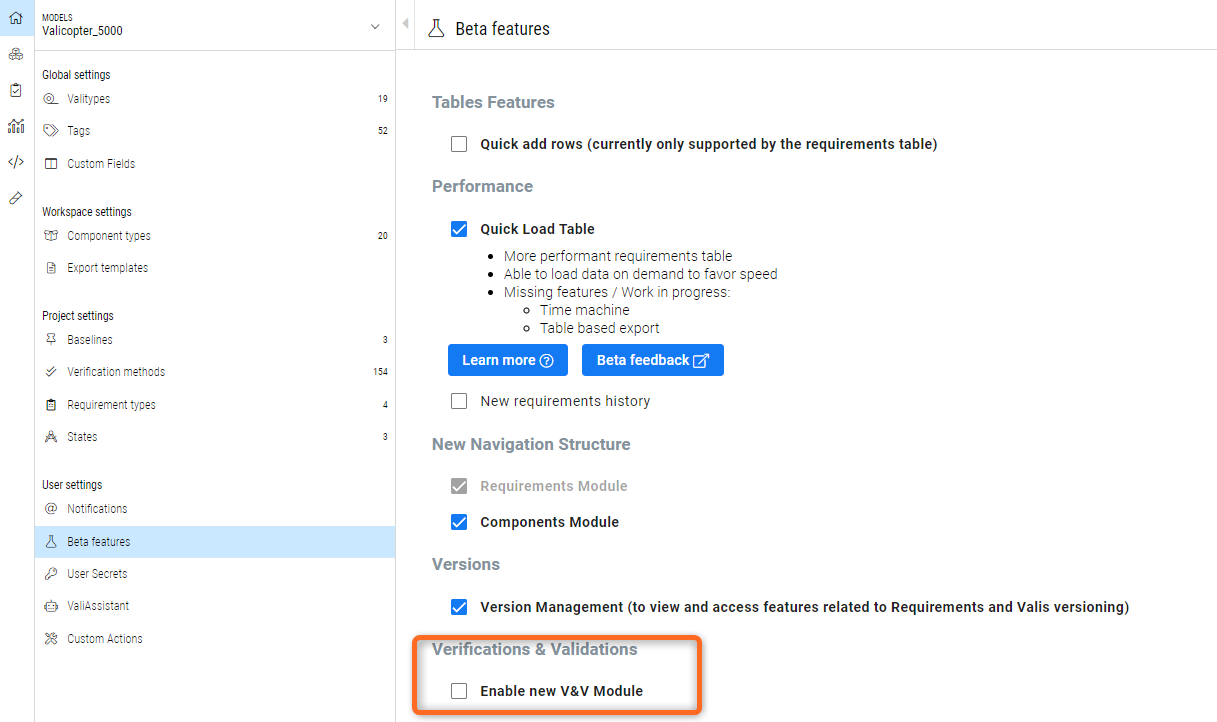
Note: This is a user beta flag and is not for everyone on the team. If you have enabled it, the Testing module will be replaced by the Verifications&Validations module for all the projects/deployments only for you.
Q2: I am an old customer with the old verification methodology, but I still want to use the new one. How can I use it?
A2: Existing customers who used the old verification methodology can only use the V&V module for the new projects by following these guidelines
If you or your team start working on a project with V&V, you should use only the new V&V module and not switch between the two workflows. This means not adding more Verification Method workflow data to that project, as it may be difficult to migrate. If you have other projects with Old verification workflows and want to use/edit them, you must turn off the beta flag to switch back and forth from the new V&V module to the testing module.
The team should be made aware of how the beta feature works. They should not start working in V&V in a project that already has VM data, as this may make migrations difficult.
The users who have not activated the beta flag are at risk of using the old verification flow while the rest of the team uses the new V&V module. These cases can cause difficult migration and possibly loss of data.
We recommend waiting until we have the Final version and finishing the migrations for your deployment as some features are still missing.
Q3: What is the timeline for the migration?
A3: We are currently preparing the infrastructure for migrations. When it is ready, we will contact the admins to make the migrations. The admins can choose a time/period when it is most convenient for their team. The migration timeline can vary depending on the size and complexity of your existing verification data. Depending on your data, the migrations will take from a few minutes to hours. We will avoid downtime in your deployment during the migration.
Q4: Can I test the feature somewhere?
A4: Yes, you can test the V&V module in a sandbox environment provided by Valispace. We have set up a trial deployment, and you can sign up here to test the feature and provide feedback.
Deployment Name: https://verificationsvalidations.valispace.com/
Documentation Link: https://docs.valispace.com/vhd/verification-validation-in-valispace
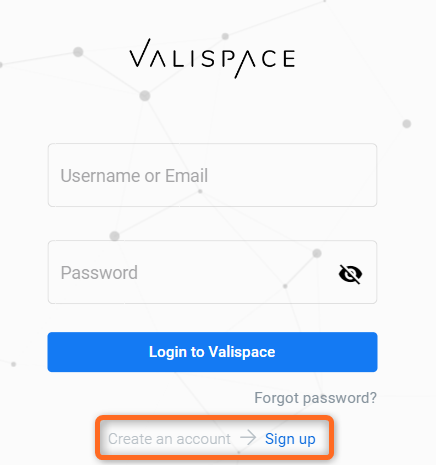
Take note:
This deployment is entirely distinct from your team's deployment. Even though workspaces are isolated for each user, you should not include any sensitive information in the deployment. Use the signup feature to create a new account.
.png)