Discussions
One of the critical factors which play a major role in the success of any mission/project is open communication between the members of the different teams working on it.
Valispace has a discussion feature that further enhances communication between different members of your team. It allows your team to iterate fast during the engineering lifecycle.
Creating the discussions
To create a new discussion, go to the required module and then to the particular component, requirement, simulation, or test for which you want to add the discussion. You can add your teammates by <@team_member_name>. An example of adding a discussion to one Vali of a component and involving a team member is shown in the gif below:
Viewing discussions
There are two ways to view the discussions:
Through the Project Module to view all the discussions in the project
Go to Project Module
On the right top corner, click on the discussion icon to view all the discussions within the project
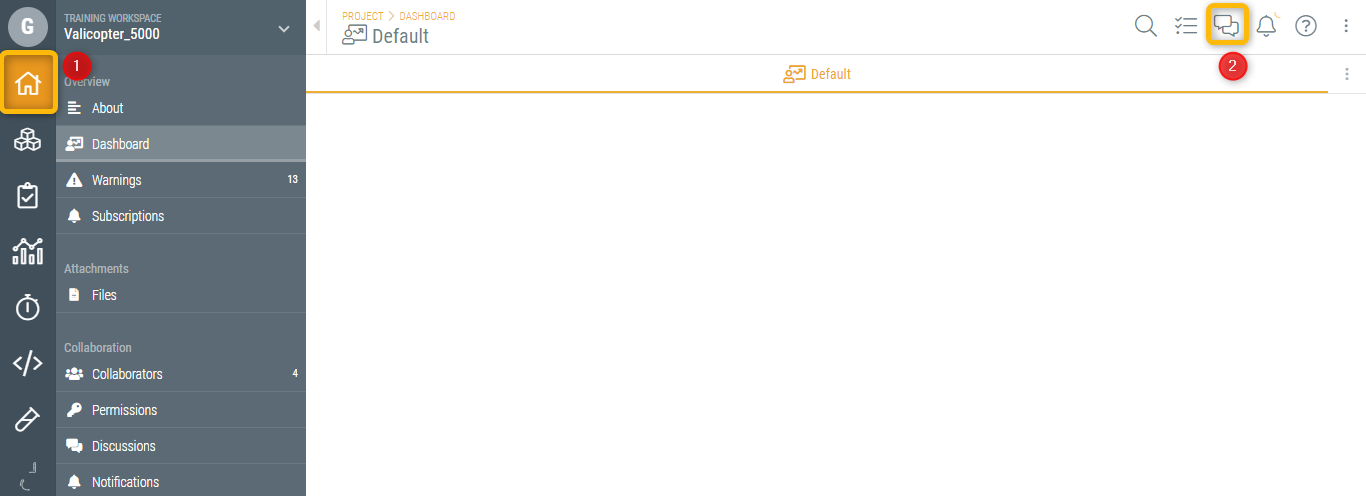
Or
You can also go to the left tab and then click on the discussion button to view all the discussions
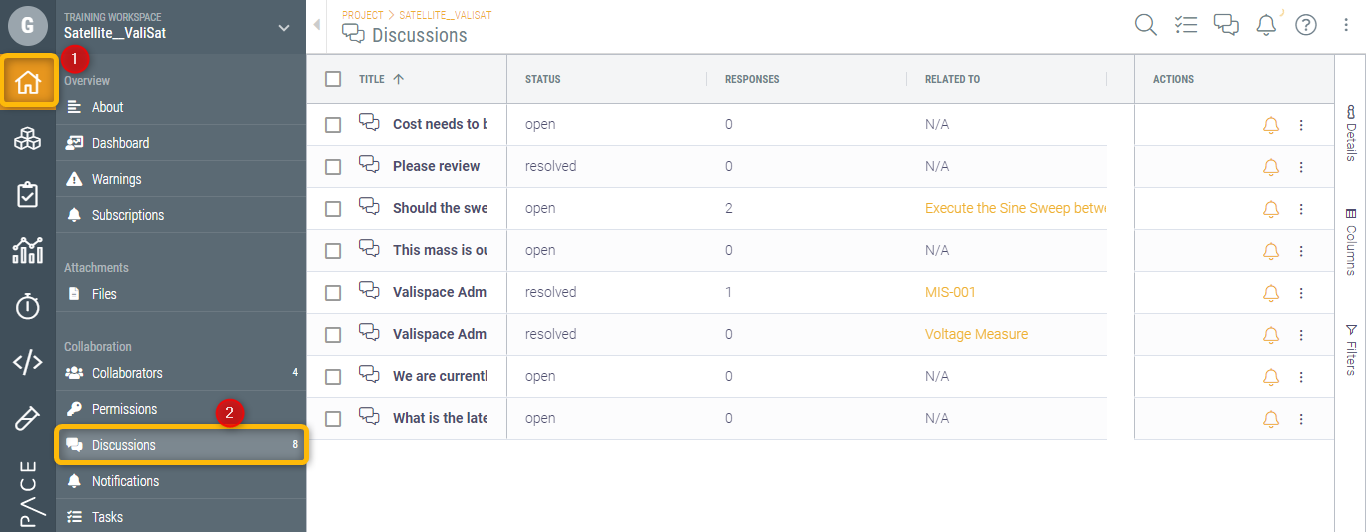
2. View discussions for a particular module or Vali
Go to the module in which you want to view a discussion
Click on the discussion icon and then the respective component for which you want to view any discussion
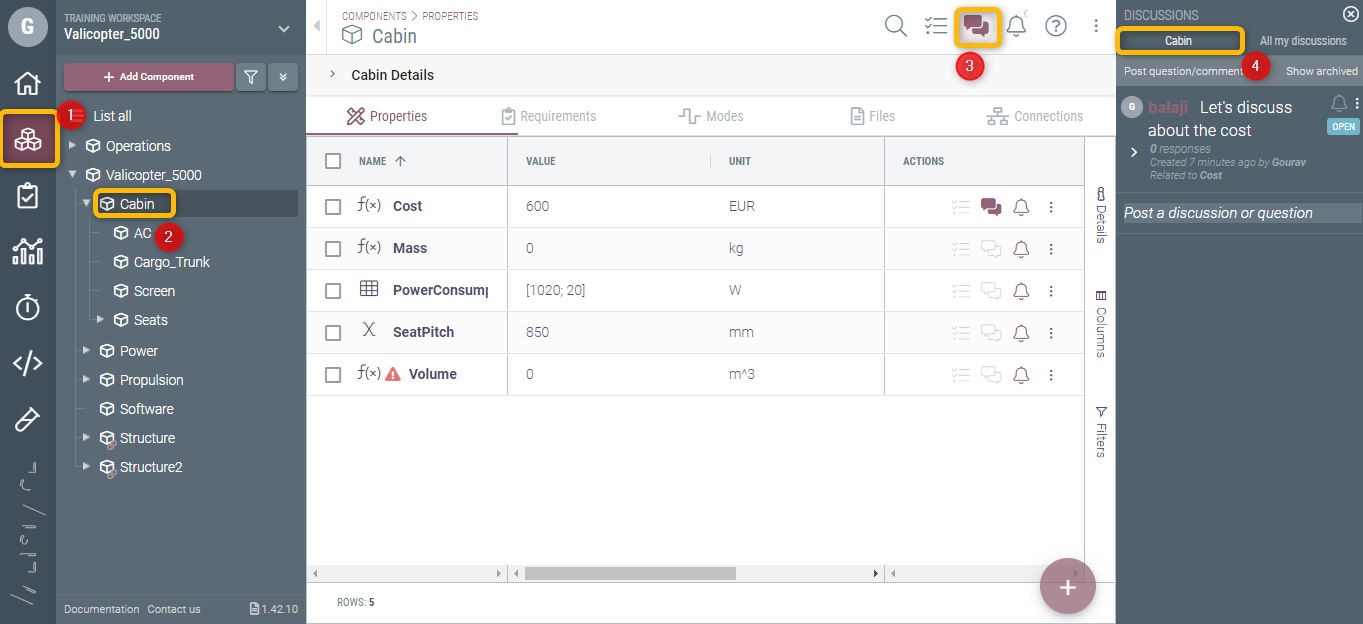
Status of discussion
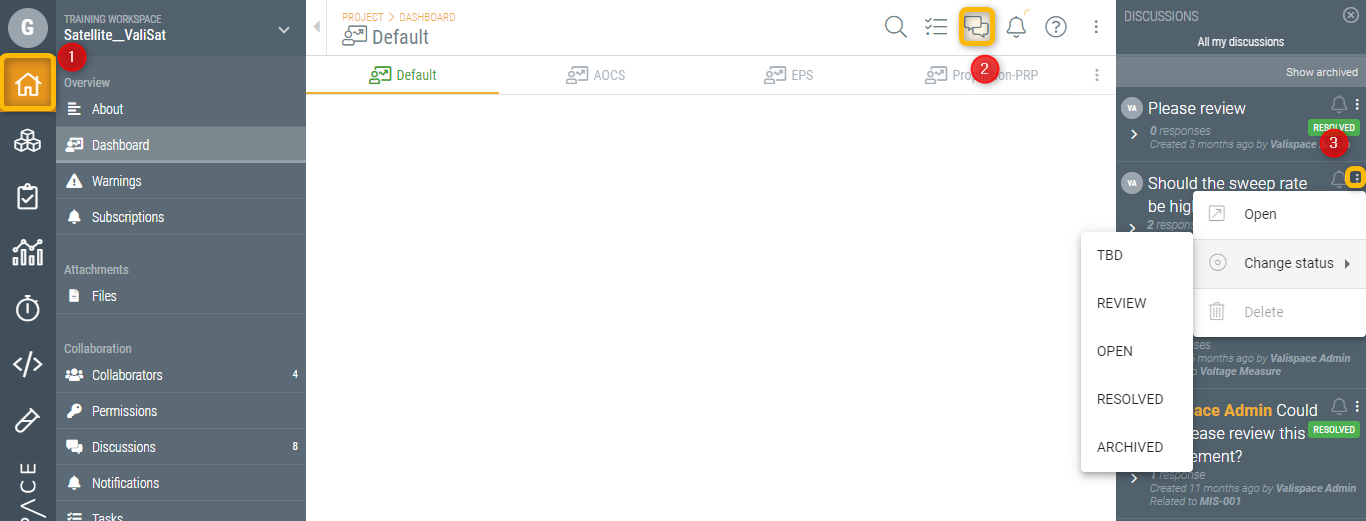
We understand that when you are allowed to post discussions on the platform itself, there will be a barrage of discussions. And hence, it is important to categorize them according to their current status.
You can categorize the discussions as per TBD (to be decided), review, open, resolved, and archived. The difference between resolved and archived is that you can see your resolved discussions in the regular tab. However, for archived discussions, they will be hidden and only viewed when you want to see them.
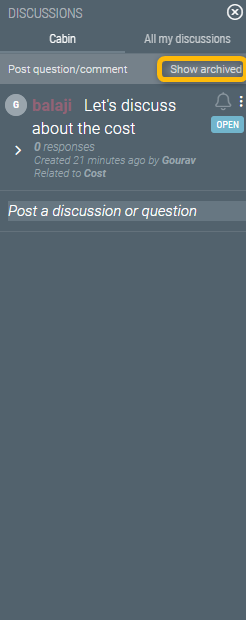
Filtering discussions
Once you’re done sorting the discussion as per its status, Valispace also gives you the provision to filter the discussions as per your needs. You can filter as per status, ID, title, creator, etc.

Permissions on discussions
When a discussion is created by user 1, the status of the discussion cannot be changed by another user even if the user has read/write access to the project. The only possible users who can change the status of the discussions are the creator of the discussion and the admins of the deployment.
.png)