Release 1.43.9 (11 October 2021)
This version features resolved bugs and improvements to the software.
Here are the most important changes you should be aware of:
Copy Requirements, Requirements Section, and Specification
Now Valispace gives you the option of copying the requirements, requirement section, and specification from one part to another.
Requirements: For copying requirements, click on the three dots on the right-hand side, and then click Copy to:
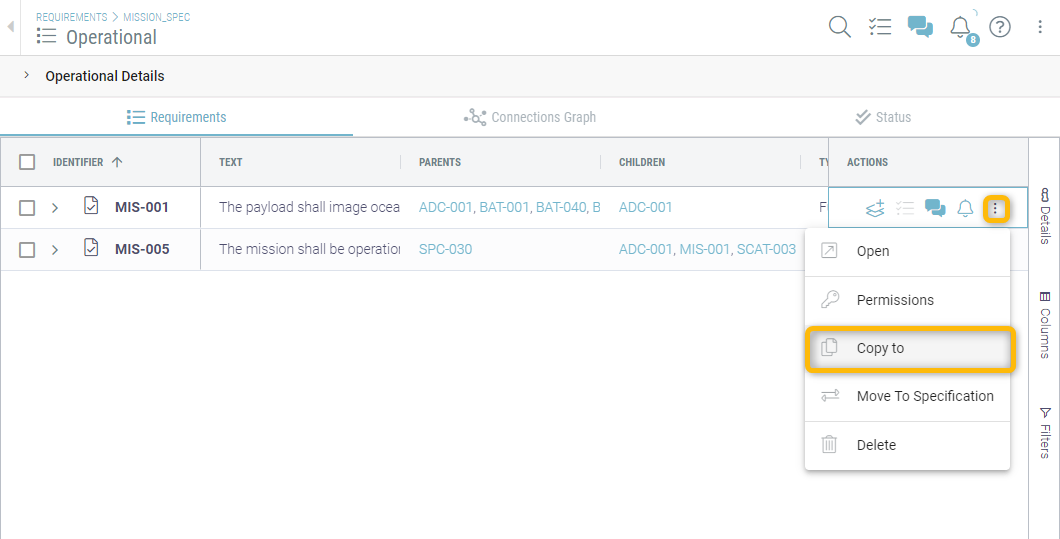
A dialog box will pop up which will give you the option to copy the requirements to one of the existing specifications/sections or copy to a newly created specification.
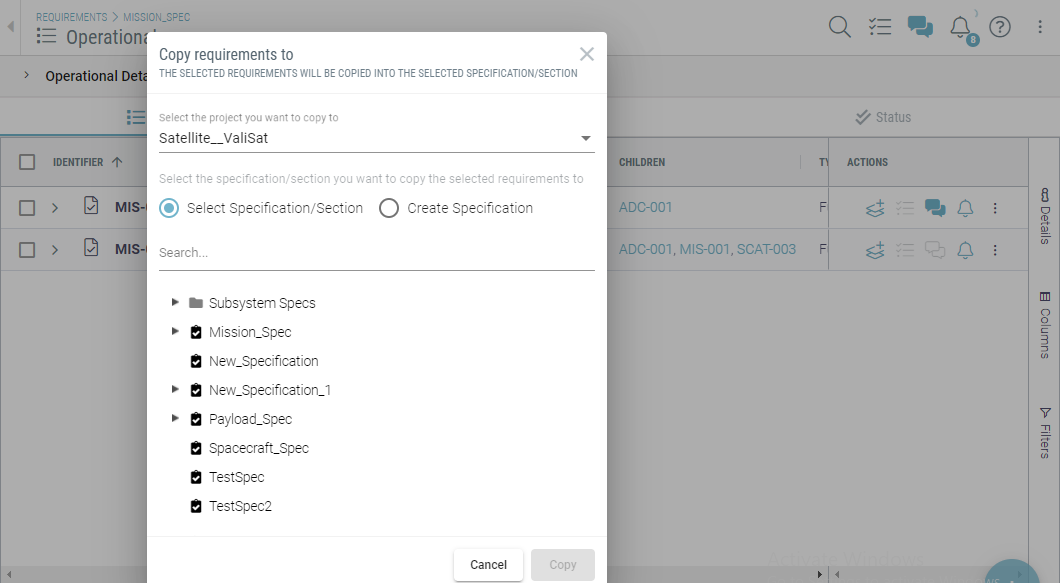
Requirements Section/ Specification: The procedure of copying Requirements Section/ Specification is the same as above. However, the option to copy the Requirements Sections/ Specification will appear on the Requirements tree on the left-hand side:
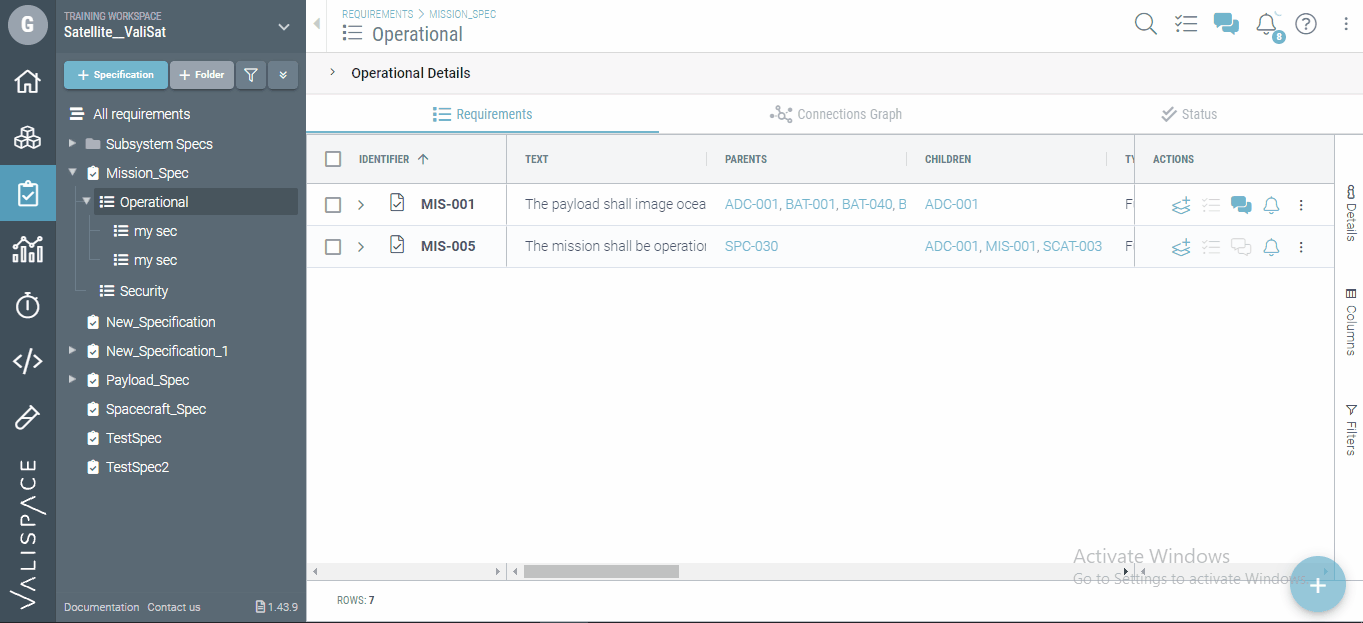
Run stopped by exit rule is now indicated on the Timeline
When a run is stopped by the exit rule, now you can see them on the timeline (in addition to the graph where it was visible earlier)
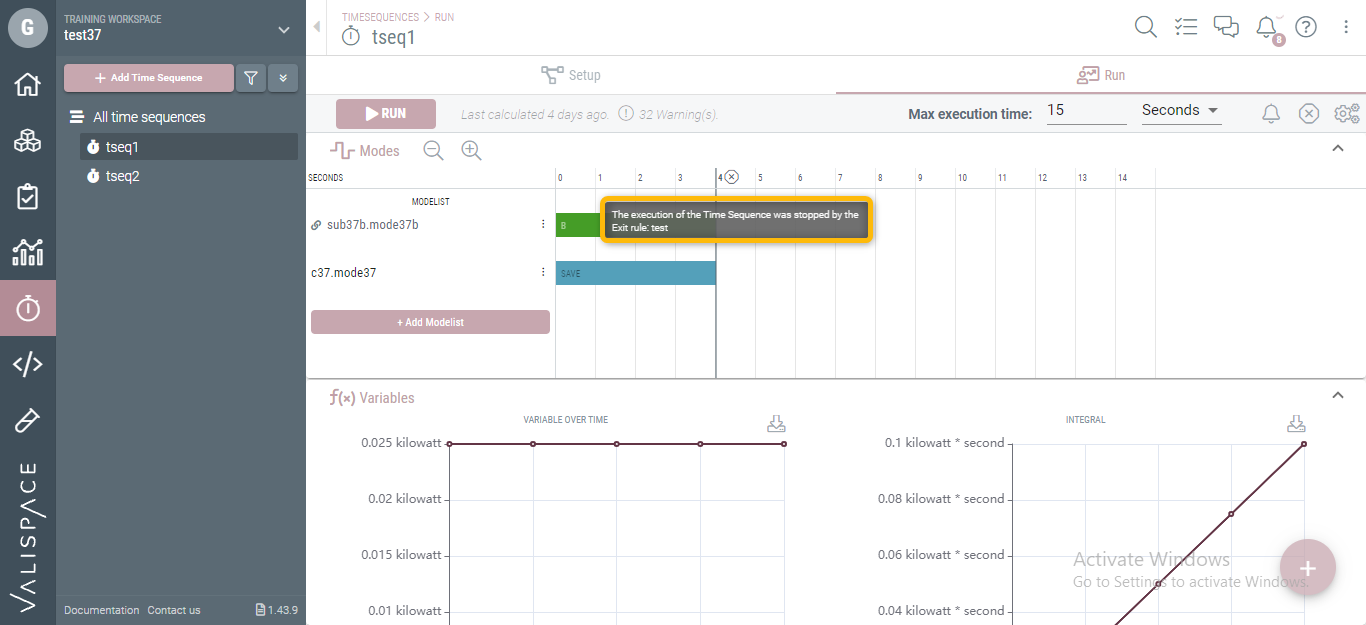
Use specification abbreviation for generating automatic Identifiers
Now Valispace provides you the option to generate automatic identifiers with the help of ‘Abbreviation'.
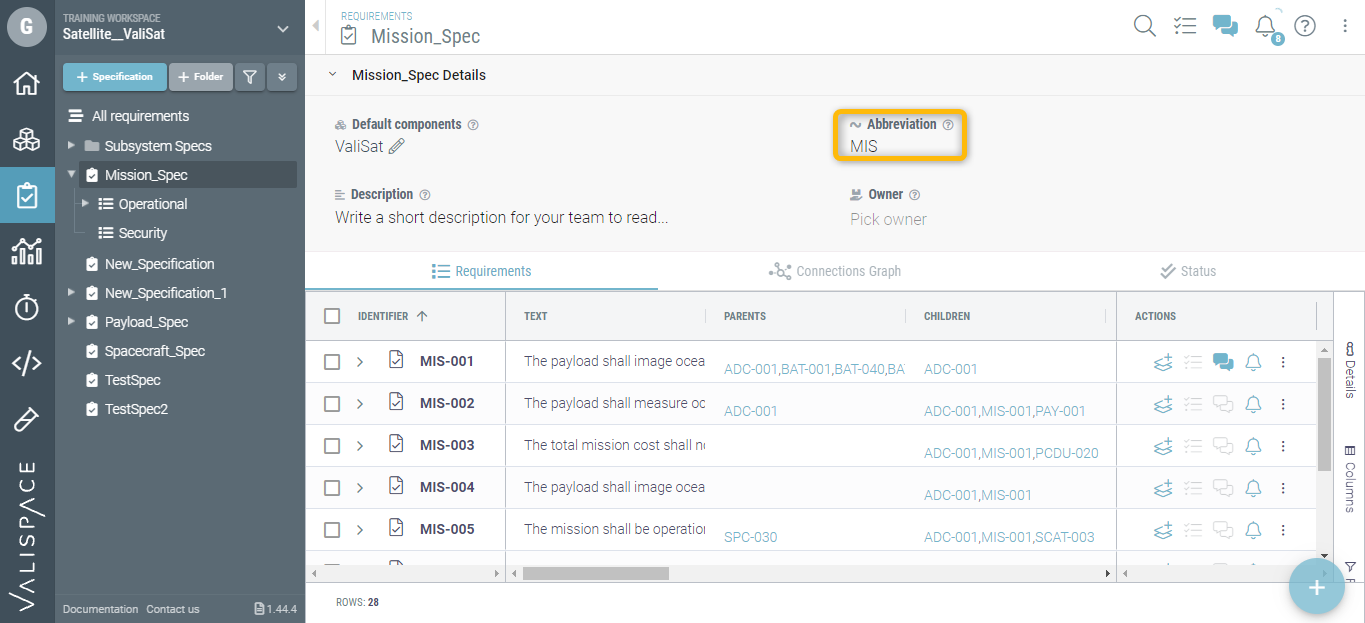
Once you have defined the ‘Abbreviation’, all other requirements identifiers within that specification are generated automatically.
In the above example, the Abbreviation is set as 'MIS'.
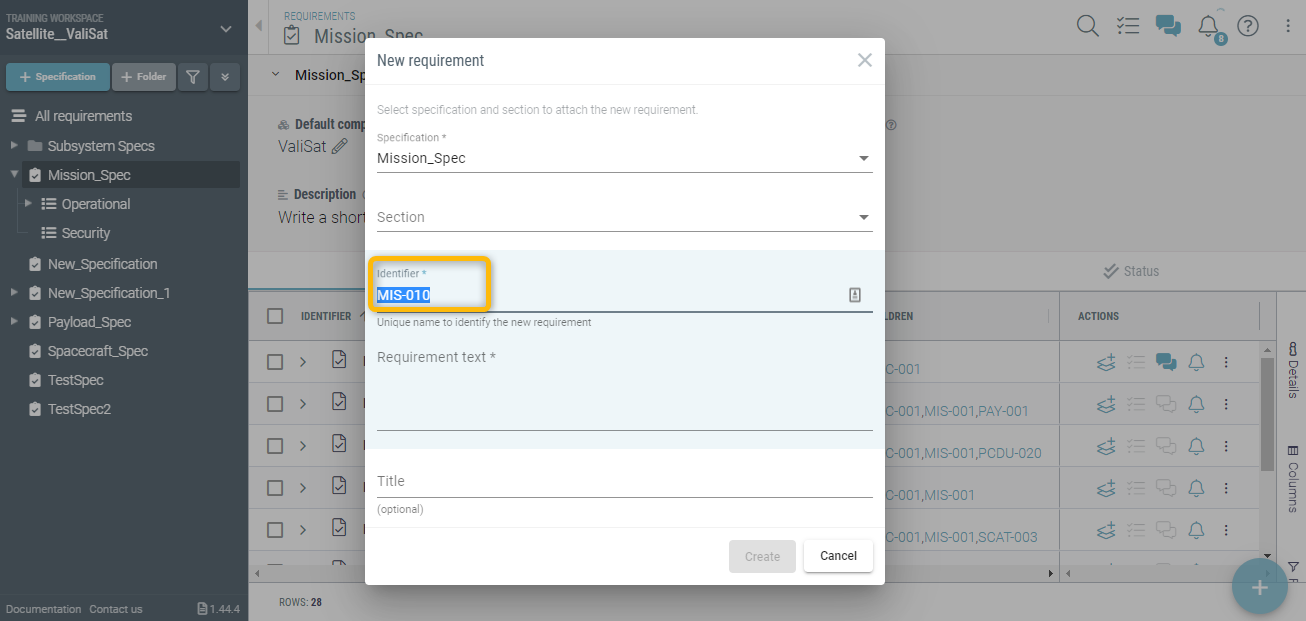
So, the new requirement automatically generates the identifier as ‘MIS-010’ (010 because there are already 9 requirements, and this is the 10th requirement)
.png)