Release 1.45 (8 November 2021)
In this version, many bugs were resolved and improvements introduced.
Here are the most important changes you should be aware of:
"Expected Result" Field on Test Procedure
Now Valispace gives an option for the user to define the expected result for Test procedures.
For defining the ‘Expected Result’ of a test, include the result defining text or formula in the “Expected Result” column appearing in the test module:
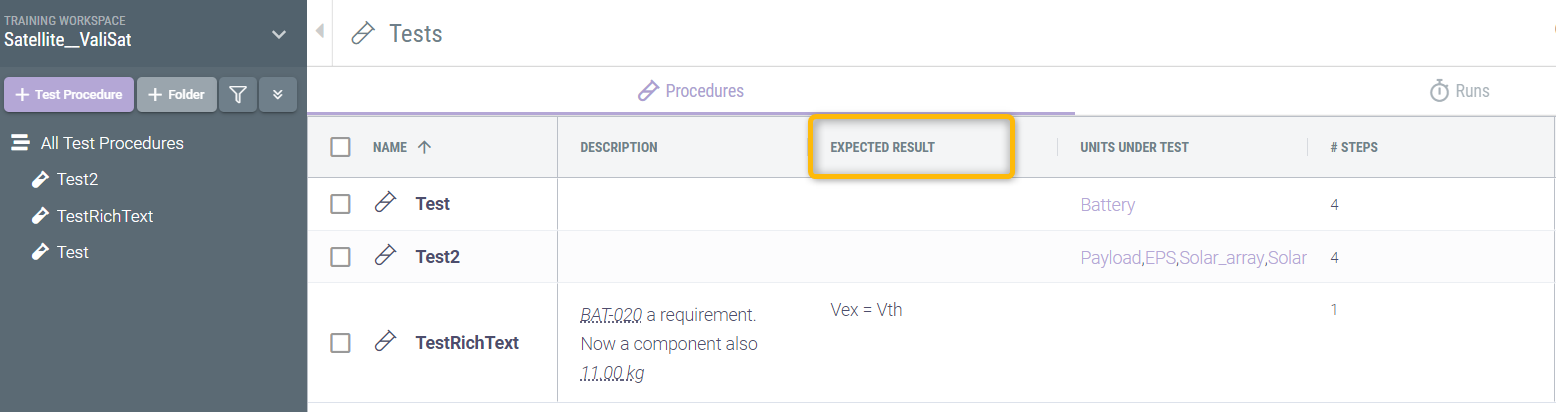
Being able to add and update document owner from the front-end
Now Valispace gives an option for the user to add and update the document owner for every document in the Analyses module.
For adding or updating the document owner, select the owner name in the ‘Owner’ column of the Analyses module table. The column is hidden by default and you have to add it from the Columns menu:
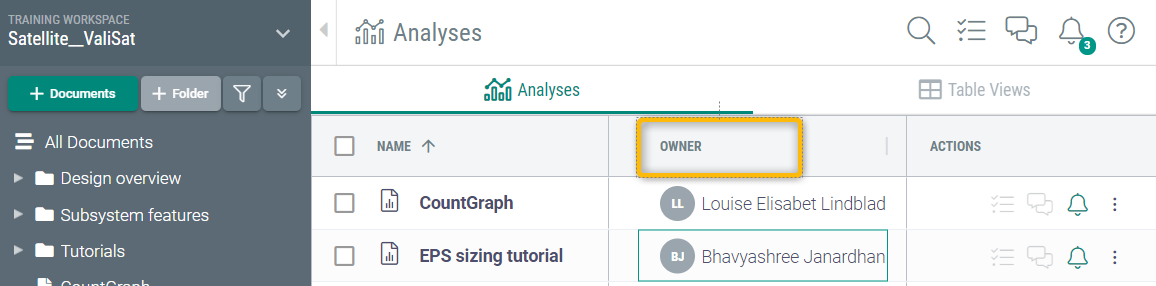
Textvali type autocomplete in the create property popup and tab to move to next input
Now Valispace autocompletes the ‘TextVali Types’ in the ‘Create Property’ popup of the Components module.
For using the autocomplete in the ‘Create Property' popup, define the ‘TextVali Types’ in the 'Valitypes’ of the project settings, and they will appear as an autocomplete option in the ‘Create Property’ popup.
Also, in this version tab can be used to navigate to the next input in the ‘Create Property’ popup:
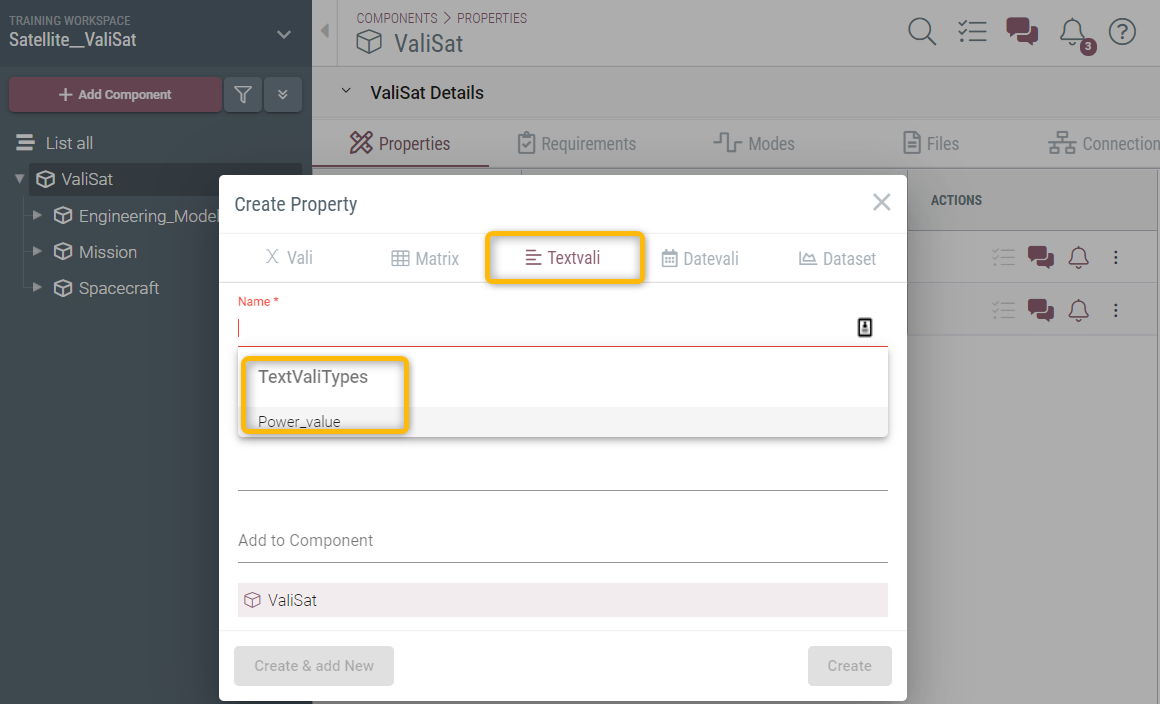
.png)