Release 1.52 (8 March 2022)
The current version 1.52 resolves many bugs and provides improvements in some of the deployed features.
Here are the most important changes you should be aware of:
Open preview in Analyses module
The latest version of Valispace provides an option “Open preview” in the analysis context menu (the three dots in analysis detail) and also on the shared analysis page that allows the user to open that analysis in the print preview (pdf) mode. The users can use the chrome option to print by right-clicking or ctrl P to save as pdf or download pdf.
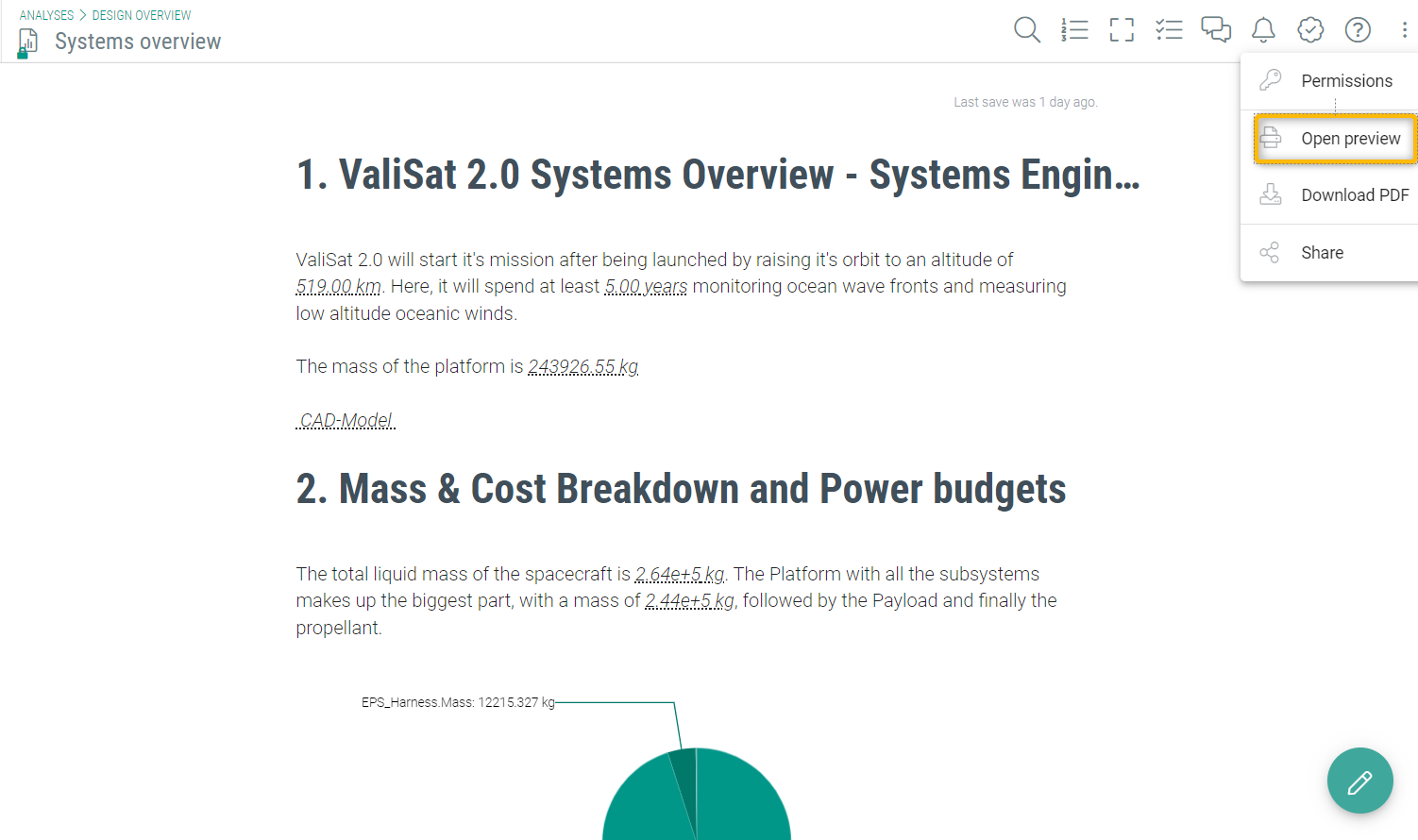
Quick Access for Favorite Saved Views
Saved views can now be marked as Favorite and, when favorited, they will be always visible at the lower bar providing users quick access for that Saved View. When Public Views are favorited, it will be shown in the quick access bar for every user, while Private View is only shown for the creator of that View.
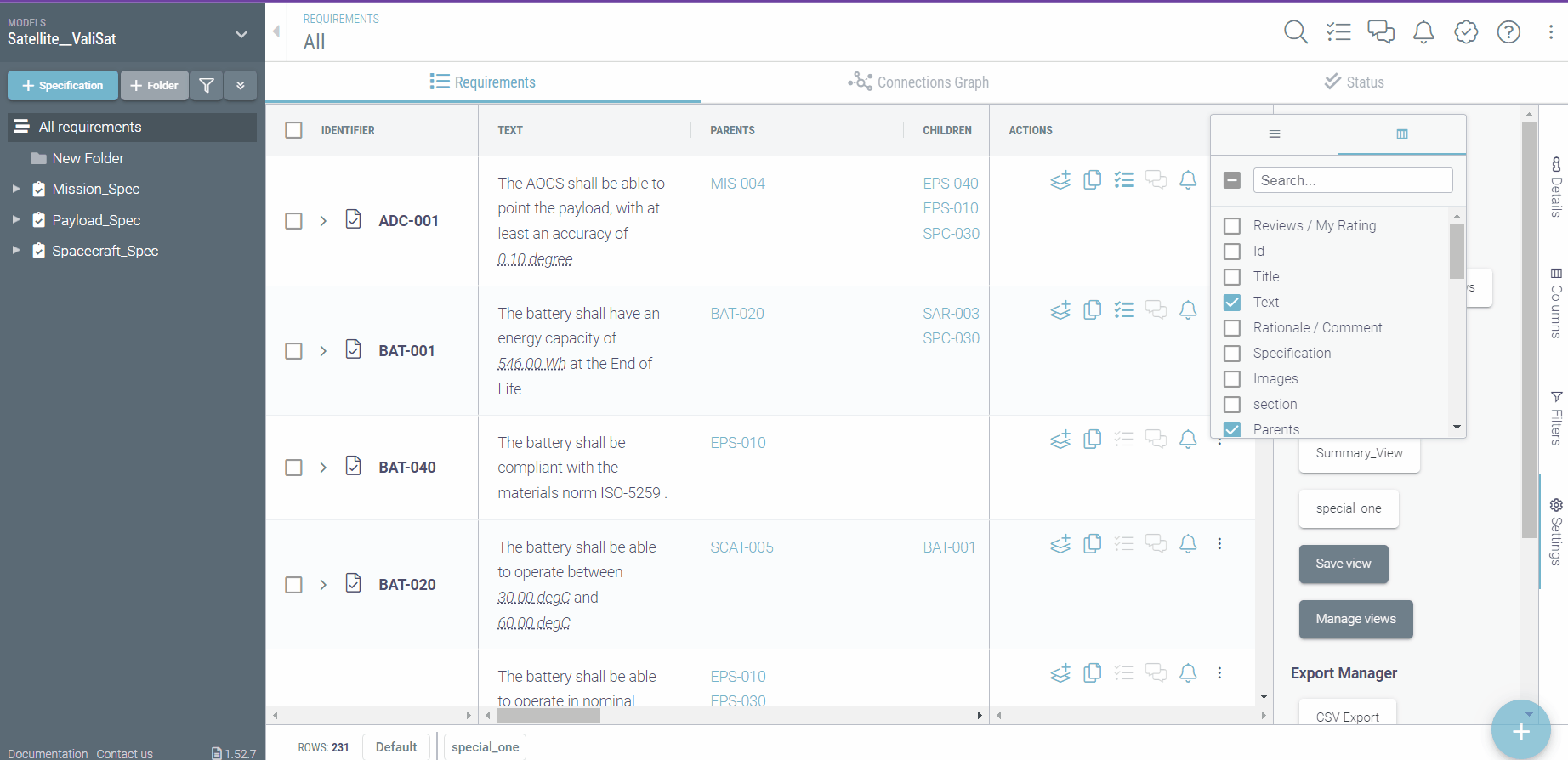
Create relationship button for requirements connections diagram
The current version of Valispace includes a create button for each requirement in the connections diagram to assign a new parent or a new child requirement to a particular requirement. The button is visible once the user clicks on the target requirement. Once the user clicks on the button, a pop-up of the regular requirements connection view appears with a section to choose the relationship.
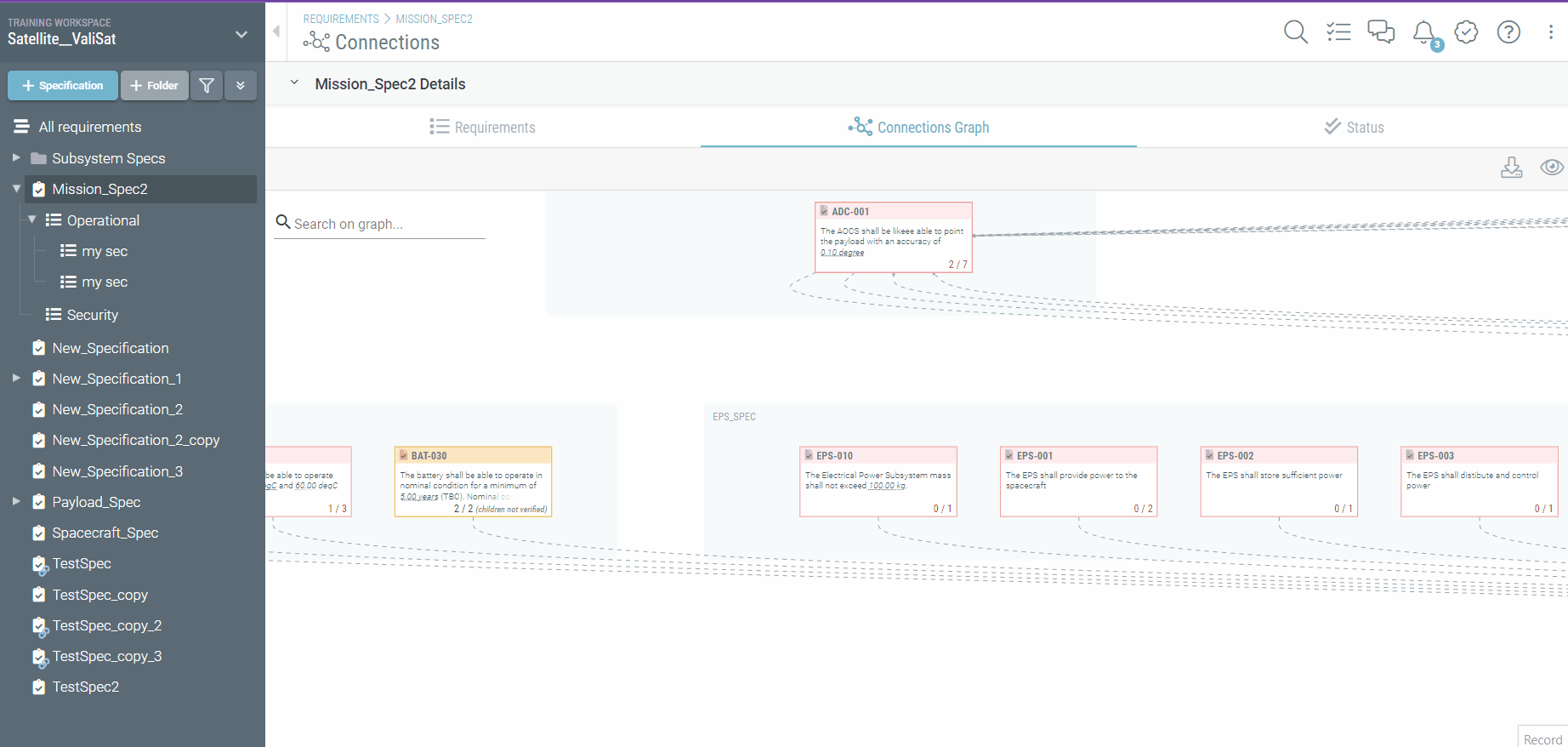
History Tables for Datasets
In this version, we have added a new feature that shows the history tables for datasets. Similar to normal vali history, this dataset history shows the details of the time at which the values are changed, the "Reason“ and also the changed values in the small icon. You can also find the value changes of the dataset as shown in the GIF below
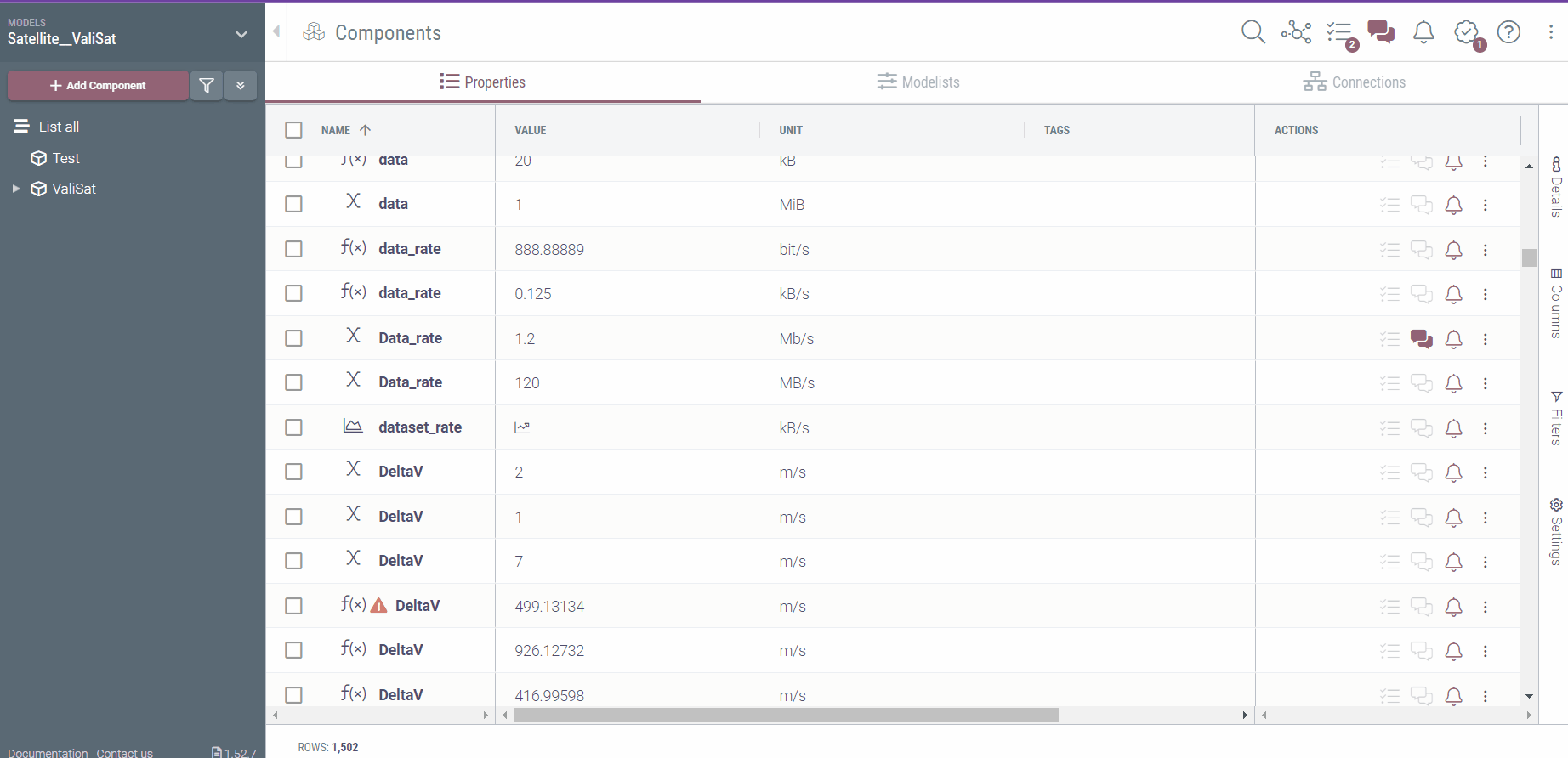
Permissions and Collaborators pages are now hidden from external users
From this version forward, the Permissions and Collaborators Page are not visible for users marked as external. To mark a user as external in the Collaborators Page, make the External column visible and mark the field as True.
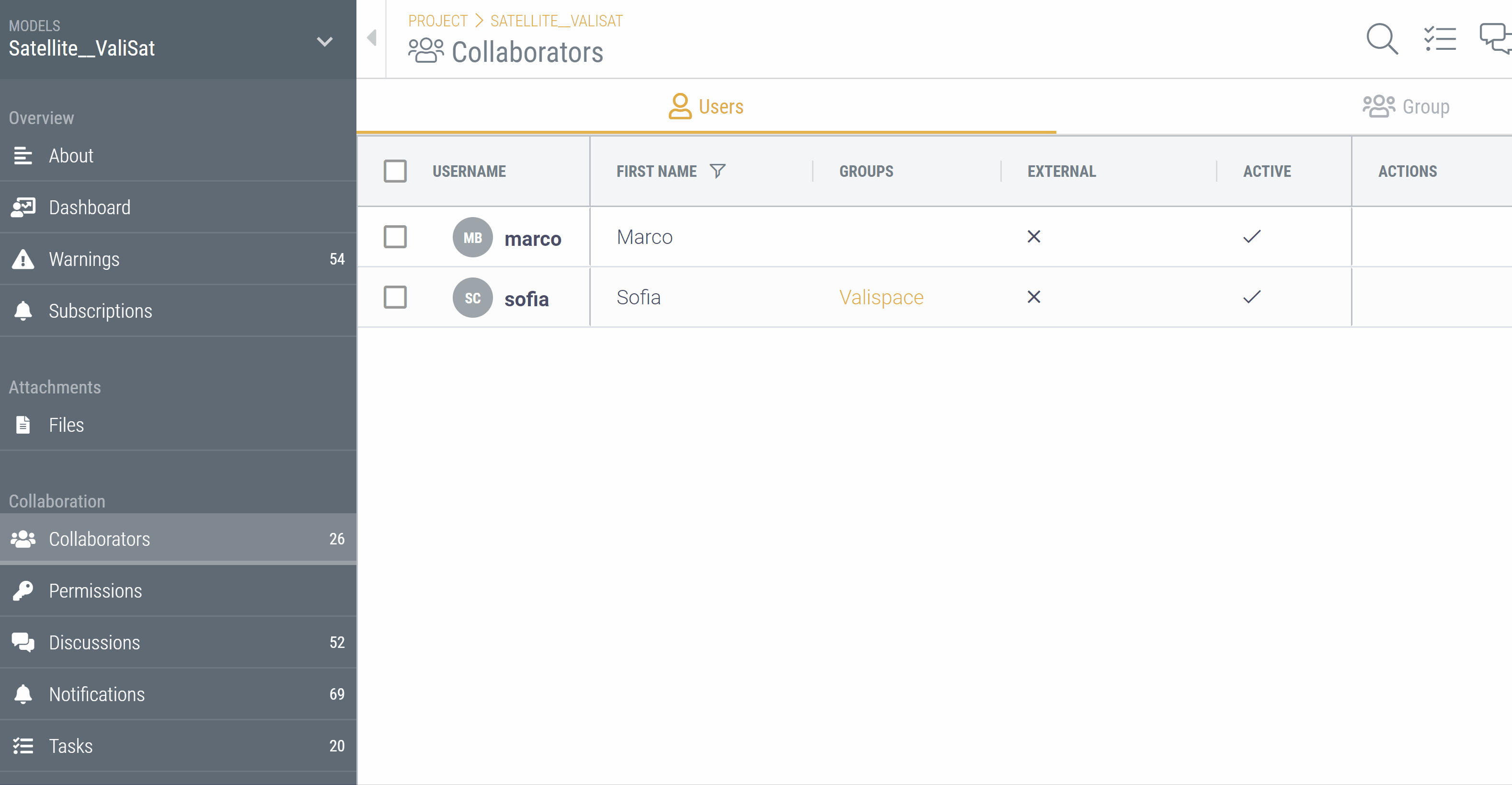
.png)