Creating an Analysis
Users can create documents (analyses), summaries, or table views within the Analyses Module, each serving its purpose. Creating new analyses in the Requirements and Systems Portal is straightforward. There are two ways to do this.
Method 1
Within Analyses Module (1), Click on the “+ Documents” option (2) on the left-hand bar. It will provide you with an option to add new documents in the form of:
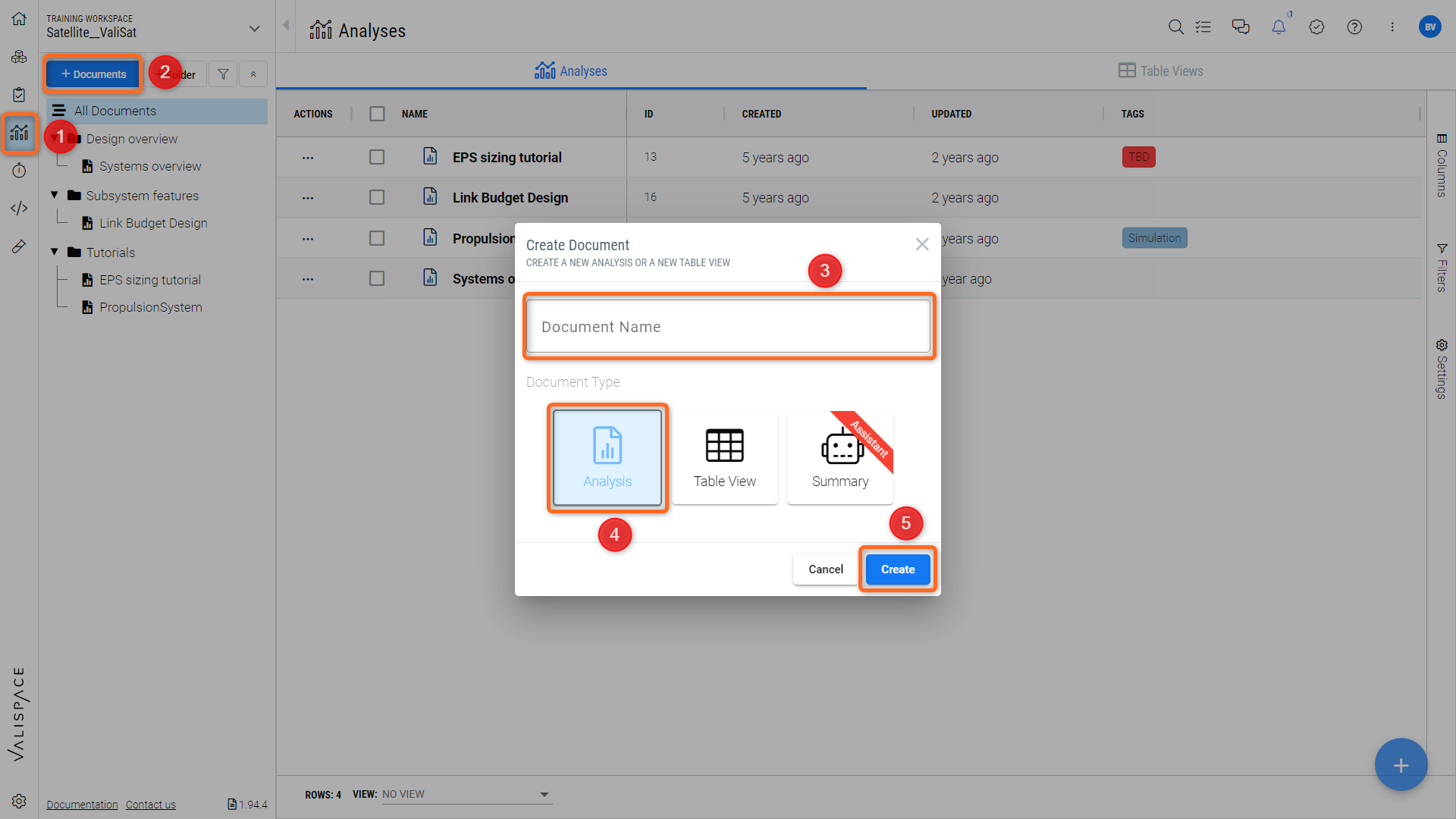
Method 1 of creating a new analysis - Creating the new analysis through the “+ Document” option within Analyses Module
When creating an analysis, the user needs to add a document name (3), select the analysis (4) that is automatically selected, and then click on “Create”(5).
Method 2
Click on the “+” icon located in the bottom right corner (1) and select the option “Create Analysis” (2)
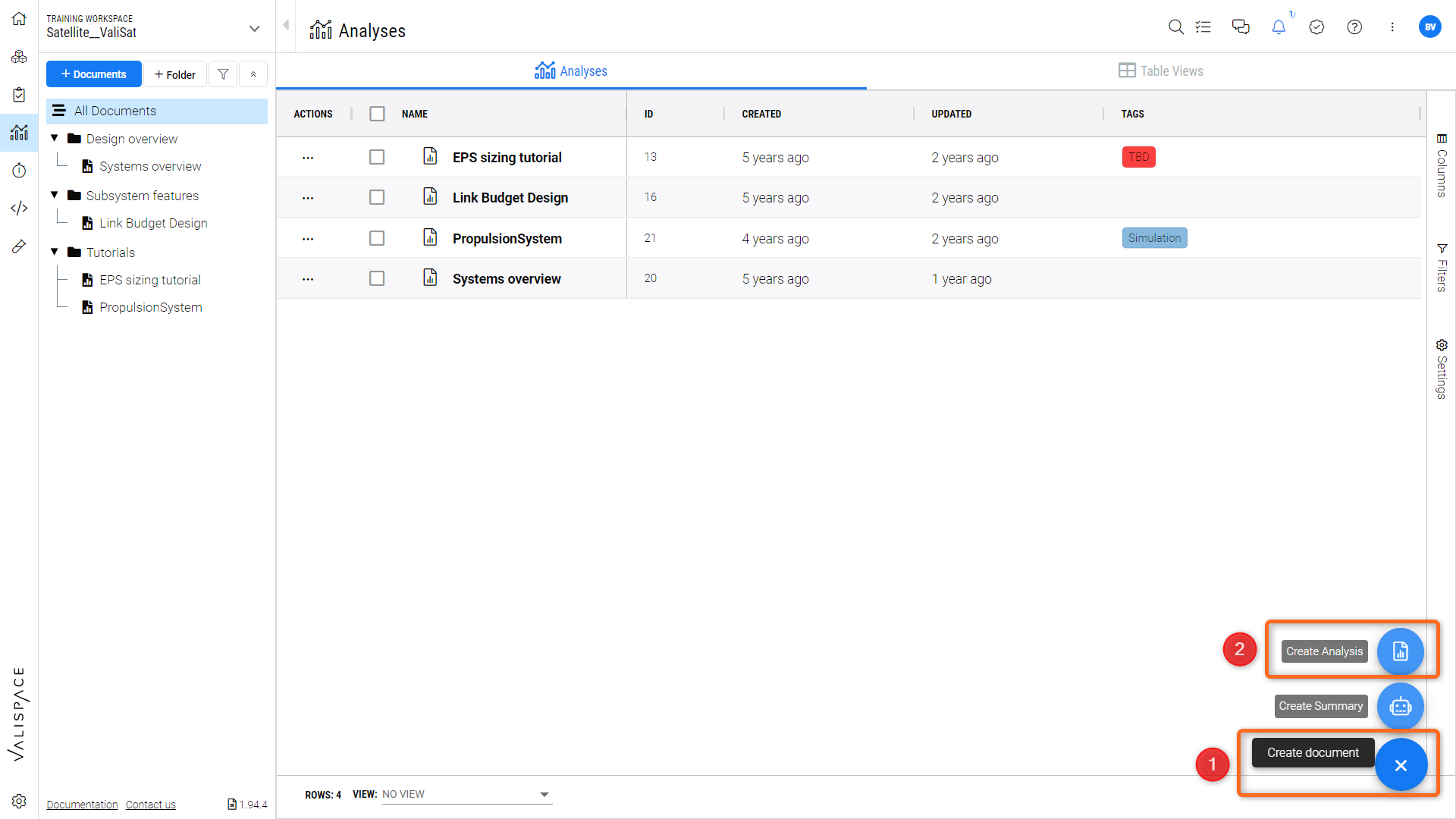
Method 2 of creating a new analysis - Creating the new analysis through the “+ ” icon on bottom right corner within Analyses Module
Types of Analyses
Analysis
An analysis is a document that consists of multiple blocks of information, such as text, images, charts, tables, formulas, mass budget tables, requirement tables, count graphs, and more. These blocks are combined to provide a detailed overview of the analysed subject matter.
Table view (Blocks or Requirements):
For a structured approach to your analysis, you can create a document in table format. Simply select 'Table View' and tailor the table with the data from the Blocks or requirements module by specifying the properties that best suit your analytical needs. This feature is ideal for organizing data systematically, ensuring clarity and ease of interpretation.
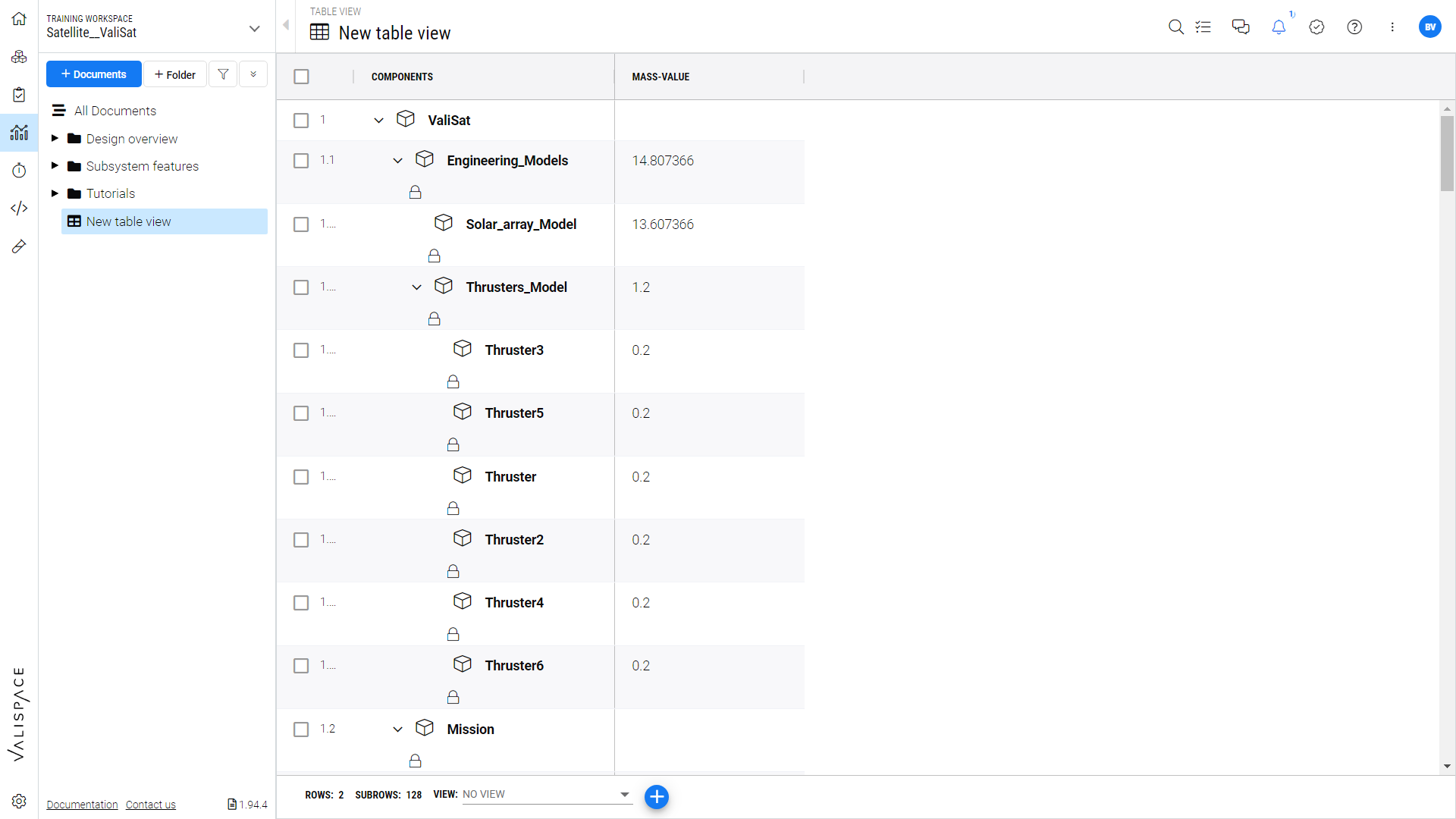
Table View - Creates a table with populated Blocks or requirements with their properties.
Summary
The "Summary" feature is a recent addition that enhances your experience by generating an overarching summary of your specifications. This function is powered by Valiassistant, which meticulously compiles a document summarizing the key aspects of your specifications, offering you a concise and comprehensive overview.
This option may not work for on-prem or customers without valiassitant access.
.png)