Creating and defining Variables
The Time Sequences Module’s Variables are versatile and powerful tools that provide you with detailed insights and results of your mission scenario. For example, the user can calculate the total power consumption of your scenario or the time taken to drain your battery or the fuel rate of your propulsion system. To define a Variable, all you need is a name, a formula, and a description.
To add a Variable, on the run page, click on “+” and select ”Add Variable”.
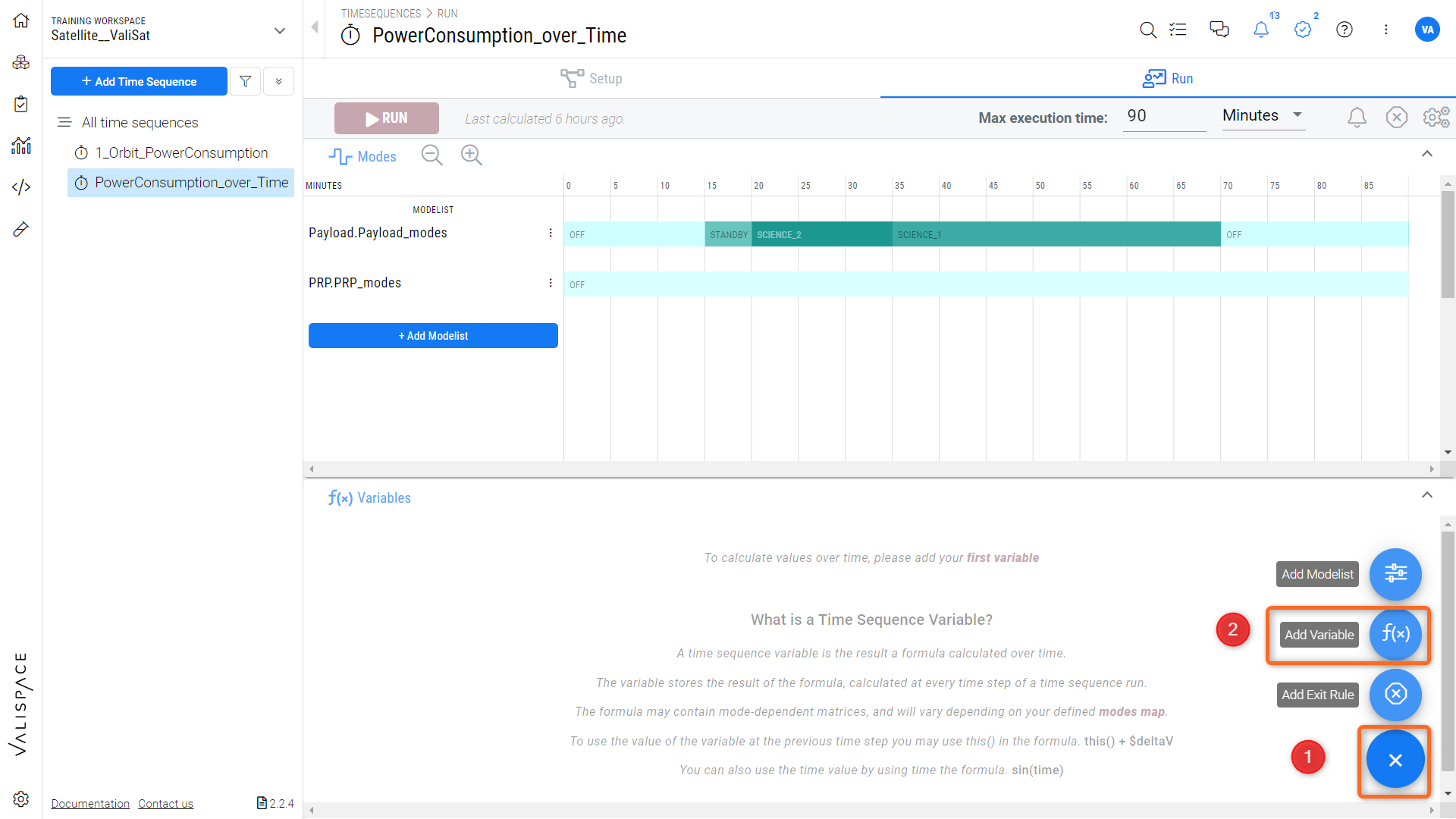
Adding a Variable to the time sequence
Upon clicking “Add Variable,” a dialogue box opens where the user can input the name, formula, and description of the parameter being calculated. Within the formula field (1), the user can input the mode-dependent Vali and perform mathematical calculations.
Requirements and Systems Portal also allows you to plot the chart for the integral of any of your variables (2), thus allowing you to calculate and visualize complex calculations with a simple click seamlessly. Once the variable is created, rerun the time sequence. A good example of how this could be used is to calculate the total power consumption of the payload of a satellite over time, as seen below:
.png)