Datasets and Functions
Often, parameters of Blocks and parts are not single values but vary over time or voltage, or any other dimension. Requirements and System Portal App handles two-dimensional parameters with Datasets and Functions. Datasets are point-wise specifications of a varying Vali and Functions are defined by a formula and a variable range (which can also be from minus infinity to infinity). Datasets and Functions can be used in calculations and formulas of other Valis as usual and the results will be new Datasets or Functions. They can also be evaluated at a certain point where the value is well defined, e.g. Mass (5), where Mass is time-dependent (unit=s), results in the value of Mass at time T = 5s.
Datasets
Datasets are point-wise specifications of a varying Vali. Datasets can also be measurements added to a Vali for reference. Users can create a dataset similar to creating a Vali and select the dataset (see Figure Creating a Dataset).
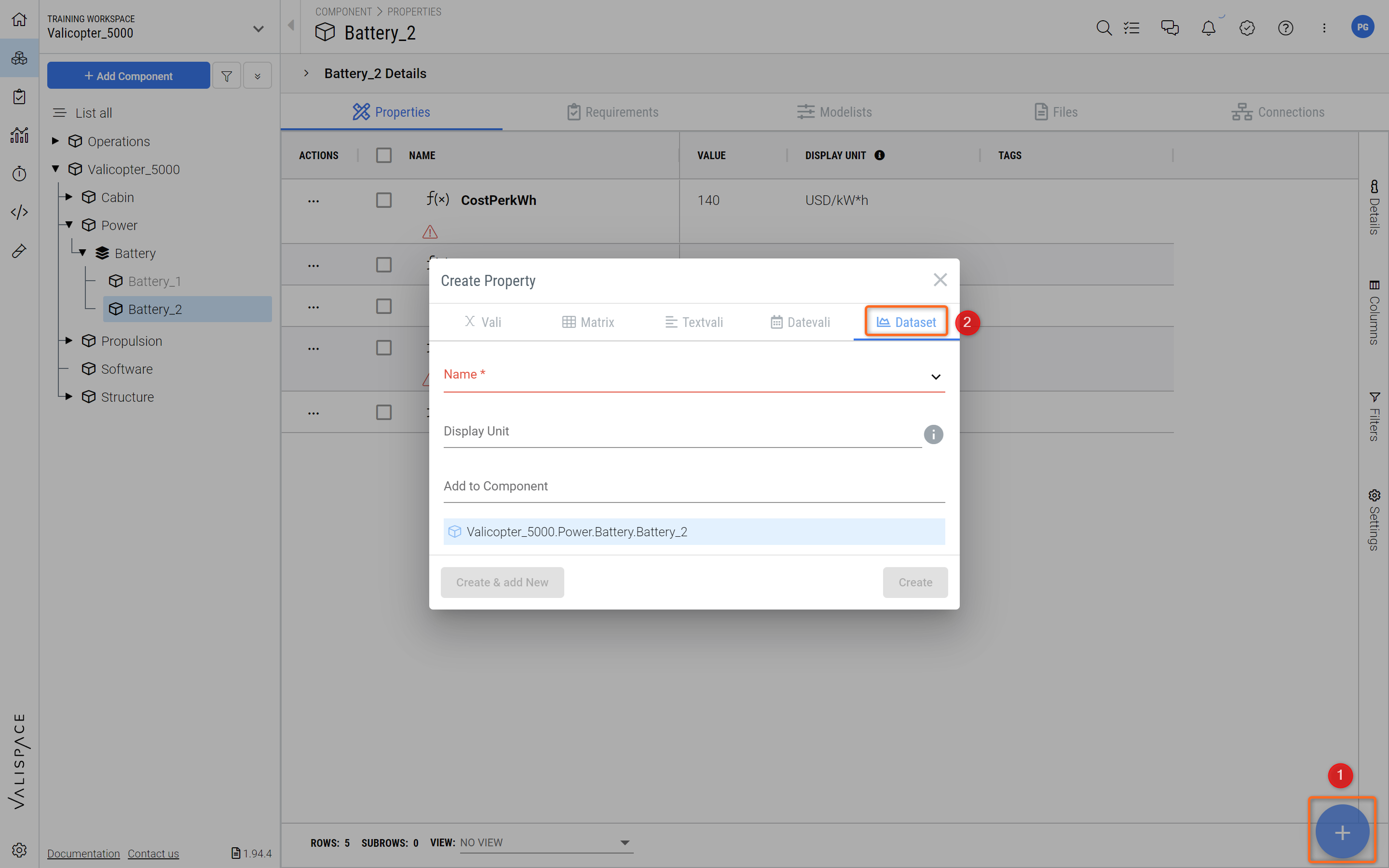
Creating a Dataset - Click on the “+“ icon in the lower right-hand corner and select “Dataset“.
Once the dataset Vali is created (see Figure Setting up the Dataset), select it. The details tab opens, and within the tab, the user can input the X-axis or Y-axis values. You can also import from CSV or XLSX.
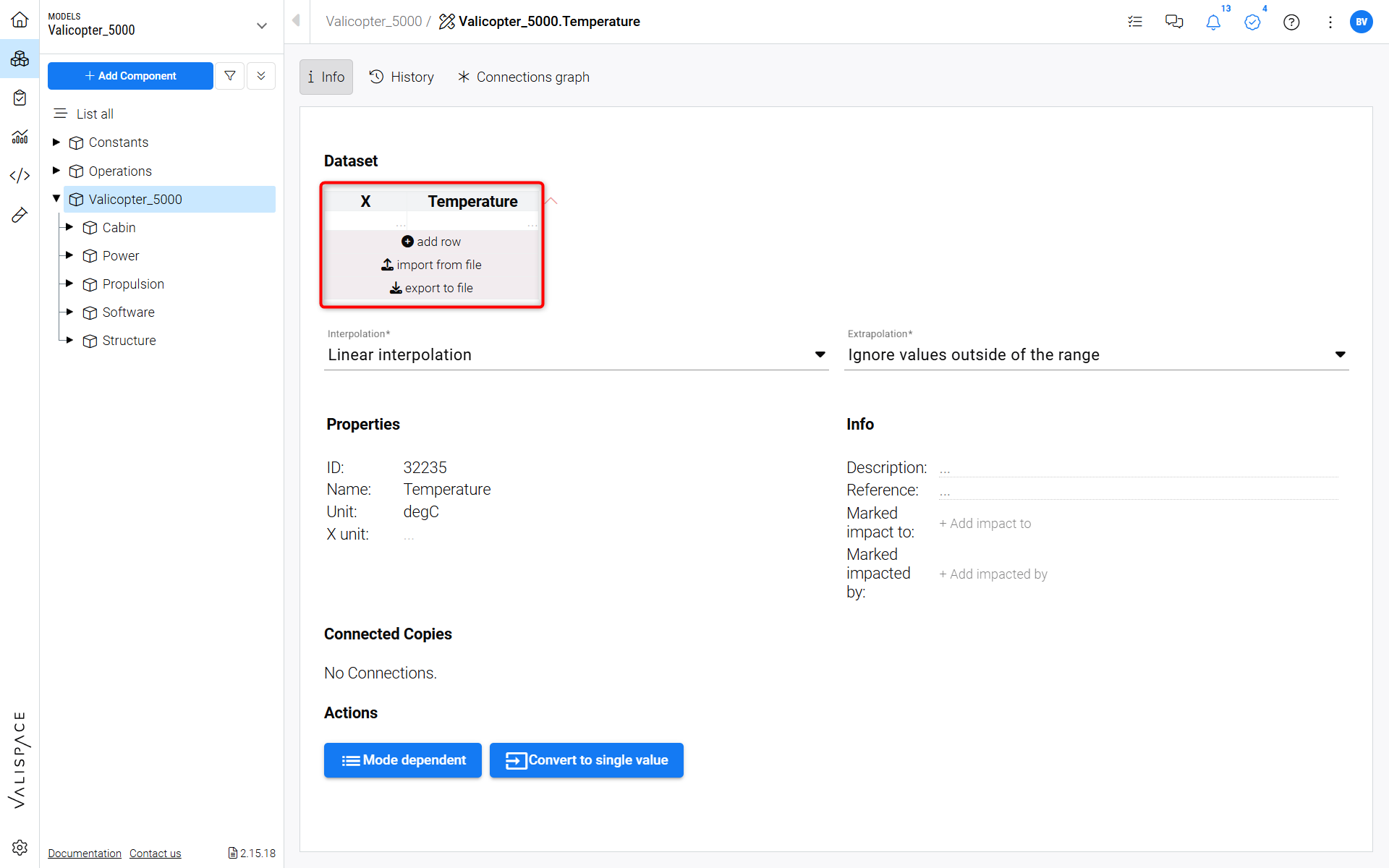
Setting up the Dataset - After creating the Dataset you can access the information by clicking on the Vali.
Adding a Dataset
To add a dataset to a Vali, click the "convert to dataset" button in the Vali details (see Figure Converting Vali to Dataset).
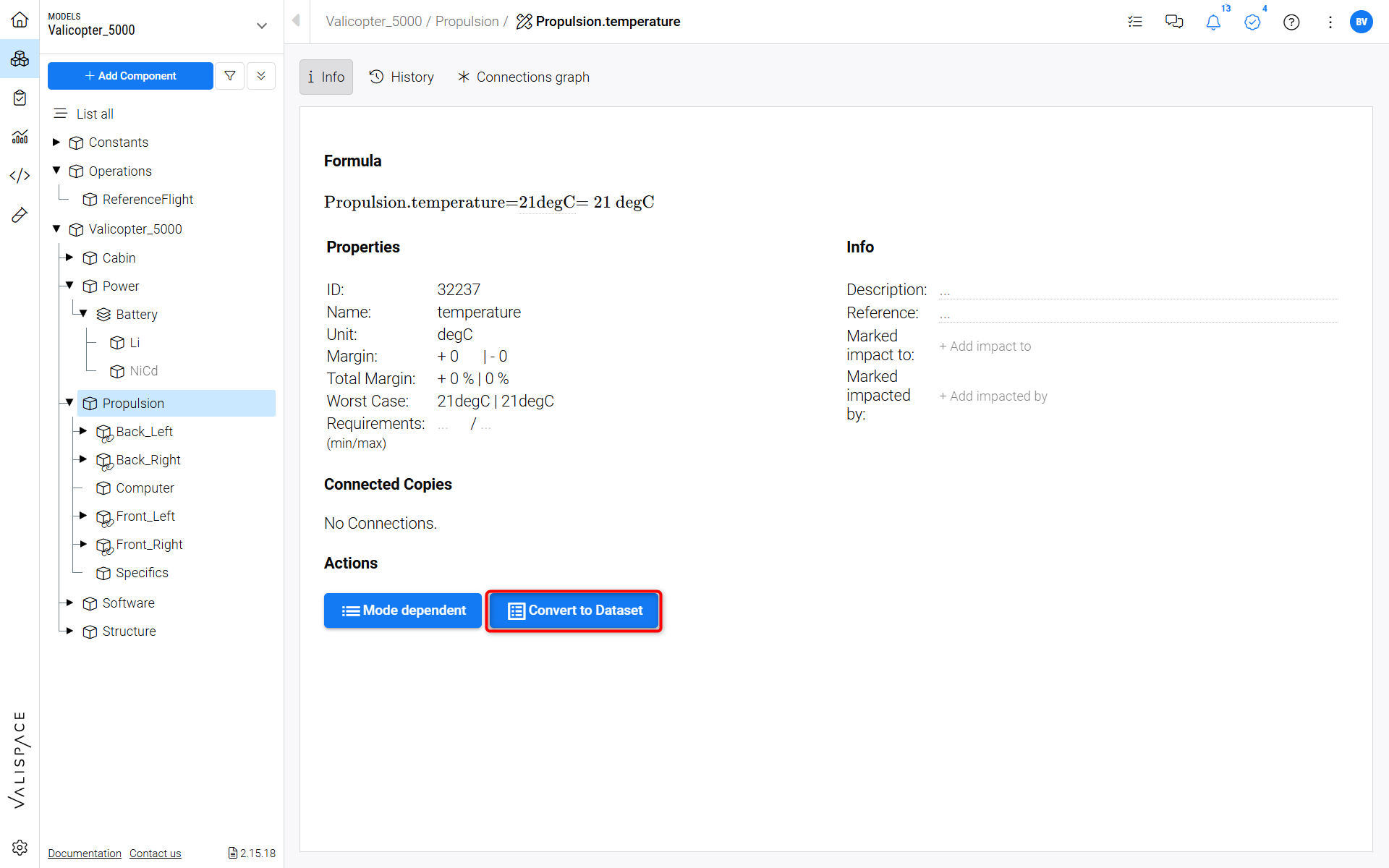
Converting Vali to Dataset - You can convert a single value Vali to a Dataset.
Add points to the dataset by adding a new row with the plus symbol underneath the table.
The variable will by default have the name "X" and no unit. You can change the name by clicking on the current name and typing a new name. You can change the unit by scrolling down and going into the “Properties“ section of the “Dataset”.
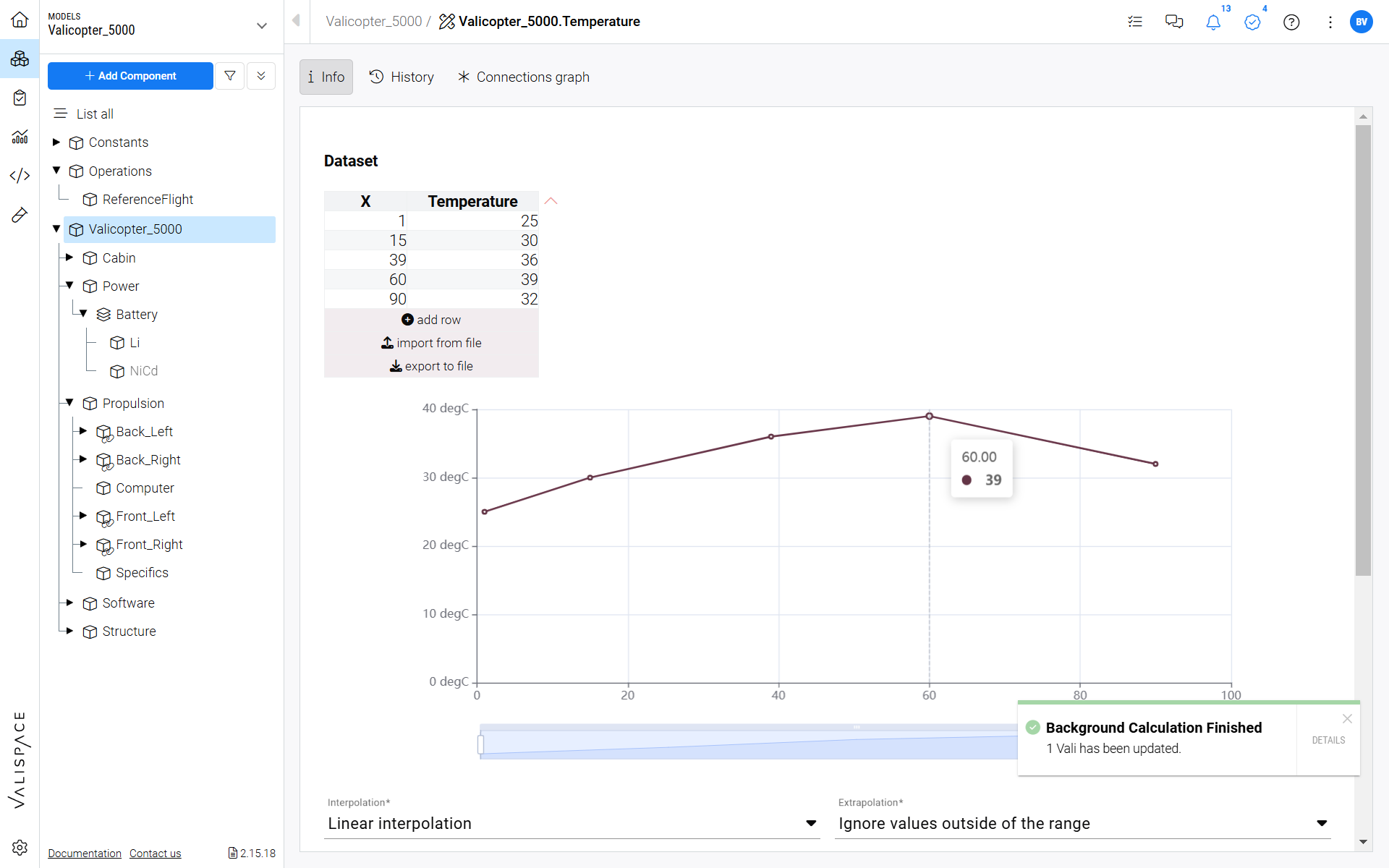
Interpolation and Extrapolation
Interpolation and extrapolation decide the values of the Vali between and beyond the specified points. It is used when datasets are used in calculations and evaluated.
Interpolation can be:
No interpolation - values are not defined between the points
Stepwise interpolation - constant value between points
Linear interpolation - linear function between points
Extrapolation can be:
No extrapolation - values are not defined outside of the data points range
Assume zero - values are all 0 outside of the data points range
Constant extrapolation - the values are constant outside of the data points range, defined by the first and last specified point
Continue interpolation - same extrapolation as specified interpolation
Calculating with Datasets
When adding a dataset to a Vali, the formula will automatically be changed to average_of_datasets(), which means that the result of the Vali used in calculations is the dataset. The Vali can be used in normal calculations, e.g. Car.mass = sum_of_children() will sum up the masses of the sub Blocks and if one of the sub Blocks' masses is time-dependent Car.mass will also become time-dependent. Mathematical operations on datasets always do the operation point-wise, e.g. sqrt(Car.mass) will take the square root of each data point and the result itself will be a dataset.
Functions
Valis can be a function by defining a formula dependent on a function variable, such as vali = 2*X + 4. X is a function variable with a name and unit. The function variable can be valid in its full (infinite) range or can be limited so that the function is only valid between a minimum and maximum value.
Function variables
Function variables must start with a capital letter. X, T, and Time are valid function variables while time is not. The name of the function variable is global throughout all Valis, meaning that if X is used in one function, it is the same X used in another function.
Calculating with functions
Functions can be calculated within the normal calculation. As an example, if Vali1 = X^2 and Vali2 = 2*X then Vali3 = $Vali1 + $Vali2 will result in the function X^2 + 2*X. If two Valis with different variables are used in a calculation the result will be a multi-dimensional function.
Valis are functions that can be evaluated at any valid point of the function variable. For example, if Vali1 = X^2 you can specify Vali2 = $Vali1(1) which results in Vali2 = 1.
History Tables for Datasets
The user can track the history/changes in the dataset Vali from version v1.52. You can access this option by clicking on the clock symbol(1)in the details tab. The History tab also shows the time at which the dataset Vali has been changed and by which user. You click on the three dots menu(2) to access the “Point Changes”(3).
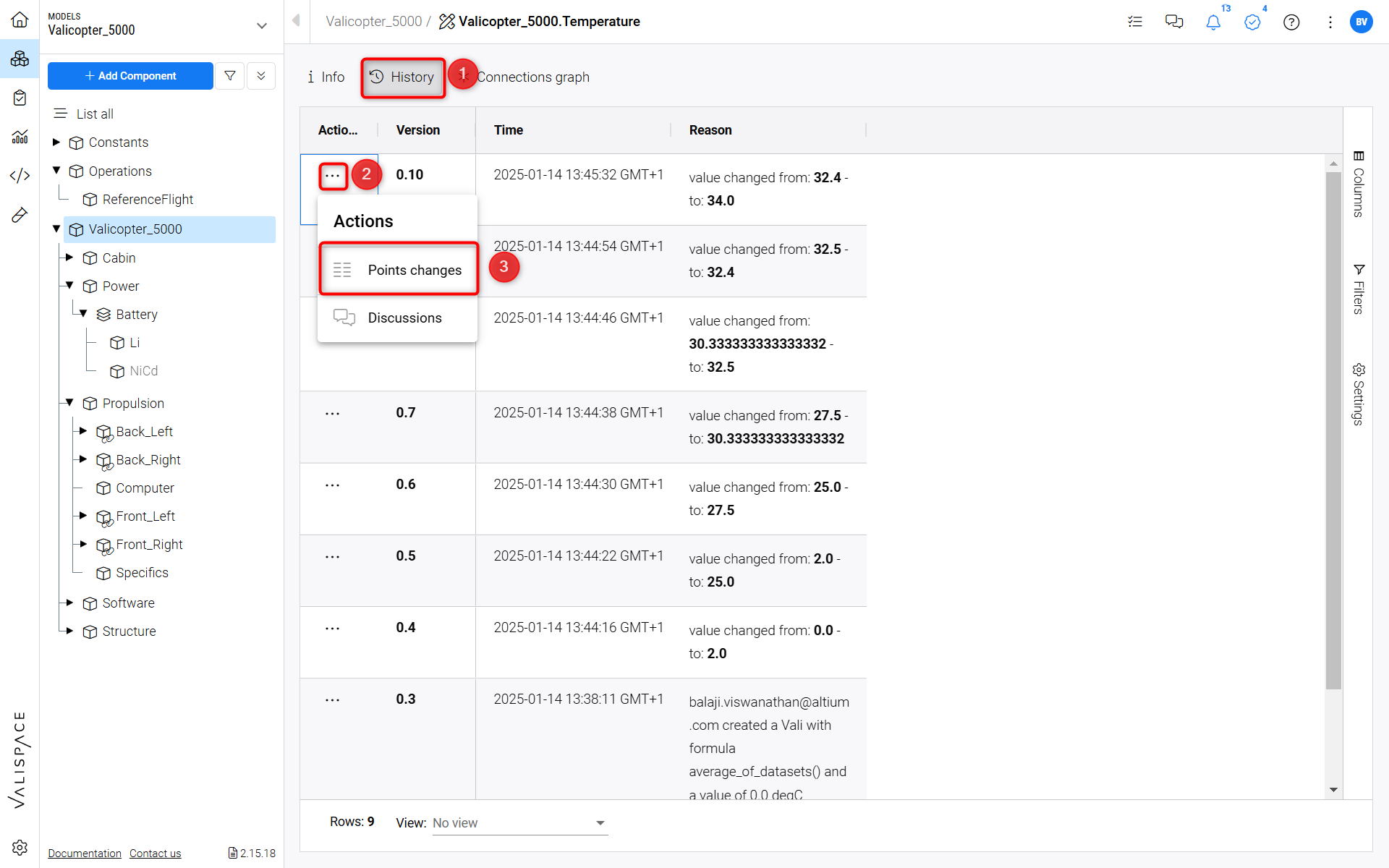
History to show the changes of the dataset values
.png)