Find Inconsistencies
Find Inconsistencies is a feature available in ValiAssistant. It takes a set of requirements, analyzes the requirement text, and identifies inconsistencies or duplications between requirements. These inconsistencies and duplicates can then be edited in the pop-up before exiting the page. This feature automates the process of revising the consistency between requirements, saving time and eliminating the risk of human error from this tedious process.
Here’s how it looks like:
Find Inconsistencies - The ValiAssistant analyzes a set of Requirements to check whether they are consistent.
Access
Currently, the Find Inconsistencies feature can be accessed through the ValiAssistant from 1 location, while in the Requirements Module.
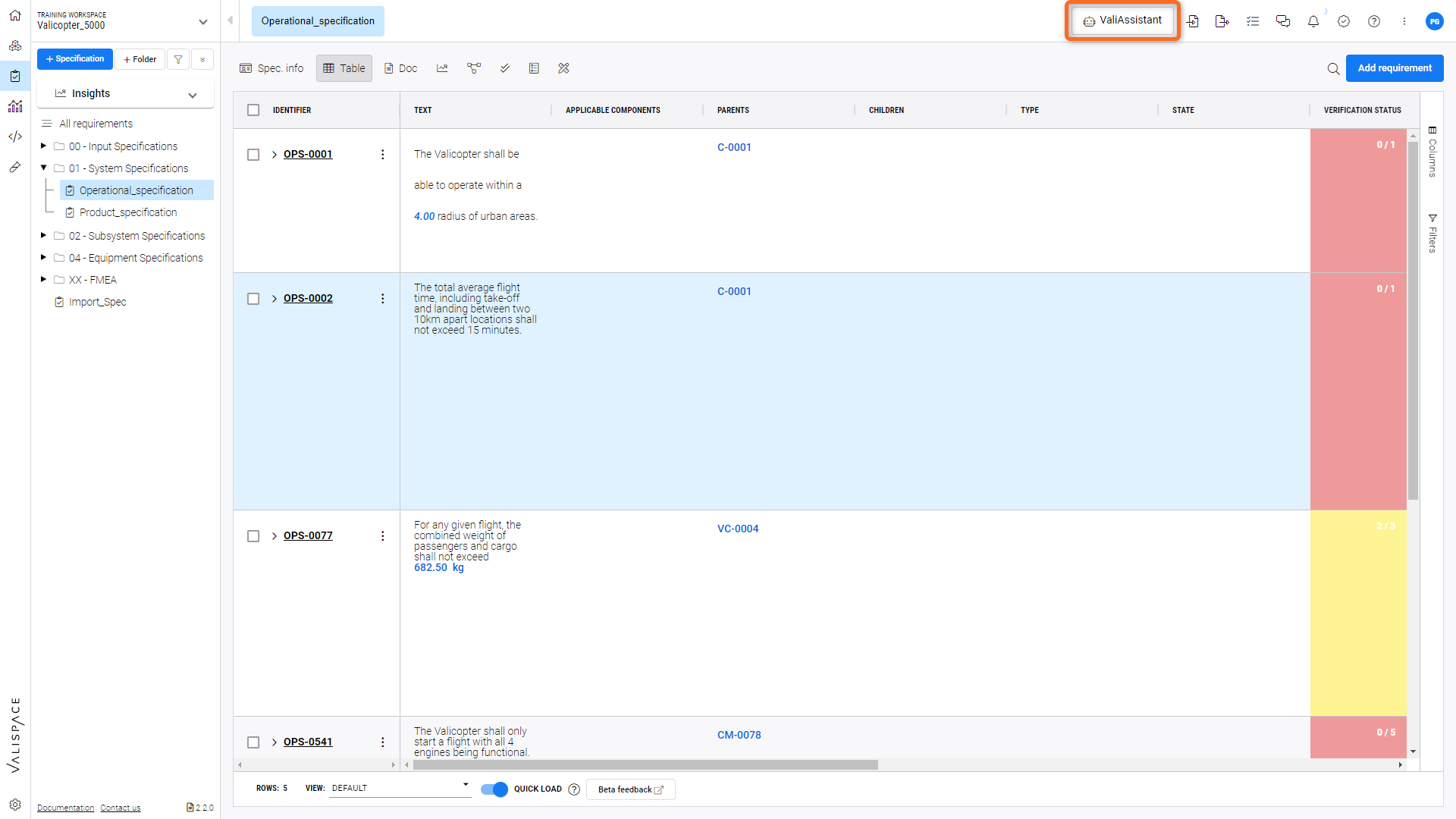
Location: ValiAssistant action button at the top bar - Brings you to the ValiAssistant menu
If Find Inconsistencies is started from the top bar button, the Specification or Section that is currently selected will be processed
Steps to Find Inconsistencies
Find Inconsistencies is composed by three main stages: “Pre-loading”, “Review and Edit” and “Confirmation”. These stages are detailed bellow.
1 - Pre-loading
After triggering Find Inconsistencies, the user is informed of exactly how many requirements will be checked by the find inconsistency process and decide if they want to continue.
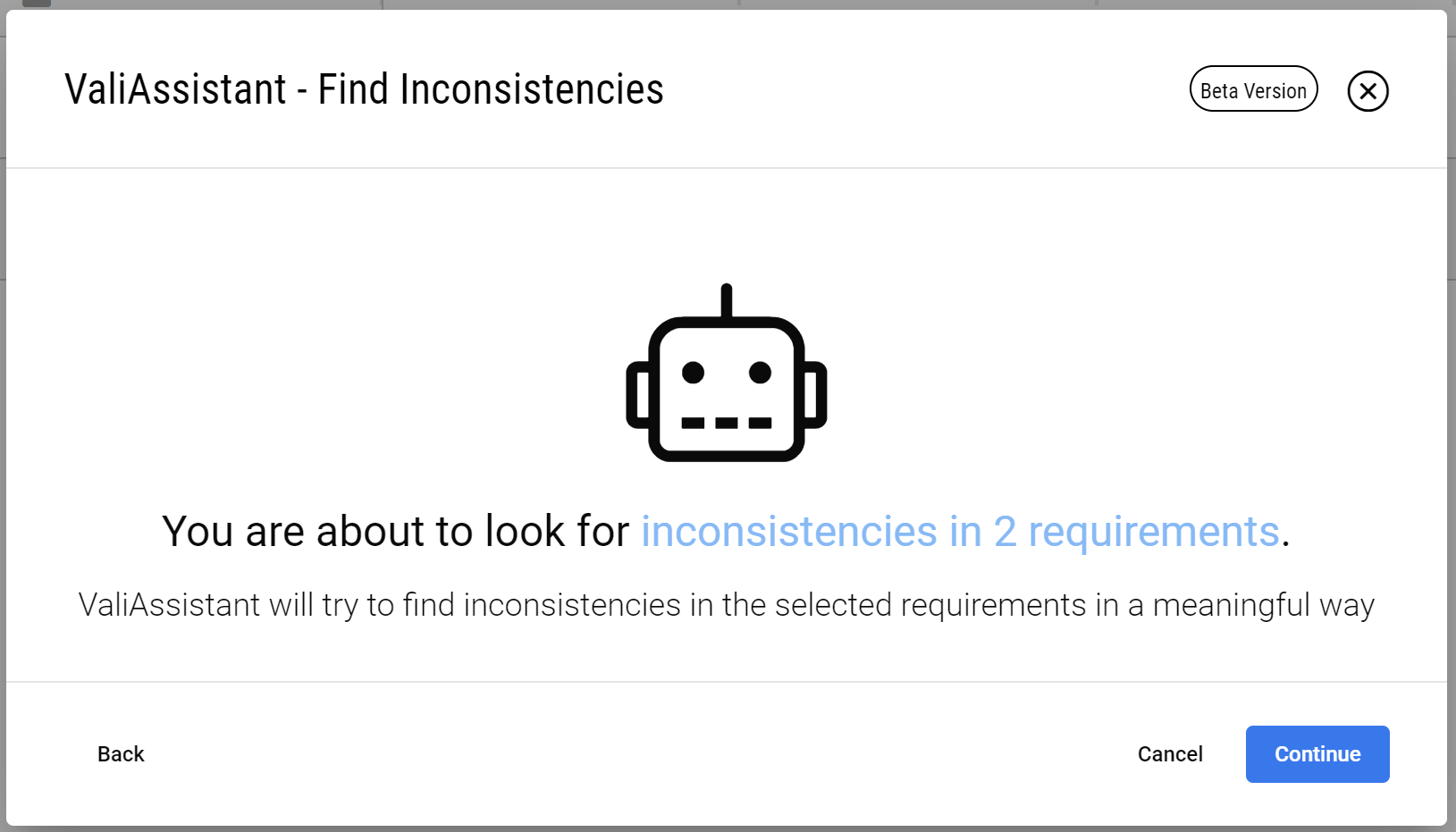
Pre-loading - Information on how many Requirements will be analyzed.
2 -Review and Edit
At this stage the ValiAssistant has highlighted inconsistencies between 2 or several requirements. These inconsistencies are grouped into categories defined by the AI integration such as:
Duplicate - where the requriement texts has the same or similar content
Incompatible values - where the requirement text has values that are contradictory in some way.
You can now review the sets of requriements that have been highlighted. You cannot delete requirements in this page.
Press Continue to finalize the wizard to get back to the Requirements table and take care of any suggestions the ValiAssistant gave.
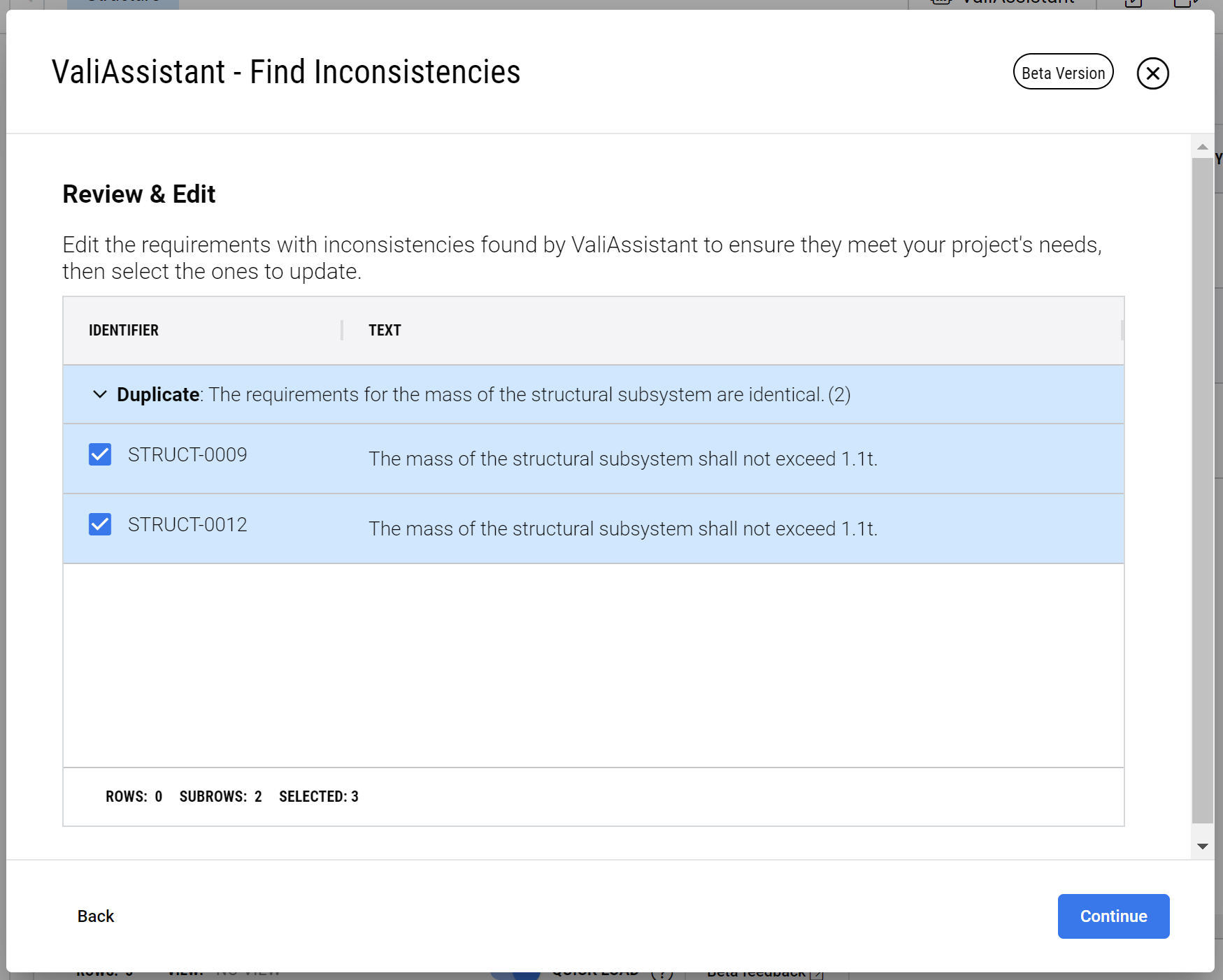
Display of Inconsistencies
3 - Confirmation
If there are no errors with the requirement modifications, you will see this page signifying that the requirements were successfully updated.

.png)