Flow 1: Plan Verification Activities
Verification & Validation Flow
The verification process in the new methodology comprises verification activities, verification items, and corresponding steps and runs. The verification item is the subject undergoing verification, focusing on Requirements and Blocks. The user can create tests, runs or upload files to verify the verification items within the verification activity.
The V&V module currently encompasses four distinct processes, each described in the following Sections.
Flow 1: Plan Verification Activities
This stage entails outlining the activities required to verify the designated verification items. A summary of this process involves identifying the verification items, determining the appropriate activities for each item, and establishing a plan outlining the steps and runs necessary to execute these activities effectively. This phase sets the foundation for the subsequent execution of verification tasks that could be done through compliance with files or test or manual verification flow.
Outline of Key Steps for the Workflow
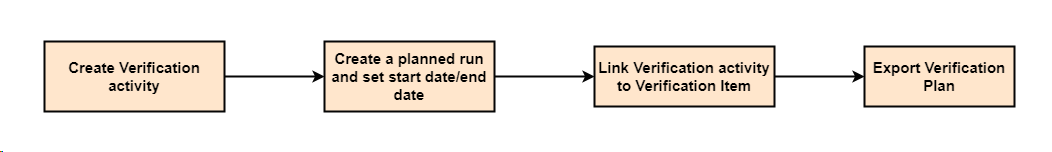
Plan Verification Activity
This flow forms the basis for other flows, which simply involves creating a verification activity in the V&V module, adding the requirements and Blocks to the verification items within the V&V module or from the requirements module, and creating a pre planned run with a start date and end.
This is demonstrated in the video below
How to Perform Verification Activities
Create Verification Activity
To start, you need to create a new verification activity in the system. This activity consists of verification tasks you will perform on the requirements and Blocks. To create a verification activity, navigate to the Verifications and Validations module (1) and click on the option “+ V&V Activity” (2).
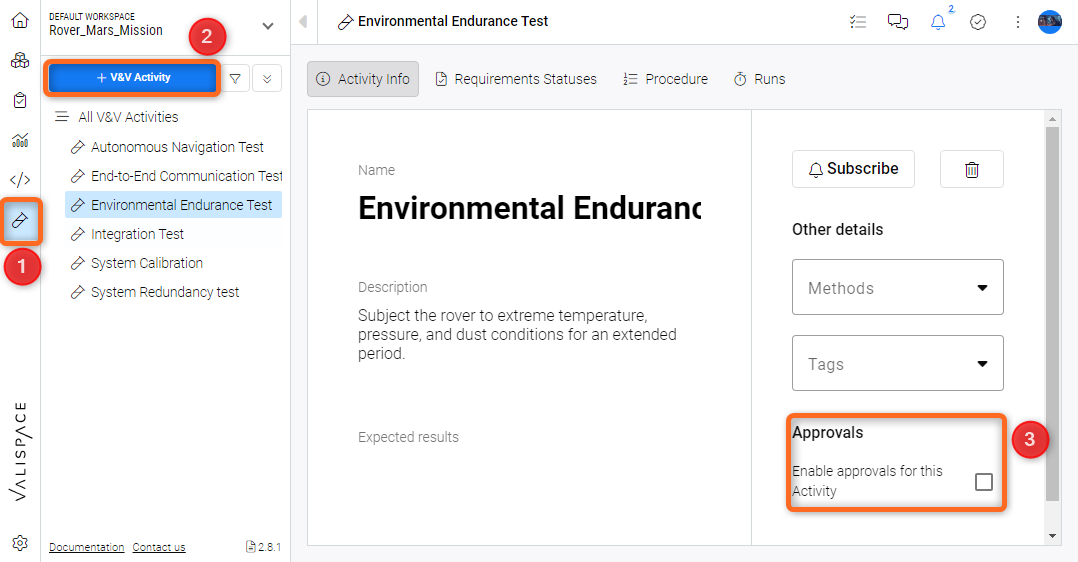
Creating a new V&V activity
On the V&V Activity Info page, users can input descriptions, expected results, and methods associated with the activity, as well as assign relevant tags. Additionally, users have the option to enable approval requirements for the activity by selecting the checkbox (3).
Create a Planned Run
Once the V&V activity is created, an “initial run” is automatically created within the runs sections of the V&V activity. If the schedule for the planned runs is known already, the user can create the runs along with the start and end dates and use them later for different milestones.
Add Requirements and Blocks to Verification Item.
The following part is independent of the concept of Applicable blocks. (see Requirement Module Section).
In the V&V activity, you can hover over to the Requirement statuses (1) to add requirements and Blocks to the activity. To create a V&V Item, you can select the “Link Requirement”(2) option. This will open up a dialog box (3) where you can input the requirement and the optional Block.
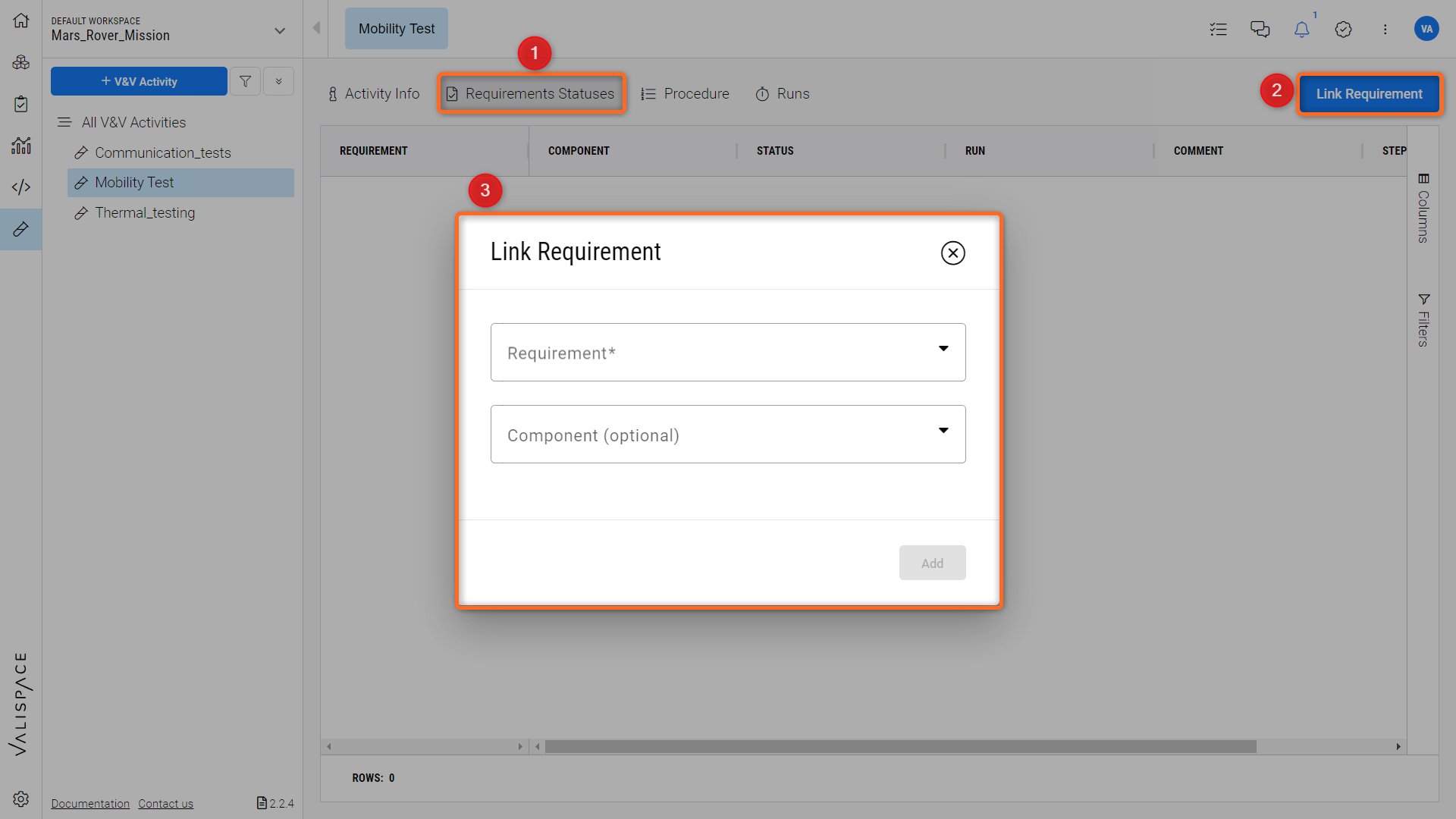
The user can add requirements and Blocks to the V&V items. The Blocks are optional and can be added along with the requirement. However, it is not possible to just have the Block alone as a V&V item.
The dashboard and Insights feature on the Requirements module now shows the number of requirements not assigned to an activity and the number of requirements with their current verification status. Refer to the Figure Requirements V&V status chart.
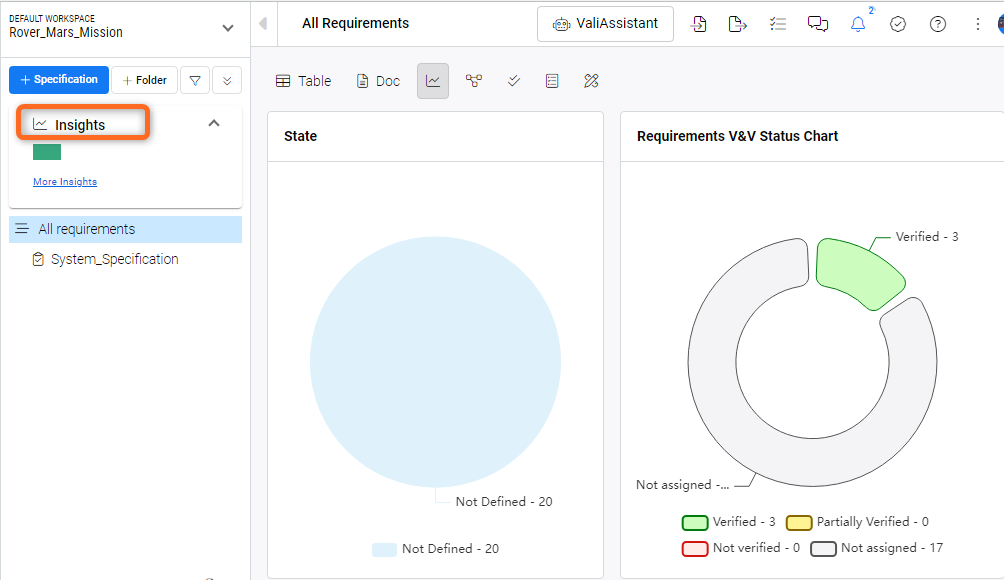
Requirements V&V status chart
.png)