Quick Load Tables
Quick Load tables are now default for all the users. If you would like to deactivate, you can switch the toggle.
If you are using the Verifications and Validations module, the quick-load is default and there is no toggle to turn off as the old table is not supported for this module.
Are you struggling with loading the thousands of requirements in your database? If so, this feature is for your. In the recent versions, we have implemented a new method for speeding up the loading speeds of your requirements called “Quick load Table”, which improves the loading speeds in multifolds compared to the current loading time.
Quick Load Tables are able to display large amounts of data on a web page/software by loading the data as needed on demand instead of all at once. This means that the first rows will load very fast, and the next ones, or the data needed to display more complex cells, will be loaded, and you scroll, and they become visible. Additionally, we now leverage the server to do filtering and sorting, which means you can continue using the filters you are already used to even in this new loading on demand way of browsing your requirements. Consequently, you can display tables consisting of millions of rows with ease.
Activating Quick Load Table - Beta Features
Quick Load Table is an exciting new feature that we've introduced as a beta version. To activate it you can either toggle it directly from the requirements table status bar (Figure Quick Load Table Toggle) or from the settings beta features page. Please have a look below for steps on how to activate with either of these two options.
Option 1: Requirements Table Status bar: [will be released in the coming versions after v1.85]
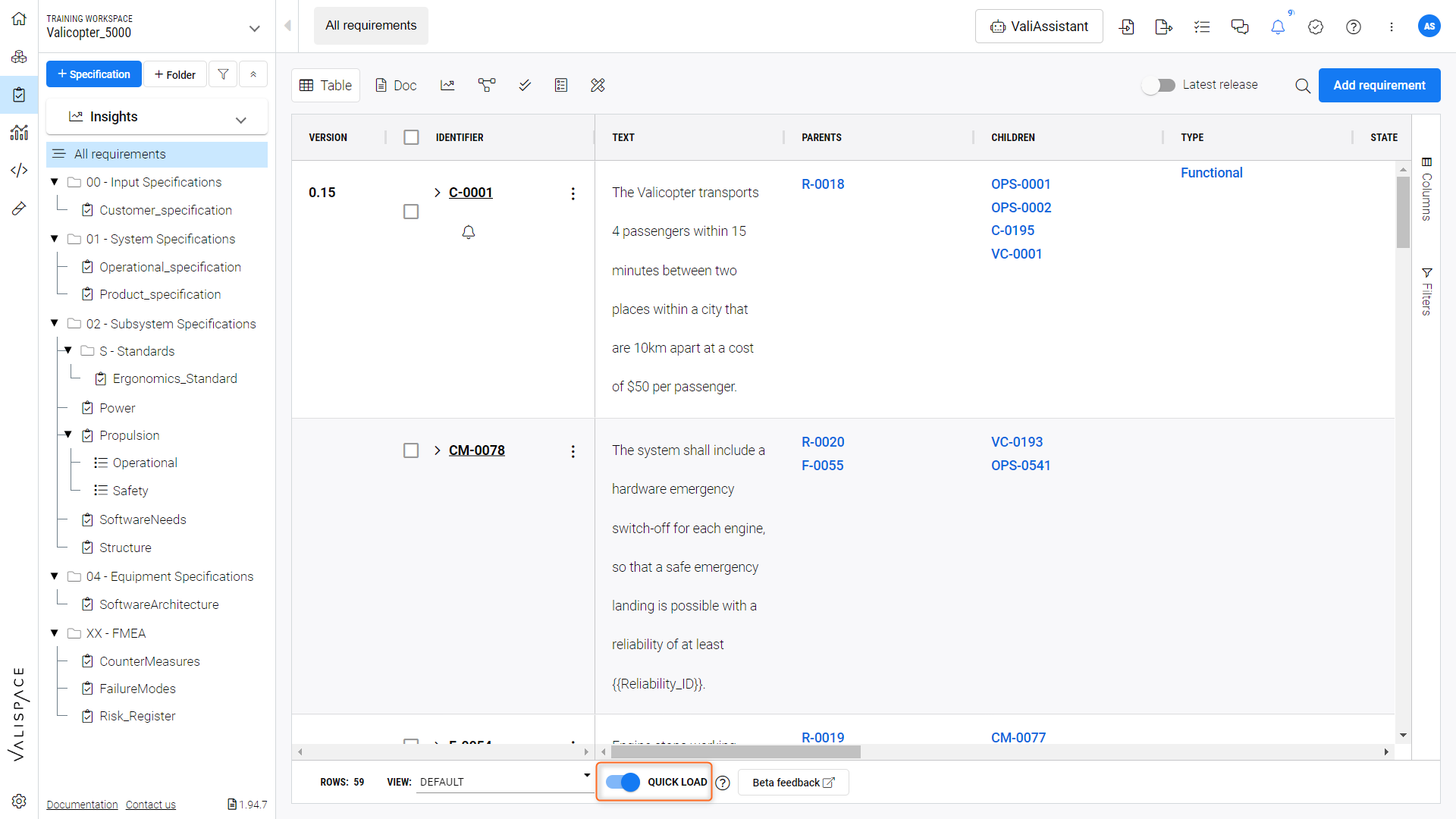
Quick Load Table Toggle
Option 2: Beta Features Page:
Navigate to the "Settings" section by clicking on the gear icon in the bottom left corner (1) of the website as in Figure Accessing the Settings Panel, and then clicking on Settings (2).
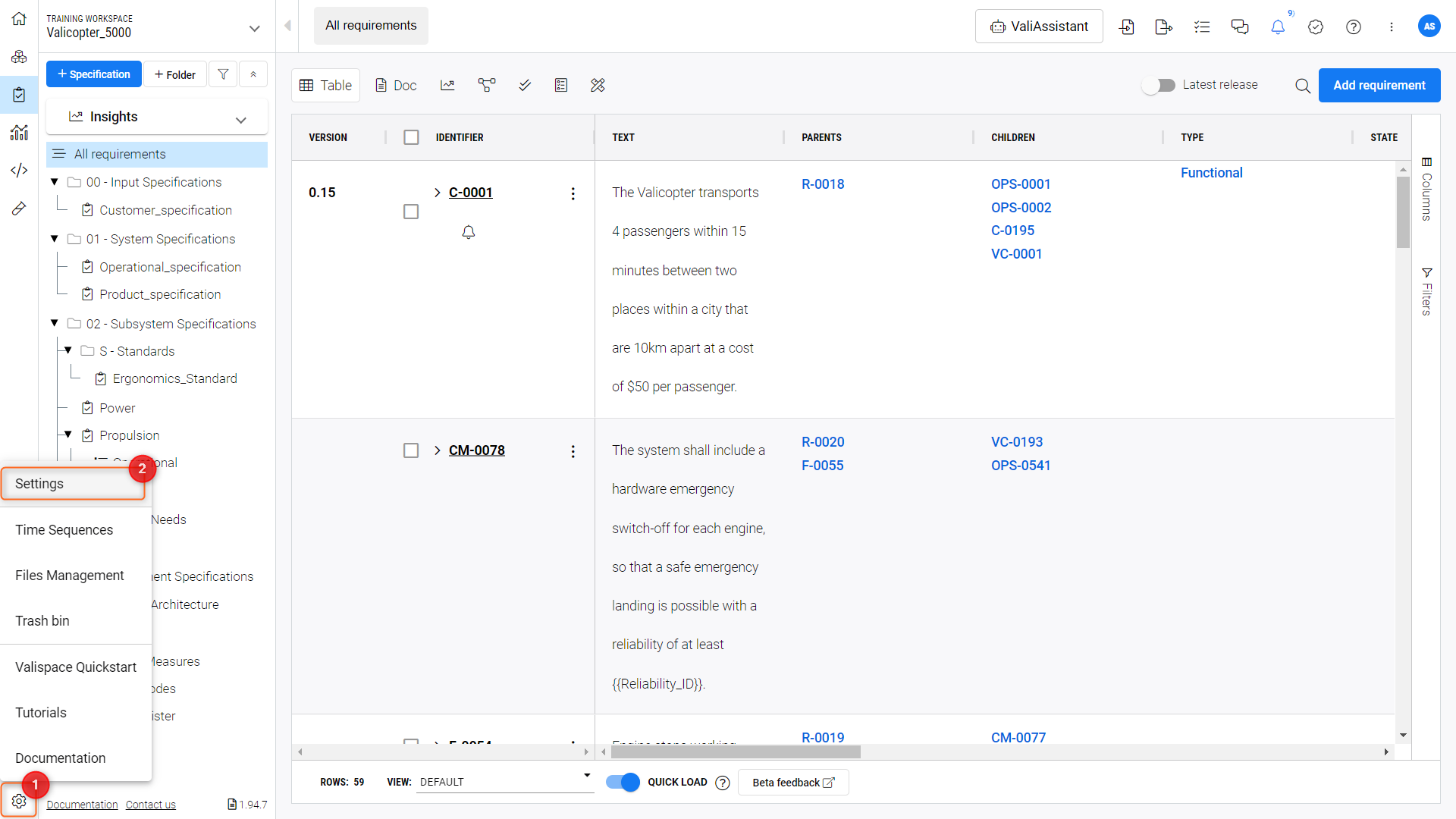
Accessing the Settings Panel
Inside the "Settings" module (Figure Beta Features Section), locate and select the "Beta Features" section (1).
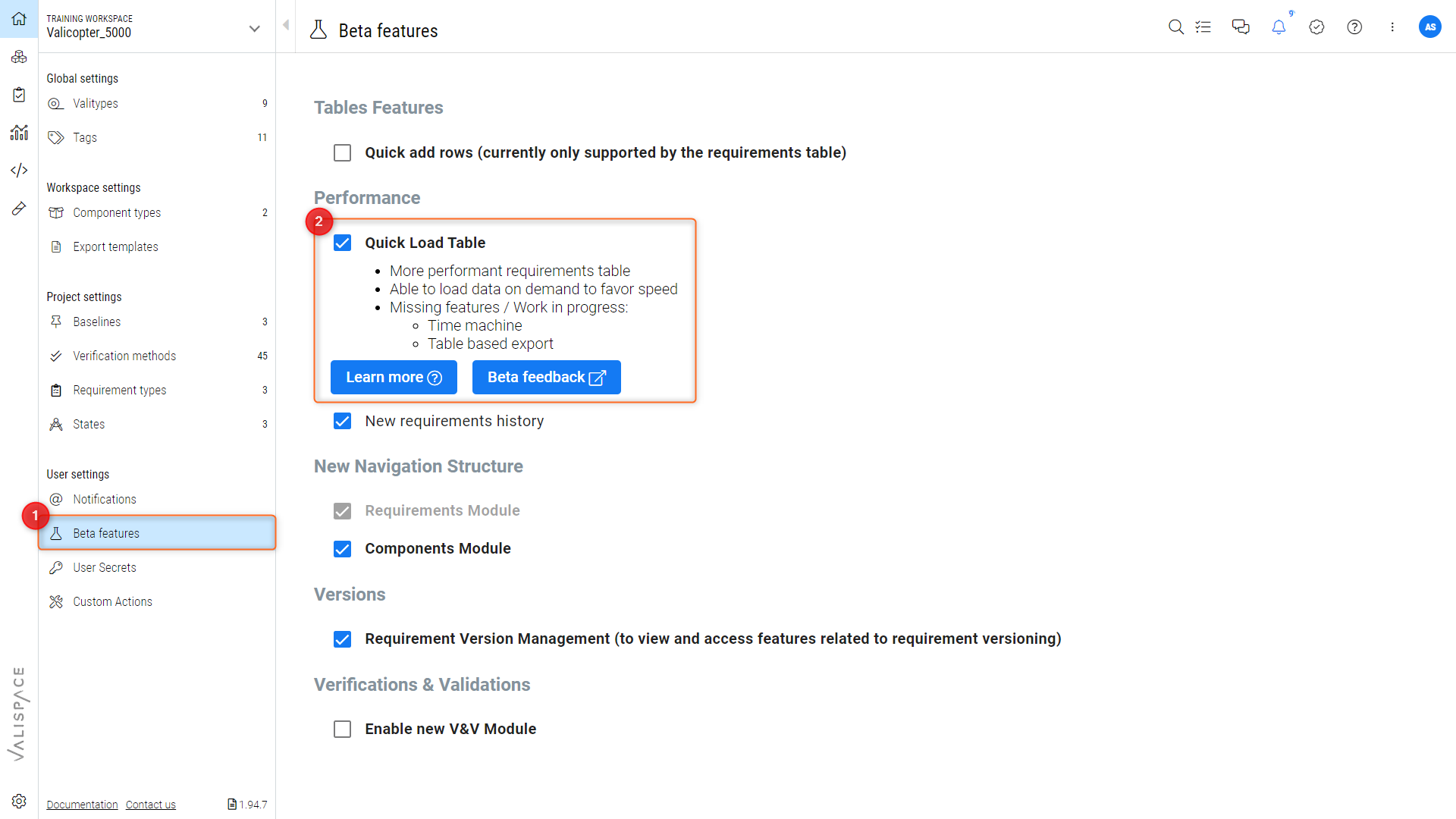
Beta Features Section
There, you'll find a list of available beta features that can be toggled ON or OFF. Look for the option related to "Quick Load Table" and check the checkbox next to it (2).
By following these steps, you'll successfully activate your account's Quick Load Table feature.
Difference Between Normal Table & Quick Load Table
Our platform offers both Normal Table and the newly introduced Quick Load Table. These two options cater to different needs and usage scenarios. Below, we highlight the key differences between these two table types to help you make an informed choice:
Fast Reload of Requirements:
Quick Load Table: When you access the requirements module using Quick Load Table, the experience is optimized for speed and efficiency. The initial load presents the first set of requirements (typically 20) and their payload (directly related requirement fields). As you scroll down, the quick load table dynamically loads additional requirements in sets, enhancing the user experience. This incremental loading ensures that the time to populate these requirements is fast.
Normal Table: In contrast, when you access the requirements module using Normal Table, the browser loads all the requirements from the database at once. This approach can lead to longer loading times, especially with an extensive requirements database. For databases with a high number of requirements, initial loading can take a significant amount of time (one to two minutes or more).
Missing Features:
Quick Load Table: While this new table provides a substantial performance boost regarding loading speed, it's important to note that certain features might be currently limited. For instance, some functionalities, such as Time Machine, are not available. These features will be refined and enhanced as the Quick Load Table feature evolves.
Normal Table: Normal Table offers comprehensive features such as advanced filtering options. Since this table type loads all the data upfront, you can access the complete range of functionalities without limitations. Note that the normal tables will be deprecated soon.
Performance Comparison:
Through testing cycles involving more than 100,000 requirements, a clear performance advantage has been observed with the Quick Load Table. In these tests, Quick Load Table requirements loaded within 5 seconds, ensuring a seamless user experience. On the other hand, the same set of requirements took over a minute to load with the Normal Table.
Choosing the Right Option:
When deciding between the two tables, consider your specific needs. If loading speed and efficient scrolling are your priorities, Quick Load Tables offer a great advantage, especially with large datasets. However, if you require access to the full suite of features complex filtering, Normal Table might be the preferred choice despite potentially longer loading times.
.png)