Release 1.33.17 (03 May 2021)
This version features resolved bugs and improvements to the software.
Here are the biggest news:
Software Onboarding Guide
Valispace now has an Onboarding Introduction that introduces new users to common use cases on software. This Introduction is also available for experienced users, as a « ? » button remains on the top right corner of the screen.
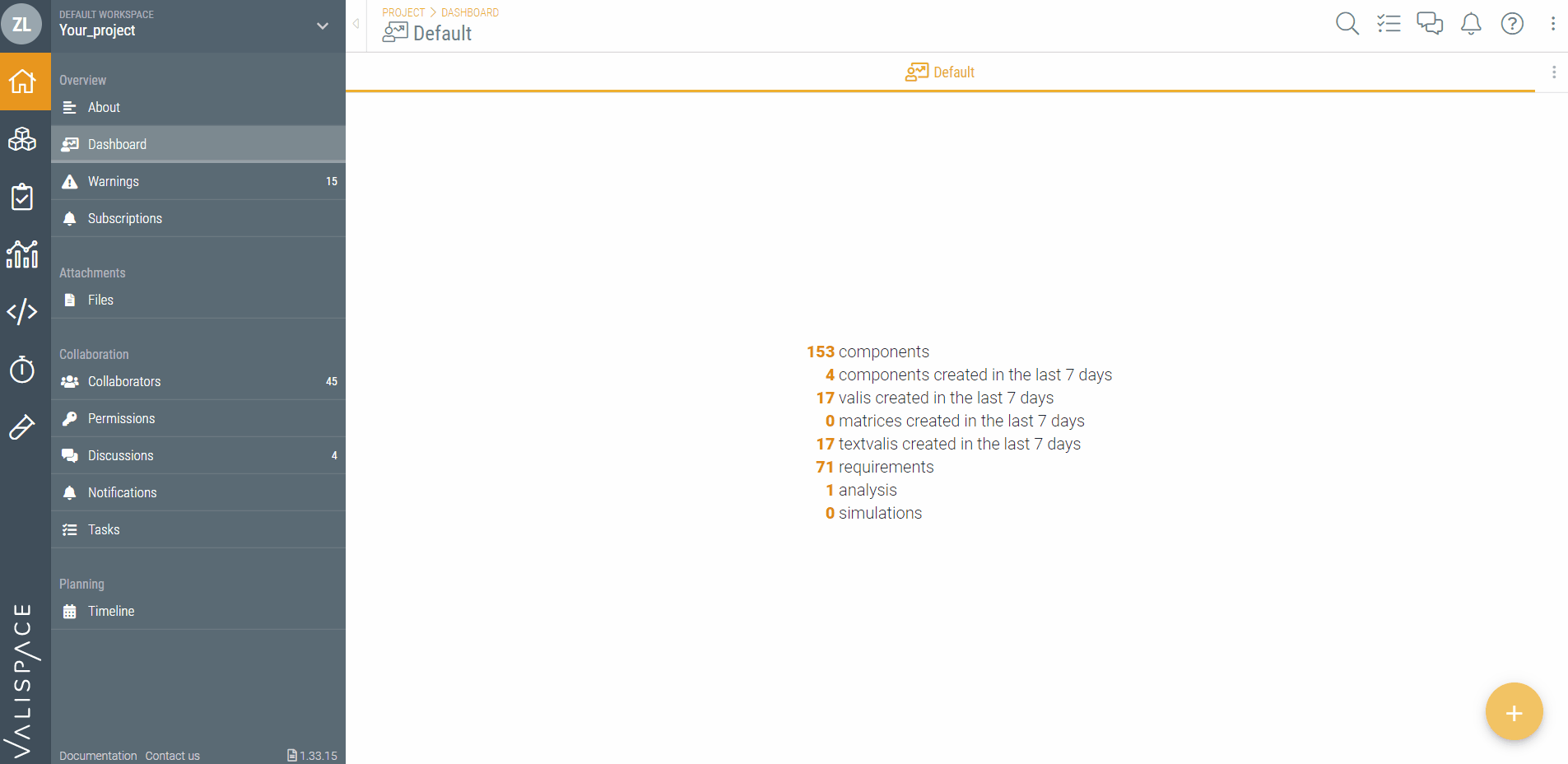
Requirements - Add connections from different projects
It is now possible to add Requirements' Parents and Children from other projects on Valispace
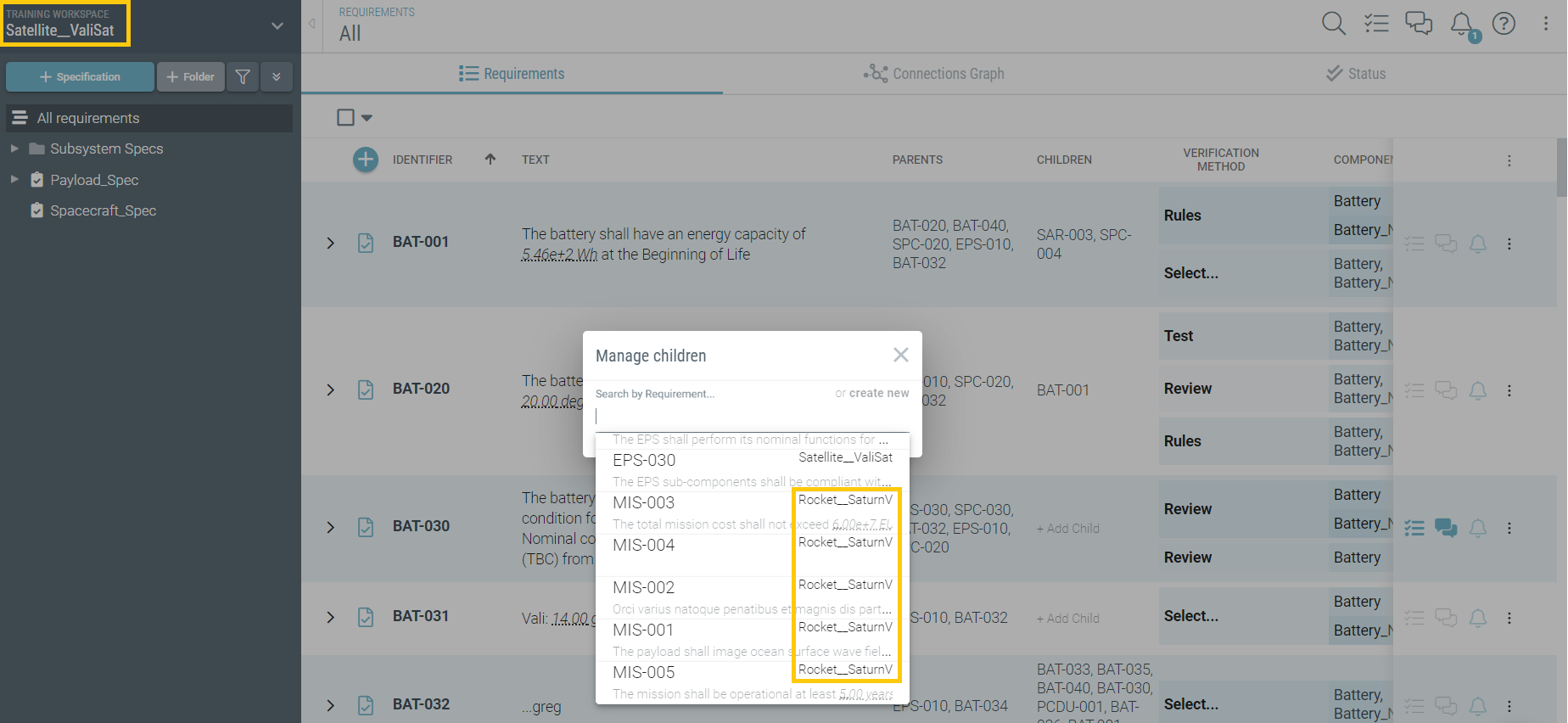
Requirements - Add Verification Method to multiple Requirements simultaneously
Valispace now allows you to add bulk Verification Methods, by selecting more than one Requirement and clicking on «Add Verification Method»
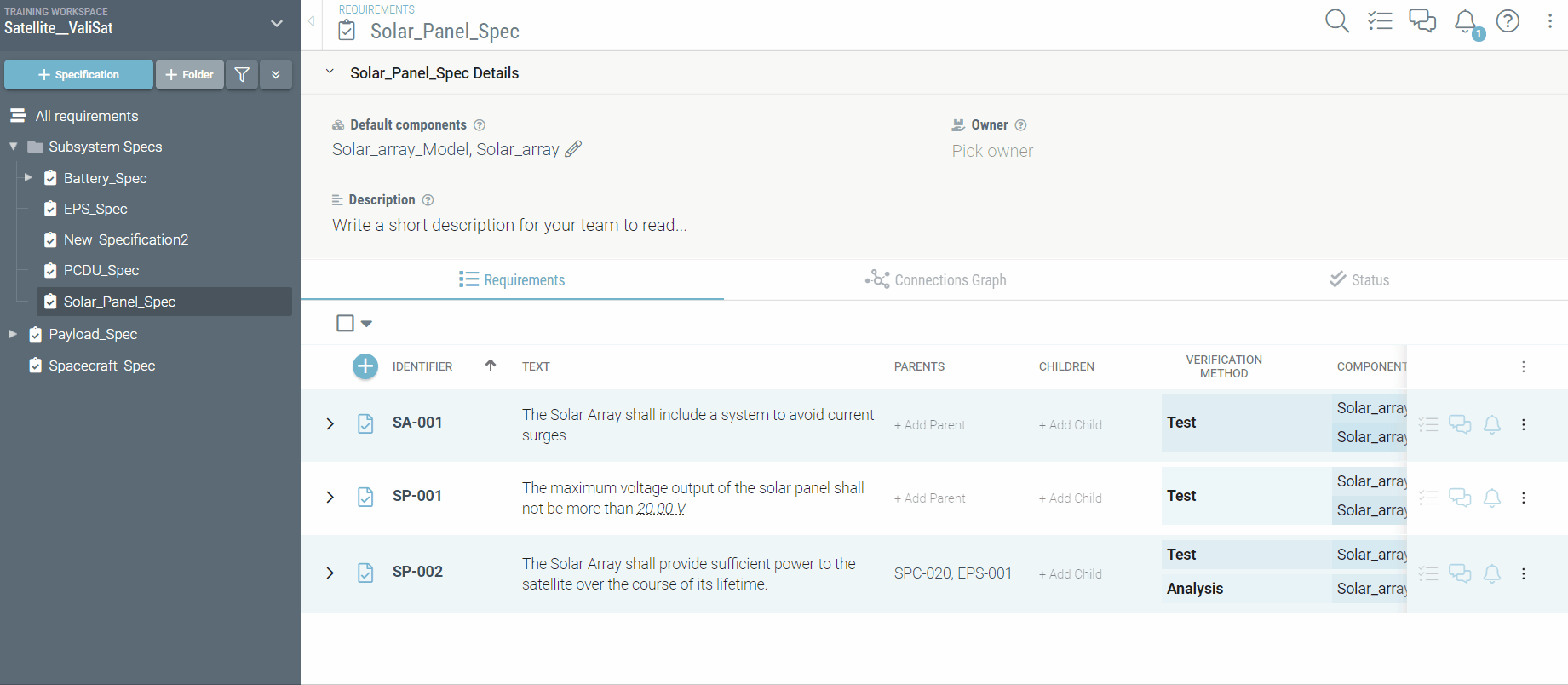
Time Sequences - Copy Time Sequence
It is now possible to make copies of Time Sequences on Valispace.
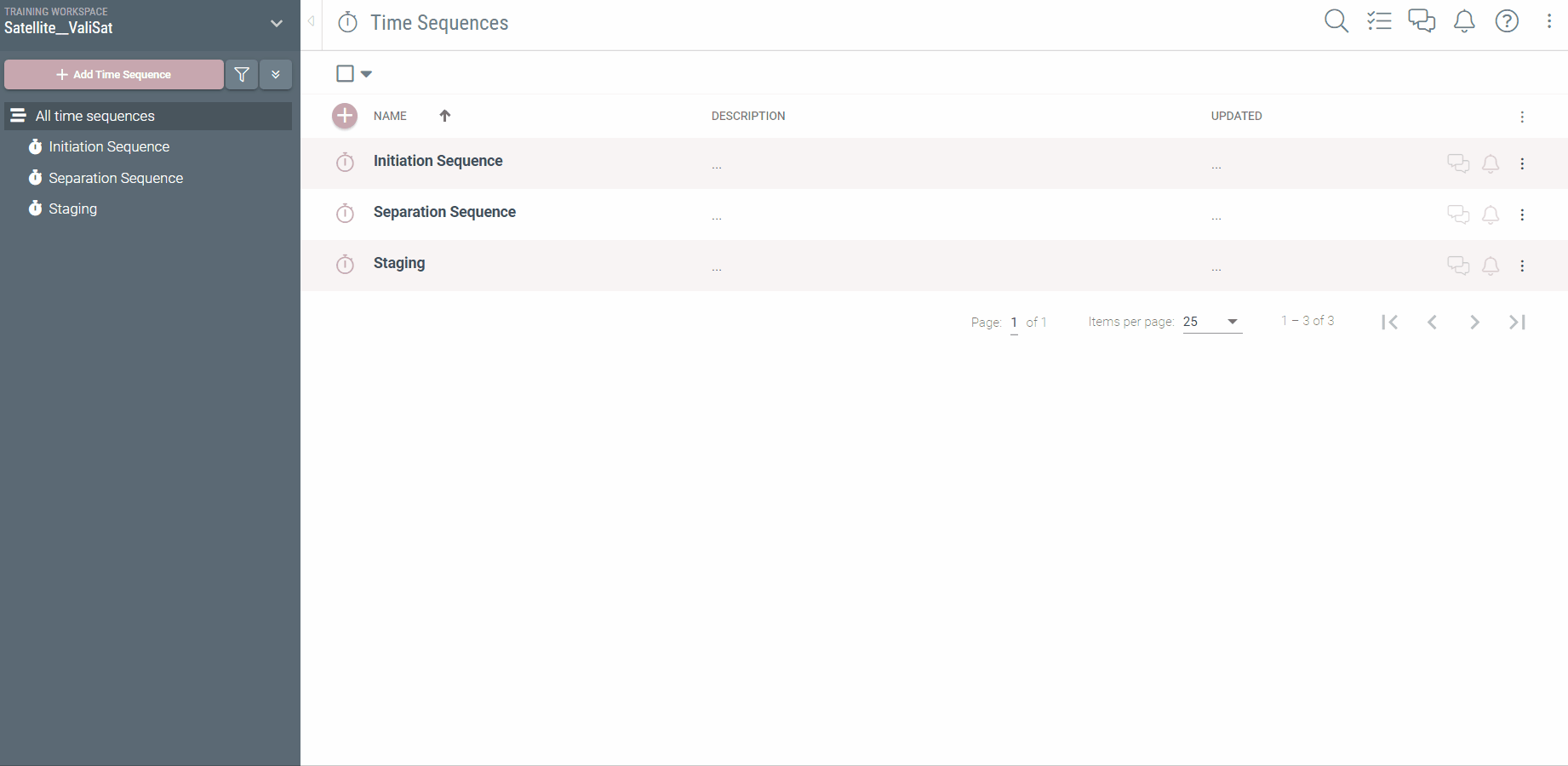
Components - Details tab changed
Details on the Components Module no longer have a specific tab. This Module now follows the structure of the following Modules and the details appear on the top of your screen. You can toggle the bar to close it
Timeline - New «Highlight my tasks» button and color game
If you navigate to the Timeline on the Project Module, you will now be able to click on the «Highlight my tasks» button to see your tasks.
There is also a new color change: when a task is Started, it is shown on a yellow card. Red remains for Overdue tasks, blue for To Do tasks and green for Completed tasks
Export Timeline and Connections Graph
You can now export your Timeline (Project Module) and your Connection Graph (Requirements Module) as a PNG files. The output file will contain the current view of the Timeline/Graph.
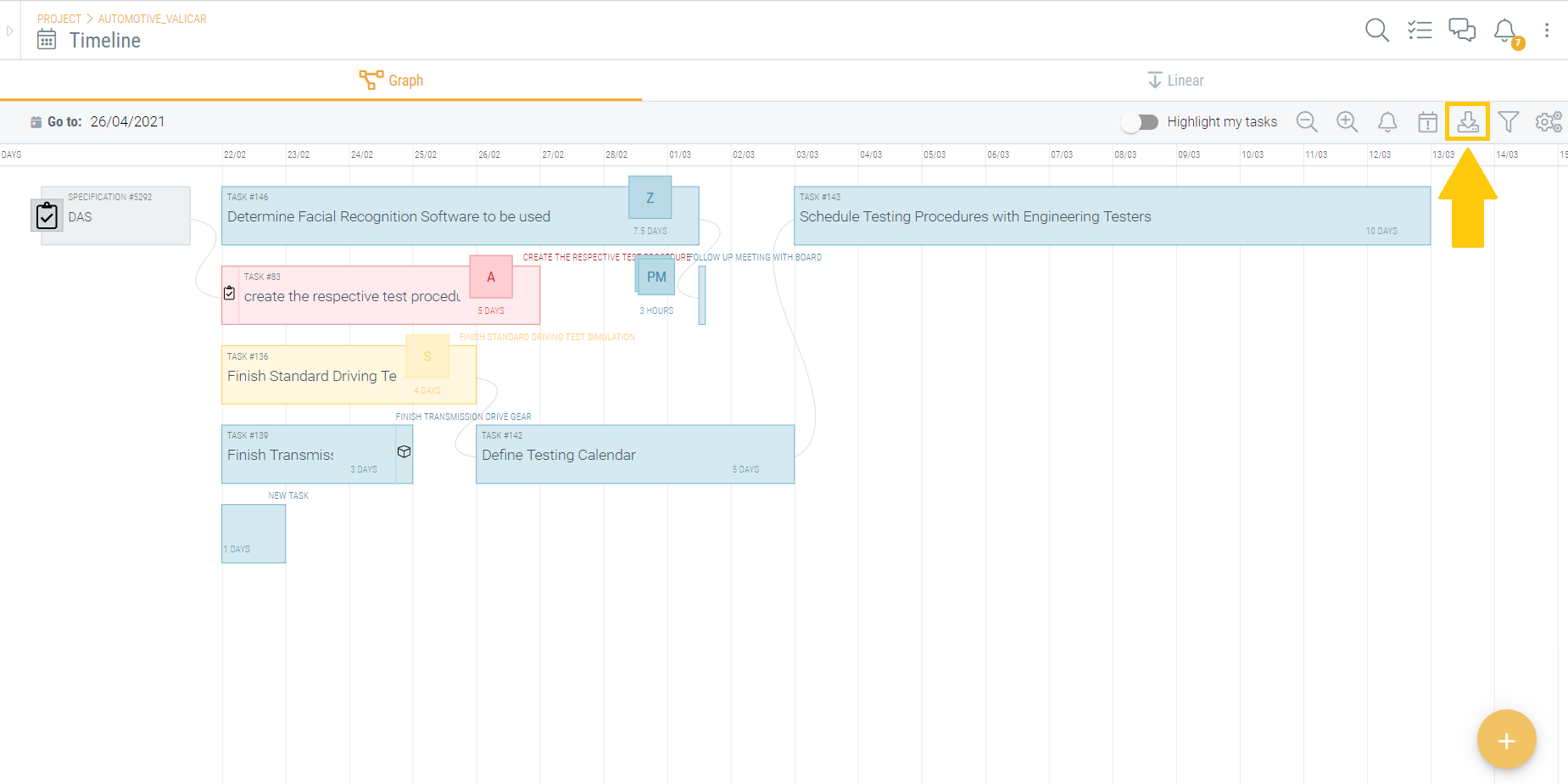
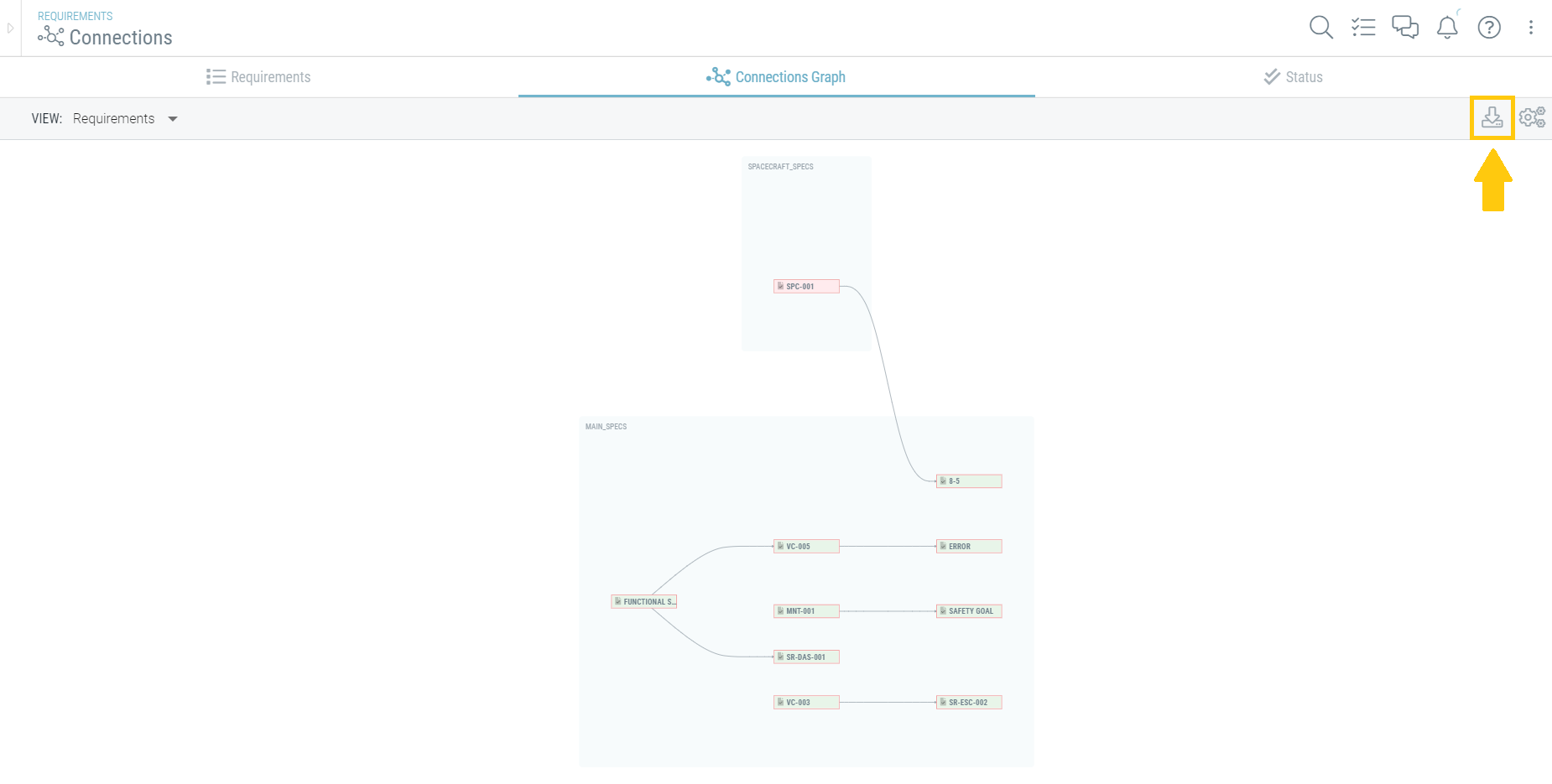
.png)