Release 1.57.8 (23 May 2022)
Task connections
1. Add as task connections
In the Components Module, Valispace now allows you to connect components or properties to tasks. The Valis/components/requirements can be added as “input to”, “output to”, or “related to” fields in the tasks through the newly added option “Add as task connections”. Once the connections are done, they can be accessed by clicking on the tasks icon in the component’s row.
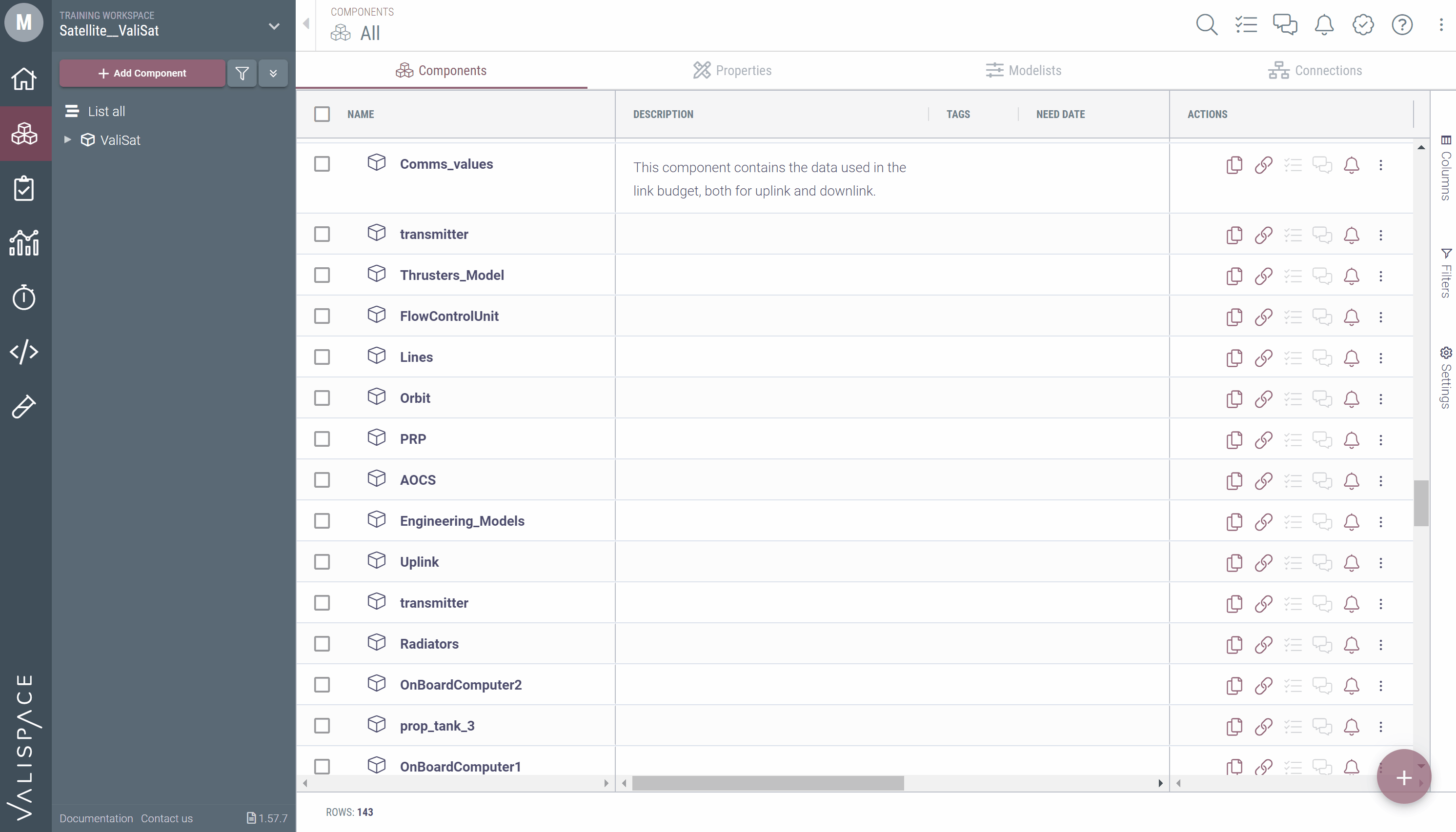
2. Where to find and edit tasks
To see all the information on one task, go to the tasks icon on top of the screen (1). In the ‘All my tasks’ column, look for the task and click on the three dots icon (2). A new window appears with all the information related to the task. There, you can edit its status (to do, started, completed) but also its duration and check its components' connections. To save your modifications, click on update (3).
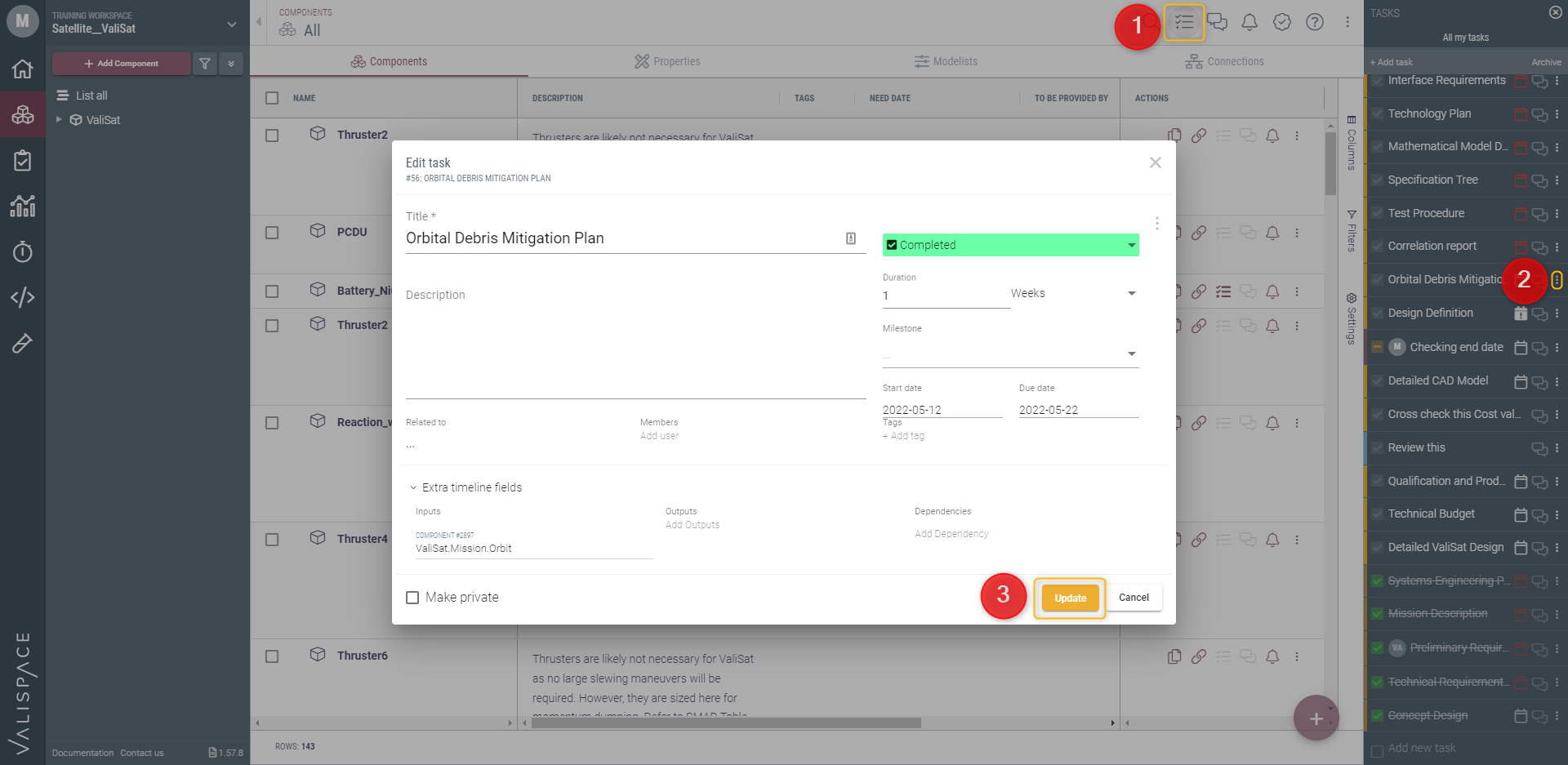
3. The different symbols
In the column of the tasks, the user can find the tasks they previously added to the components/properties. There, it is easy to see the status of the tasks related to that object: green check if completed, orange hyphen if started, grey check if to be done. Also, by hovering over the calendar icon, the user can check the start, end, and due date of the task without having to go to the timeline.
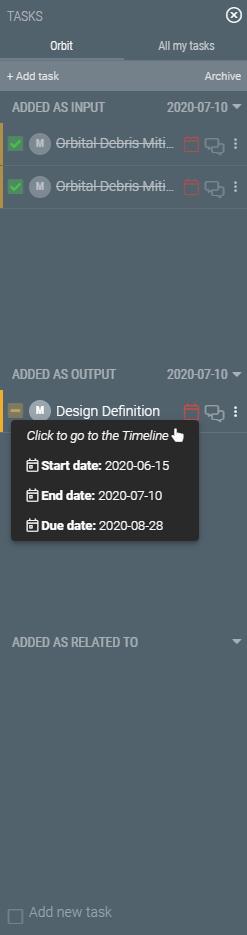
4. New columns in the components table
Two new columns were added to the components table. Now, the user can quickly look at the ‘Need date’ and ‘To be provided by’ information by adding the columns to its table. When creating task connections with components, the data is automatically added to the columns. Therefore, the user knows when the component/valis is needed and will be provided.
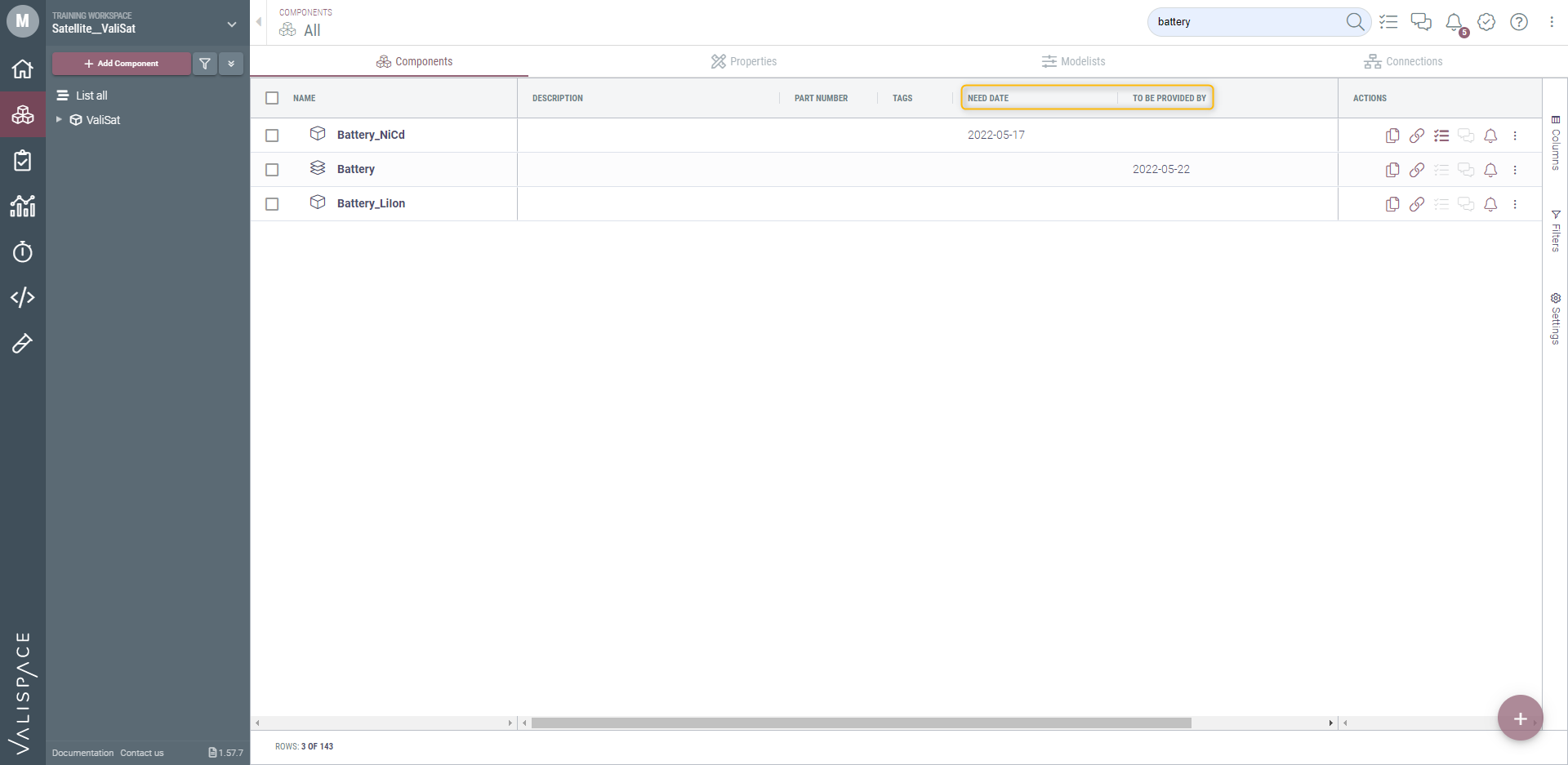
Update in the Verification Assignment Matrix
We have improved the “Verification Assignment” feature in the Requirements Module by allowing us to see the history of changes in the VMs of the requirement. Now, the user can see when a verification method was assigned and who did the changes. The gif below shows how to access the history.
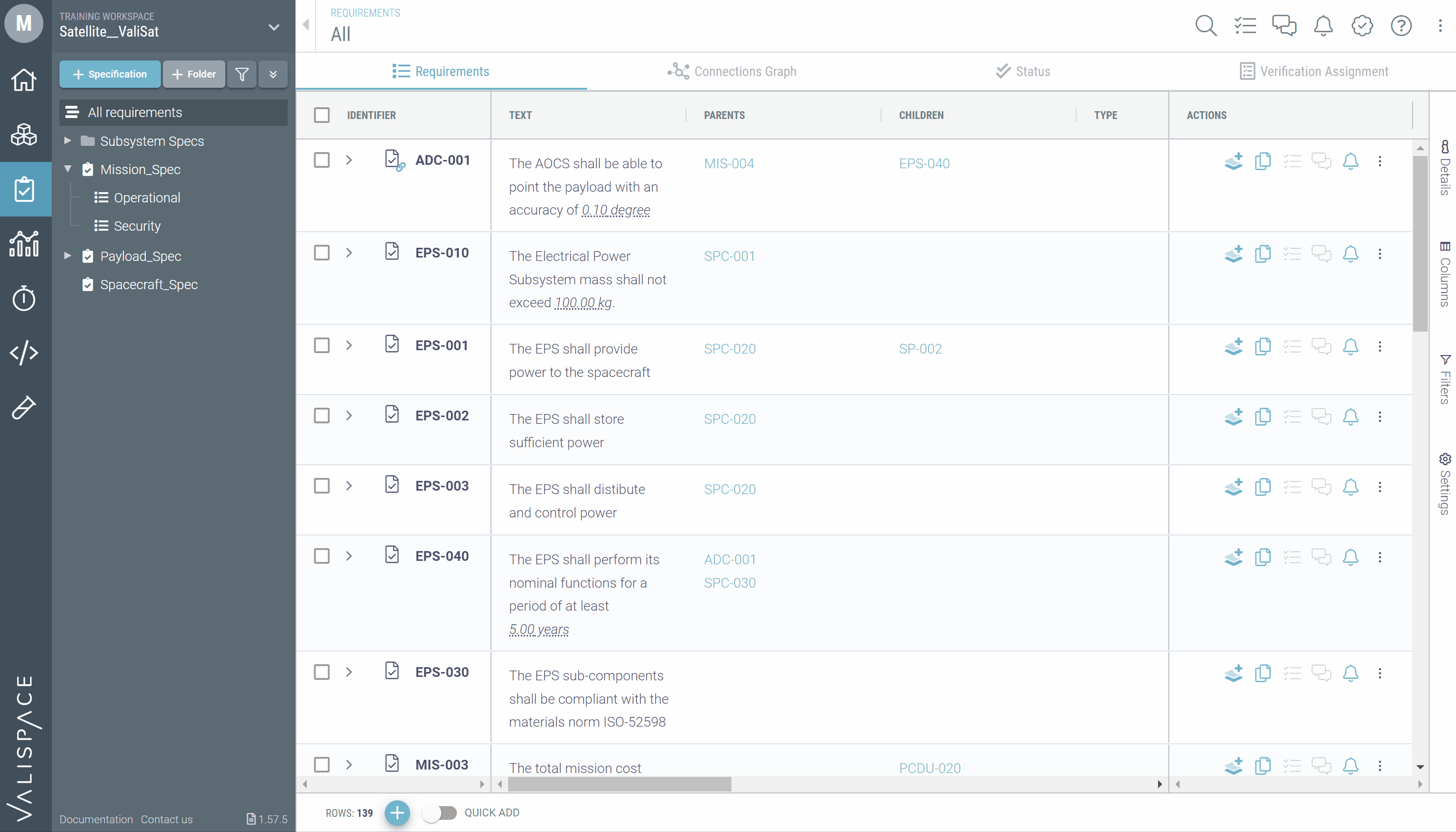
More information on the Verification Assignment matrix can be found here.
“Disconnect” Feature in Master-Follower Copy
An improvement was made in the Master-Follower copy feature. Rather than discarding a connection completely and losing its link to the master, the user can now select the disconnect option. It will disconnect the follower from its master but will allow the user to reconnect it later if needed. This option can be found by clicking on the three dots in the requirement’s row.
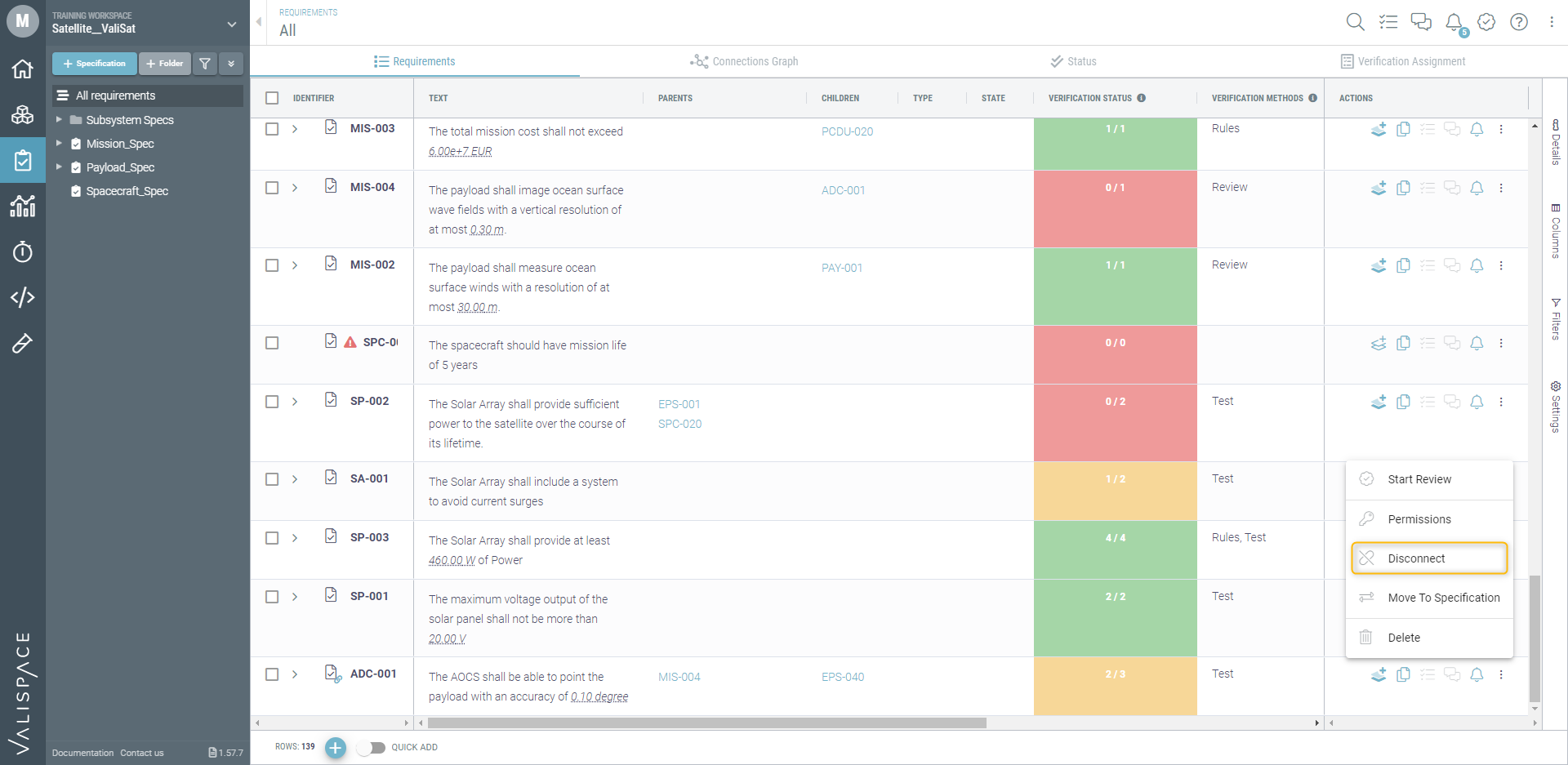
More information on the Master-Follower copy feature can be found here.
A direct link between discussions and notifications
Before this version, when a user was mentioned in a discussion, they needed to go to the object and then the discussion to see the comment. From now on, when someone is mentioned in a discussion, they can directly go to it by clicking on the link in the notification as shown in the gif below.
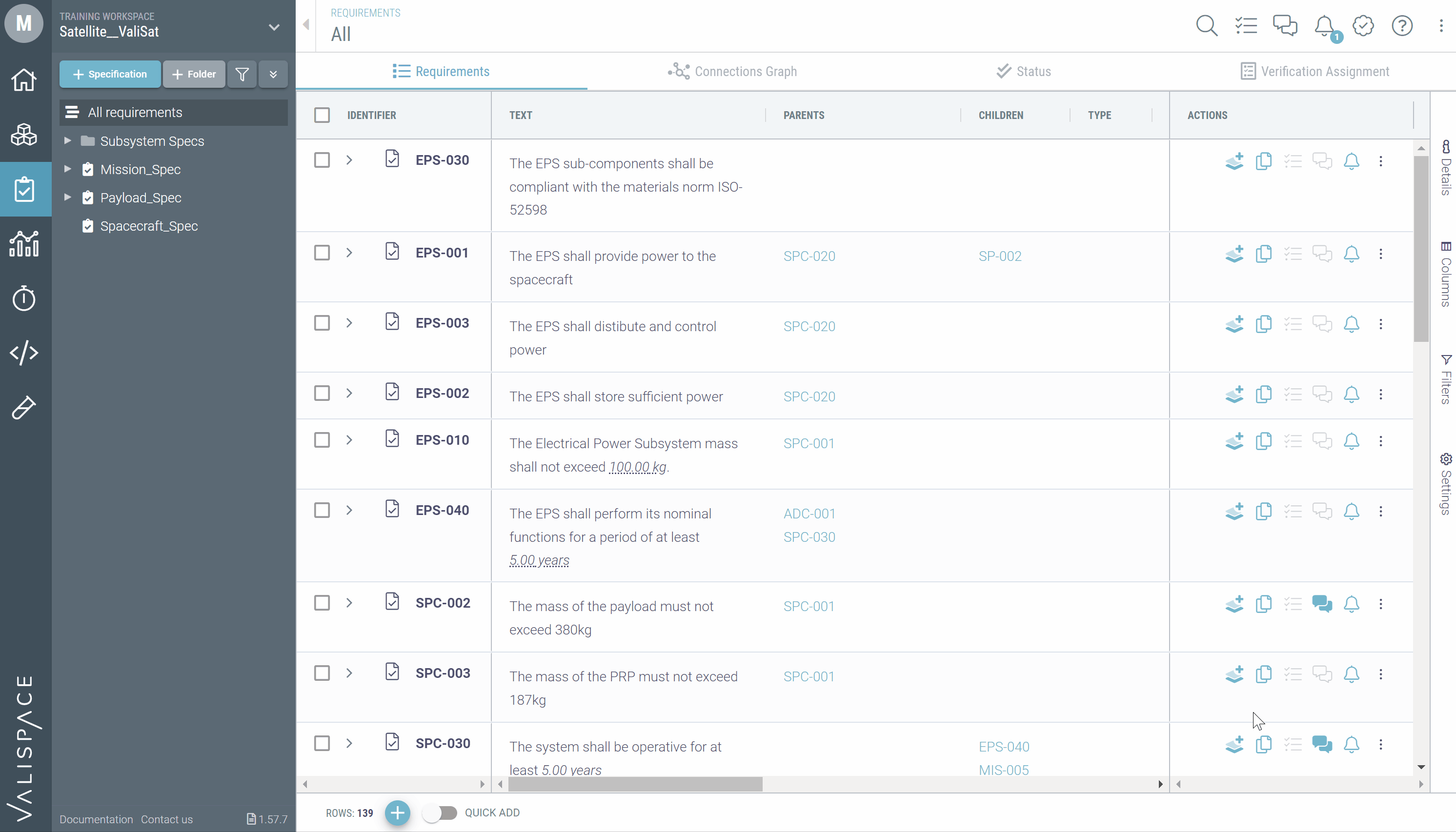
.png)