Release 1.63.7 (17 August 2022)
“Display Name” field
A Display Name field is now available on the user’s profile. It allows users to define a name different from their username and add groups to it using “$” on the keyboard. The display name will be used on the software by the user and shown in the history when changes are made. Therefore, this new field allows users to identify and distinguish other users of Valispace. For example, in a big company, it can happen to have people with the same name. Using a display name with the mention of the user’s group inside the software eases the differentiation of people.
To access this field, click the grey button on the top left of the screen (1), then go to Profile and Account (2). You can find the Display Name field and complete it as needed (3).
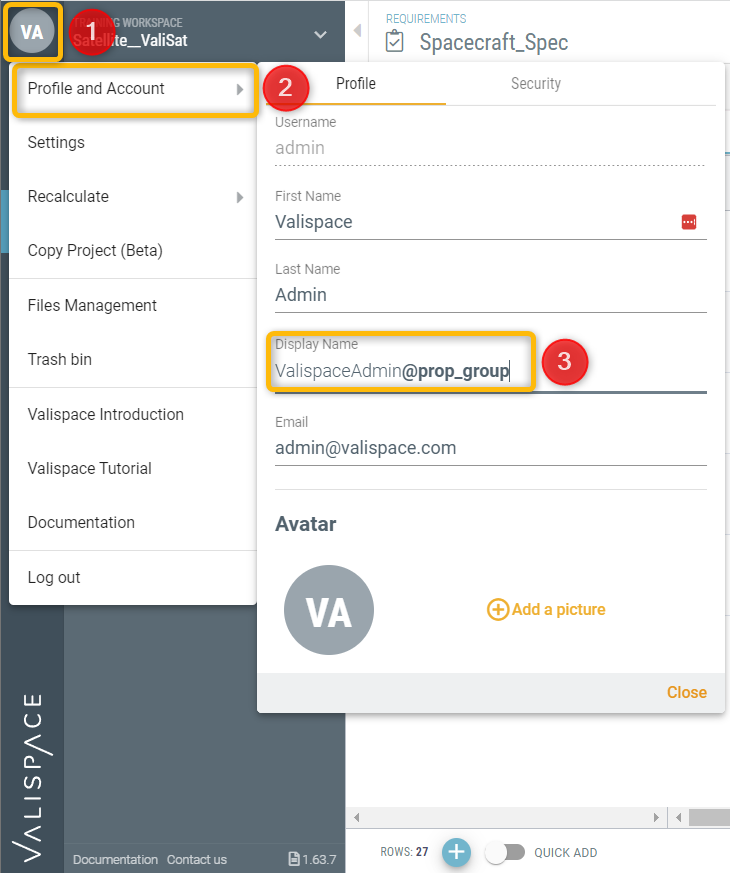
Possibility to create connected copies of Valis (property)
In Valispace, creating a connected copy of a component’s Vali is now possible. Sometimes, a single property is common to many components (such as a material); therefore, it makes sense to have the possibility to create connected copies of this property. Then, this property’s copies are automatically synchronized when a change is made. Check out the gif below for a quick illustration of how it’s done.
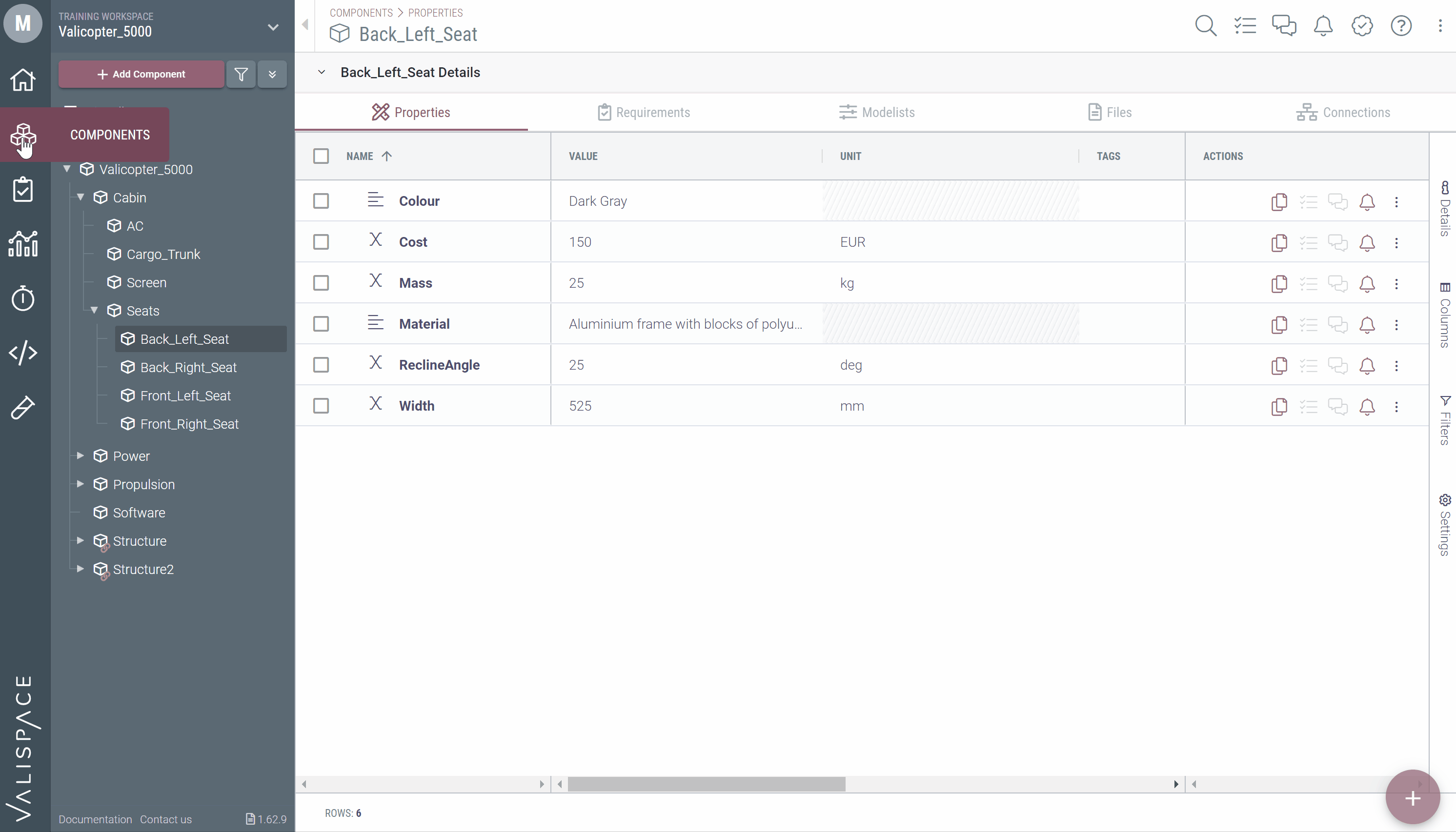
Creation of tables in rich text (Beta feature)
In the Requirements Module, the user can create a table and customize the number of rows and columns in the text field. The table can contain texts but also Valis.
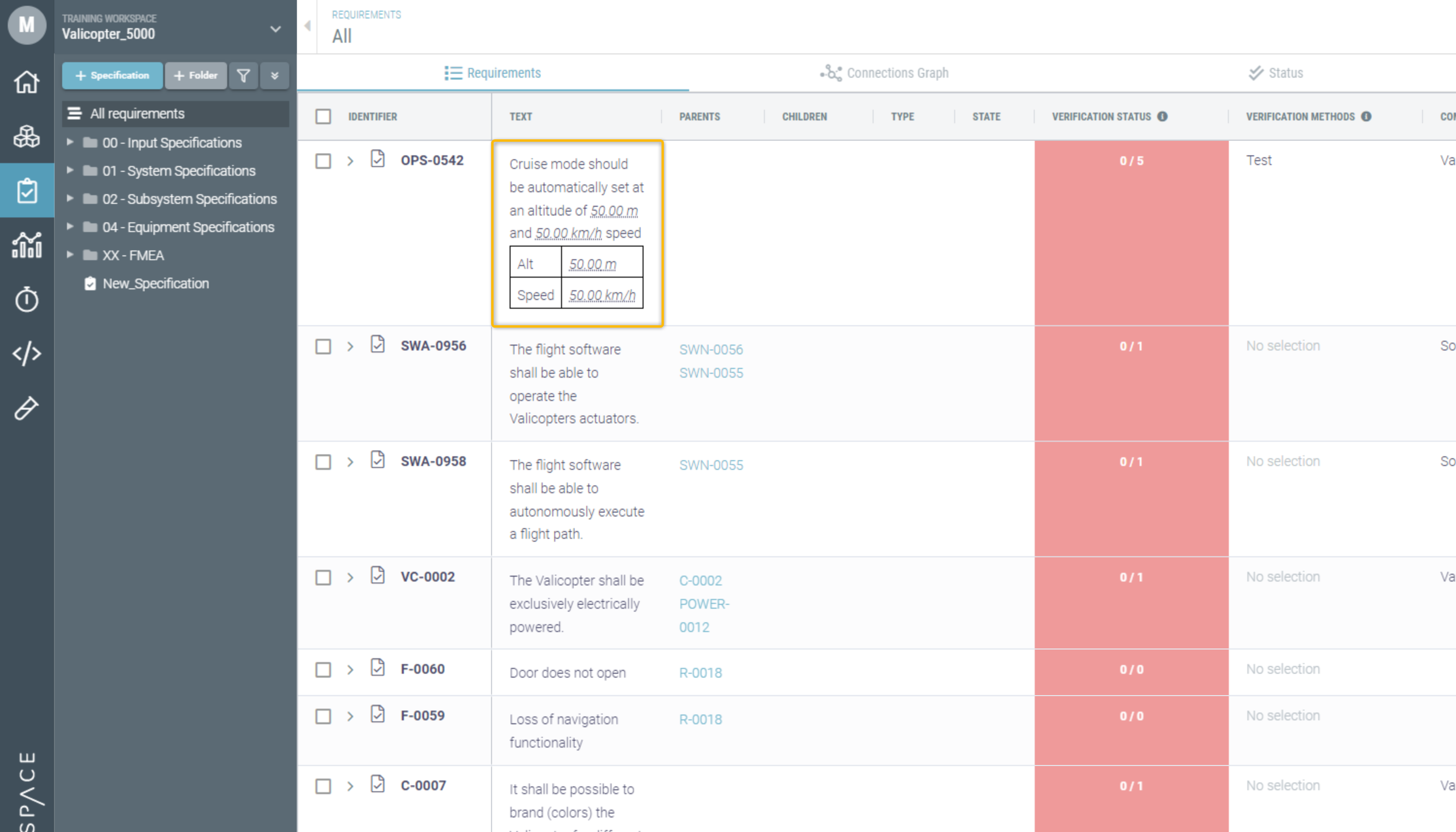
Note: as for every Beta feature, the user needs to go to the settings and activate it
The current shortcuts for calling a table are the following;
For Mac:
Option + t - Create a 2 by 2 table
Option + Arrows - Add rows and columns in the direction of the arrows
Option + r - Delete the current row
Option + c - Delete the current column
For PC:
All + t - Create a 2 by 2 table
Alt + Arrows - Add rows and columns in the direction of the arrows
Alt + r - Delete the current row
Alt + c - Delete the current column
Hierarchy structure in selecting sections/adding components to Verification Methods
We have improved the interface in selecting the options within sections column and Master follower copy.
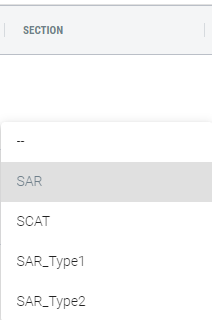
Before v1.63
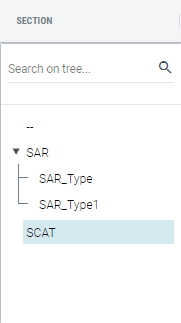
In v1.63
In the previous version, the column attribute had a drop-down option with the list of sections and subsections names. However, in this new version, we have implemented the hierarchy structure, which lets you choose the section/subsection or easily adds components to VMs.
Expand option in search in Master Follower or copy option
In the regular copy or Master follower copy of requirements, we have implemented the expand/collapse option for the user to view the hierarchy of the requirements module structure.
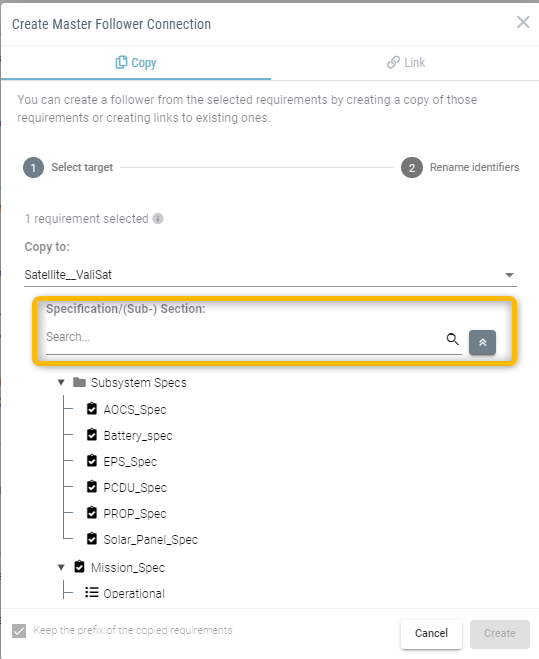
Highlighting option in Timeline upon searching
When a user searches for a particular task in the Timeline, Valispace will now highlight the tasks that match the search criteria. Refer to the gif below to see how it’s done.
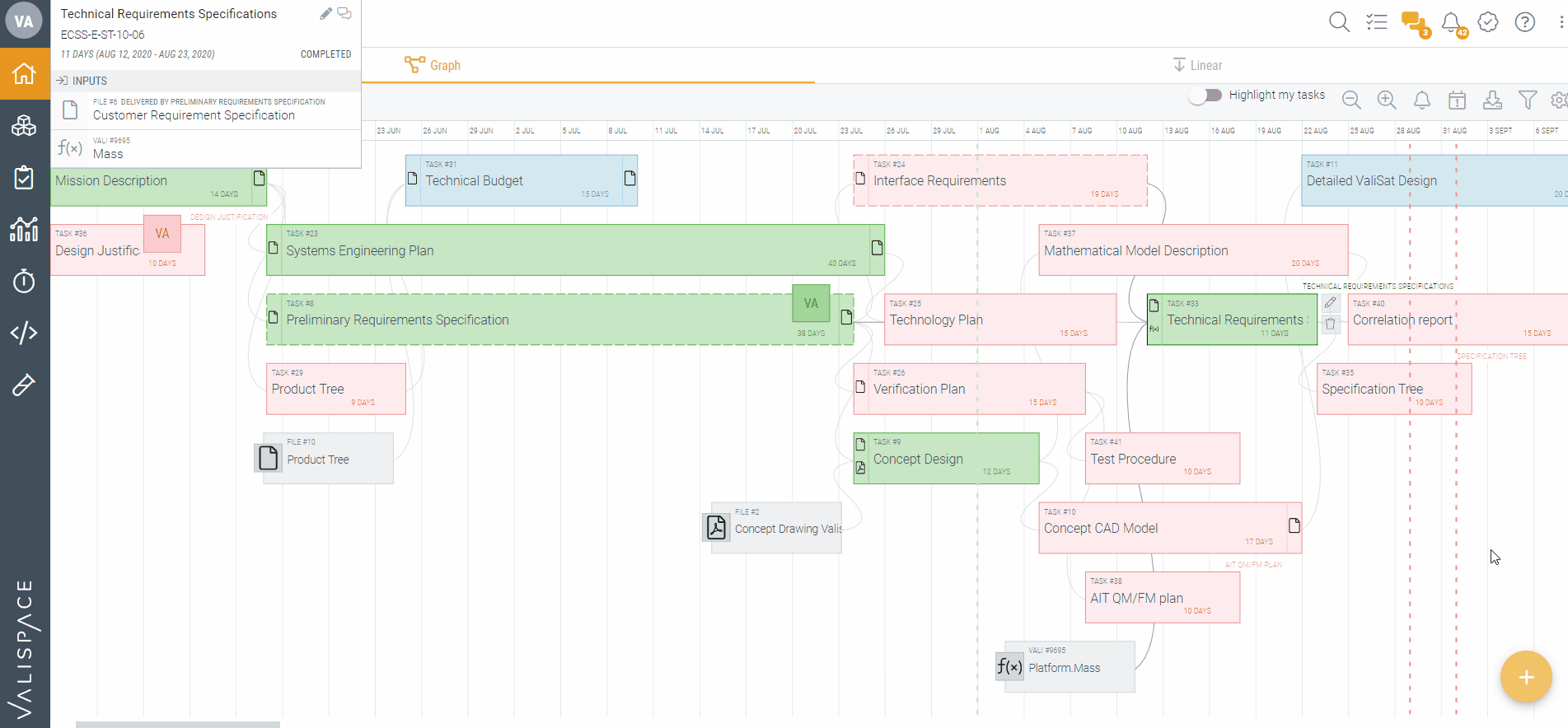
Improvements in active Discussions
We have improved the Discussions icon in the actions column and the Discussions icon in the pa. The icon shows the number of open and active discussions, TBD, and Review. If the discussions are resolved, the number on the icon disappears. However, the blue colour on the icon remains. If the user archives the discussion, the coloured discussion icon returns to the standard one.

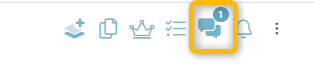
A few other important improvements
API endpoint for the Rationale column is changed from “Comment” to “Rationale”
The requirements text’s history shows the old and new values, making it easy for the customer to see the differences
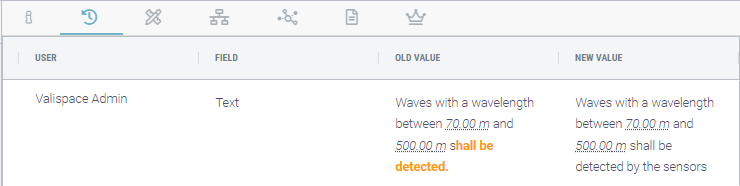
Adding the component to the Verification method is saved in the history of the requirement. In the previous versions, it was unclear if there were multiple Verification methods. To improve this, we now have a new representation with [id of VM]>Component VM, as shown in the image below
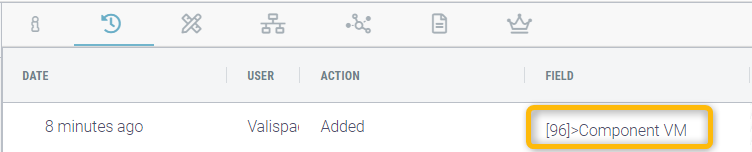
.png)