Release 1.84 (24 October 2023)
Document View - MVP Version
Are you tired of looking through complex requirement tables with numerous attributes in the requirements module? We have exciting news for you! We've just rolled out the brand-new "Document View," a game-changing feature that allows you to seamlessly read the specifications, sections, or folders in a format that resembles a word processor.
In our initial MVP Version, we are thrilled to offer you a simplified "Document View" that displays the Identifier, Title, Requirement Text, Images and the Rationale. This streamlined approach ensures you can focus on the essentials without any distractions.
Document View - MVP version
If you have any suggestions, ideas, or improvements to enhance the "Document View," we encourage you to share them with us at support@valispace.com. Your input can help us refine this feature and make it even more tailored to your needs.
Master Follower Refactoring
In this version, we did a major refactoring of the “Master Follower” feature without altering the functionality. One major changes that we did is that the “Master Follower Link” is now available within the reuse features and the dialog boxes for requirement selections have been improved.
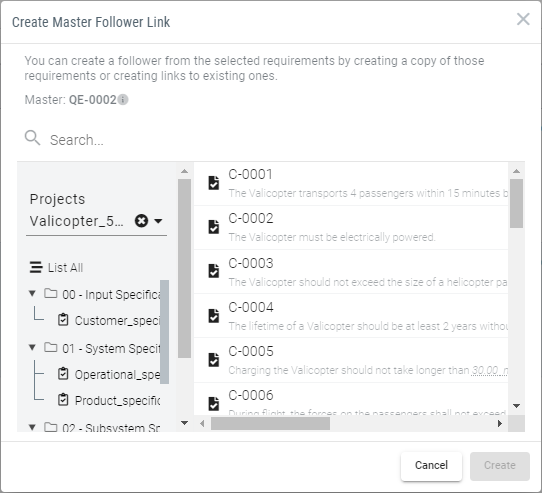
Master follower Link- Before
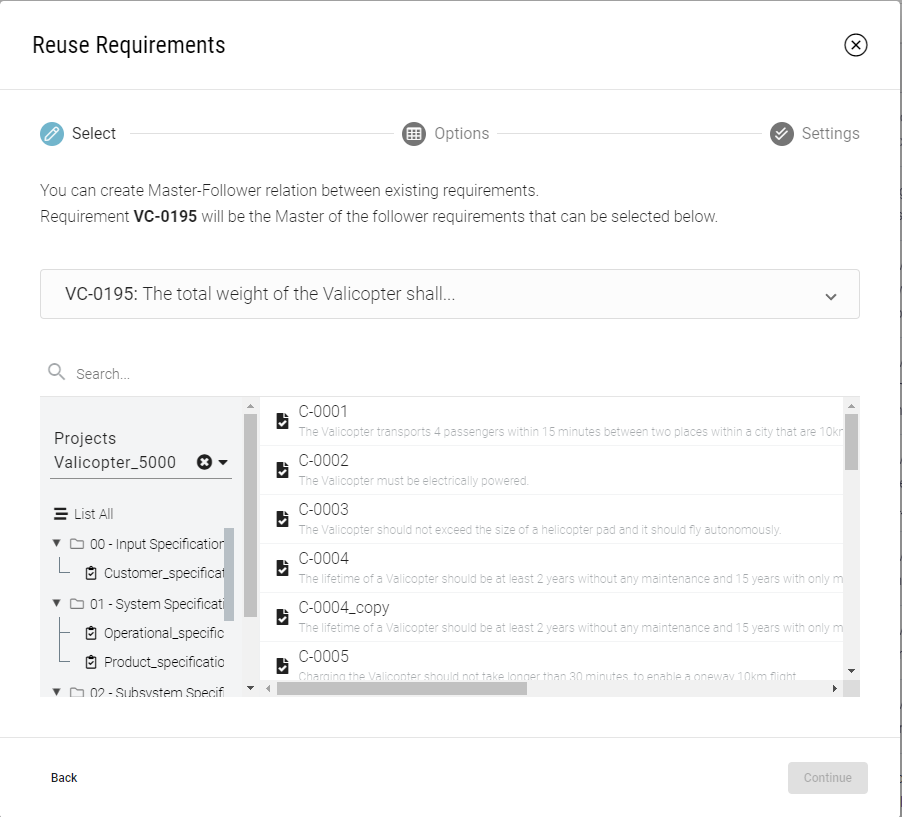
Master Follower Link - After
Apart from the refactoring, we did a lot of bug fixes and some improvements to improve the overall feature.
Symbols in units
Some units are represented in symbols which affected the calculations with the valiengine. For example, when you type the unit as 1 microgram, the unit gets converted to “µg” by valispace automatically. Similar, when you type “degC” it gets converted to “°C”. Since this is affecting the caluclations, we removed the symbols and these are represented as follows
microgram = ug
degC =degC
µ = mu
gamma = gamma (instead of
γ)ohm = ohm (instead of Ω)
.png)