Sensitivity Analysis
In your projects, many of your parameters will be formulas and, therefore, dependent on other Valis. RSP allows you to carry out a trade-off analysis of how each Vali within a formula affects the output Vali by carrying out a sensitivity analysis (see Figure “Sensitivity Analysis“).
Click on the Vali, you choose to perform the trade-off/sensitivity analysis.
Once you click the Vali, the details tab opens up. Click on the “Sensitivity Analysis” (1) in the top panel.
Choose the dependent variable (2) you would like to analyse in the drop-down menu
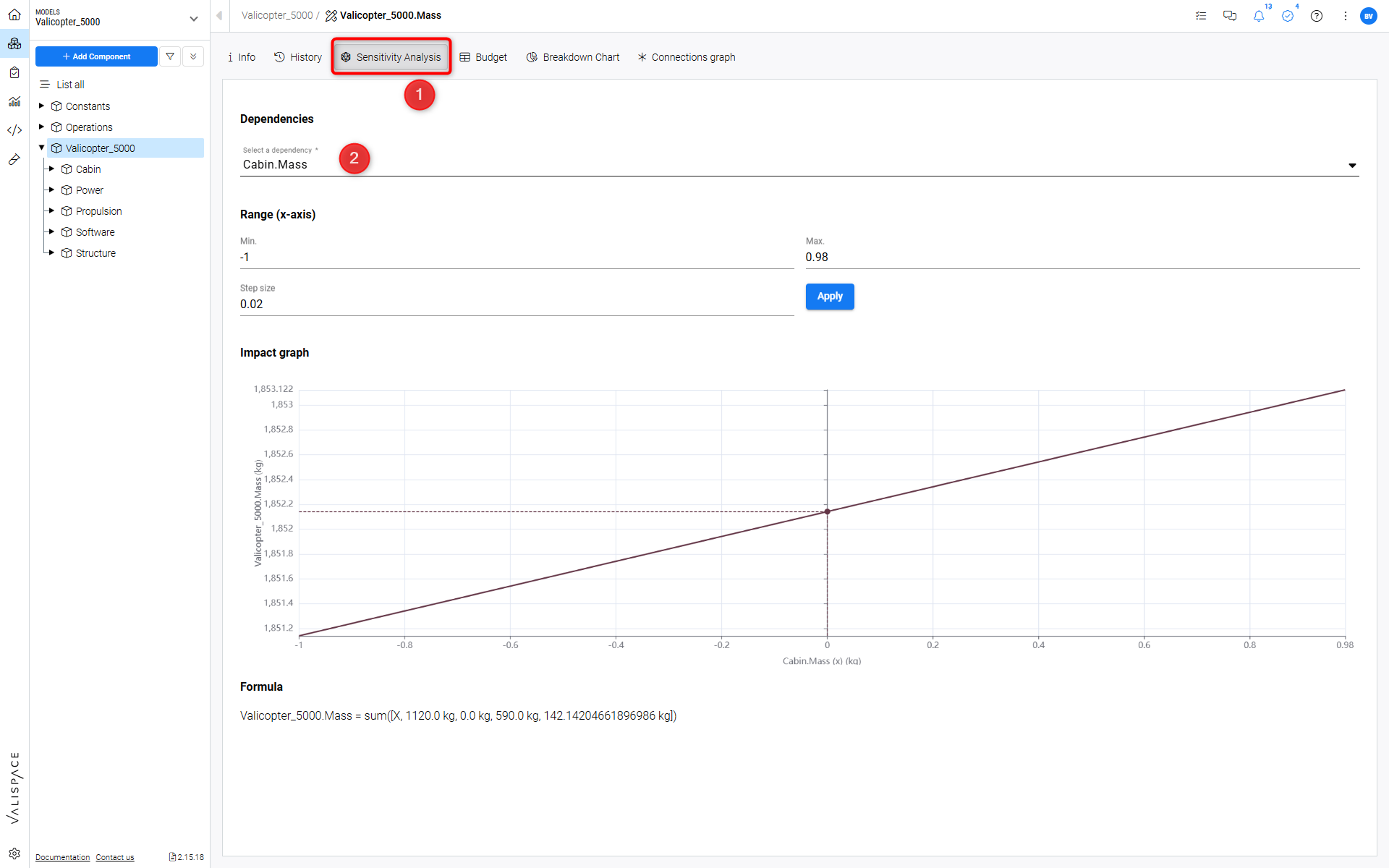
The user has the option to change/edit the “Min” and “Max” range of the dependent variable and also the step size. Once the user clicks “Apply”, the impact graph will show the effect of the dependency on the Vali being analysed.
For example, we performed a sensitivity analysis on the valicopter mass. We have chosen to depend on the cabin
mass. Since the Cabin mass is a vali of a subsystem of the Valicopter there is a direct linear correlation between the Cabin mass and the overall mass. An example of an indirect relationship would be, for instance, a Satellite, where a battery efficiency is not directly linked to a power platform mass. However, the battery efficiency is used in the formulas to calculate the solar panel area, which in turn affects the mass of the power subsystems and the platform mass.
All the Valis that have a relationship to selected Valitype (either through parent-child or through calculation) they will appear in the list as seen in Figure “Selecting Valis for Sensitivity Analysis“.
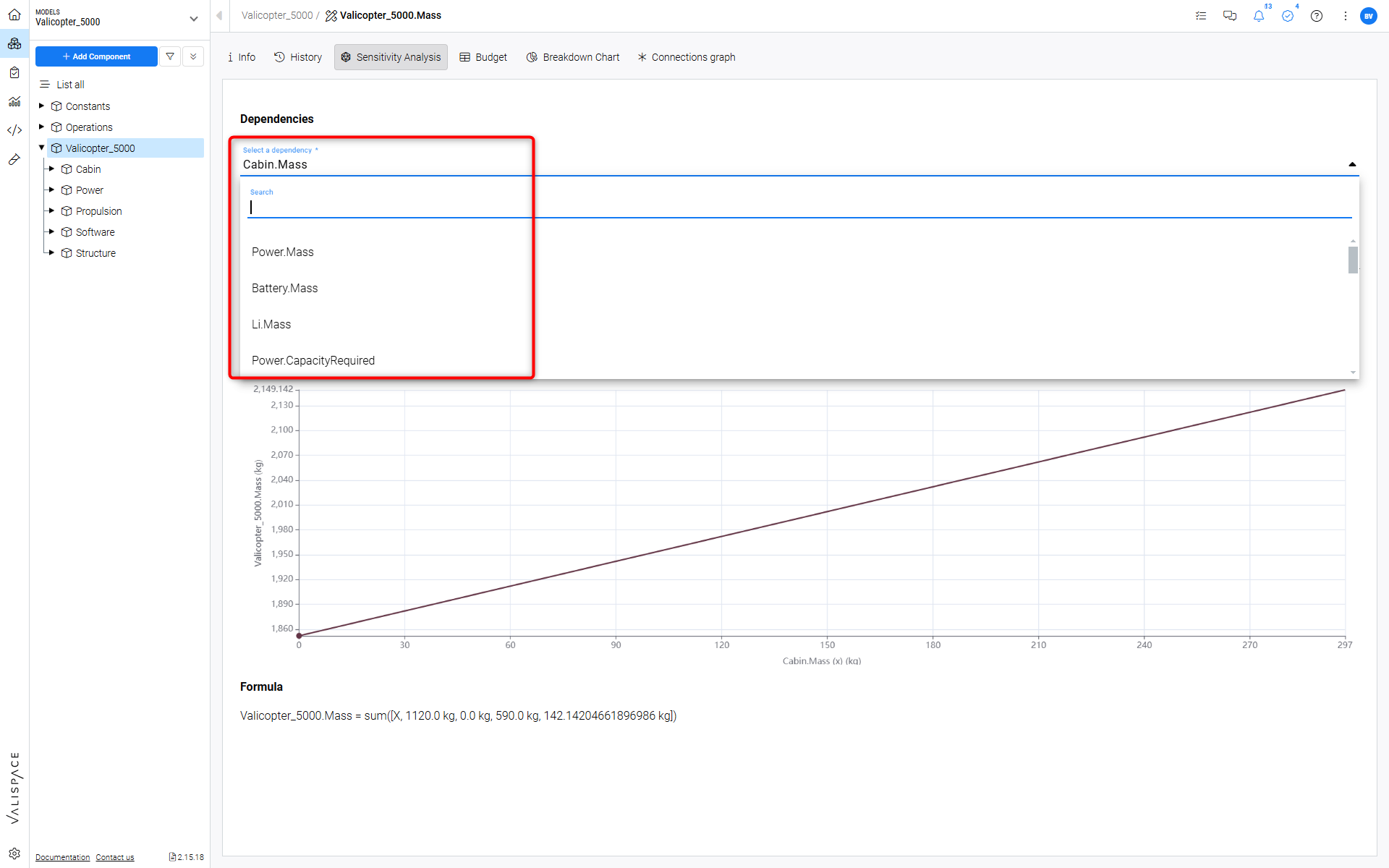
Selecting Valis for Sensitivity Analysis: The highlighted dropdown will display all the Valis directly linked to the selected Valitype.
.png)