Test Runs Management
This feature of the Requirements and Systems Portal will be completely remodelled and improved into a comprehensive “Verification & Validation“ Module that encompasses all relevant features for the verification and validation of Requirements.
Please consider using the new “Verification & Validation“ Module before using the feature(s) below.
Besides creating a place for you to develop, manage and connect tests, the Requirements and Systems Portal also allows you to keep track of performed Test Runs.
A Test Run is an instance of a Test Procedure where the test engineer can record and report the results of the test. Test Runs allow you to execute one test several times, either on different models or just as a way to create dry runs to iterate on the procedure. Test Runs have starting dates and duration fields that allow you to plan them and have a time estimation overview of the runs. Moreover, it is possible to associate a Test Run with a Tester and an Approver. They are users that either perform a Test Run, the former, or that approve it after completion, the latter.
Additionally, each Test Run has a status that displays its outcome, and might also have files and tags that can confirm and keep information about the run.
In the image below you can see how Test Runs allow you to keep your testing up to date with each test having its status and duration clearly defined.
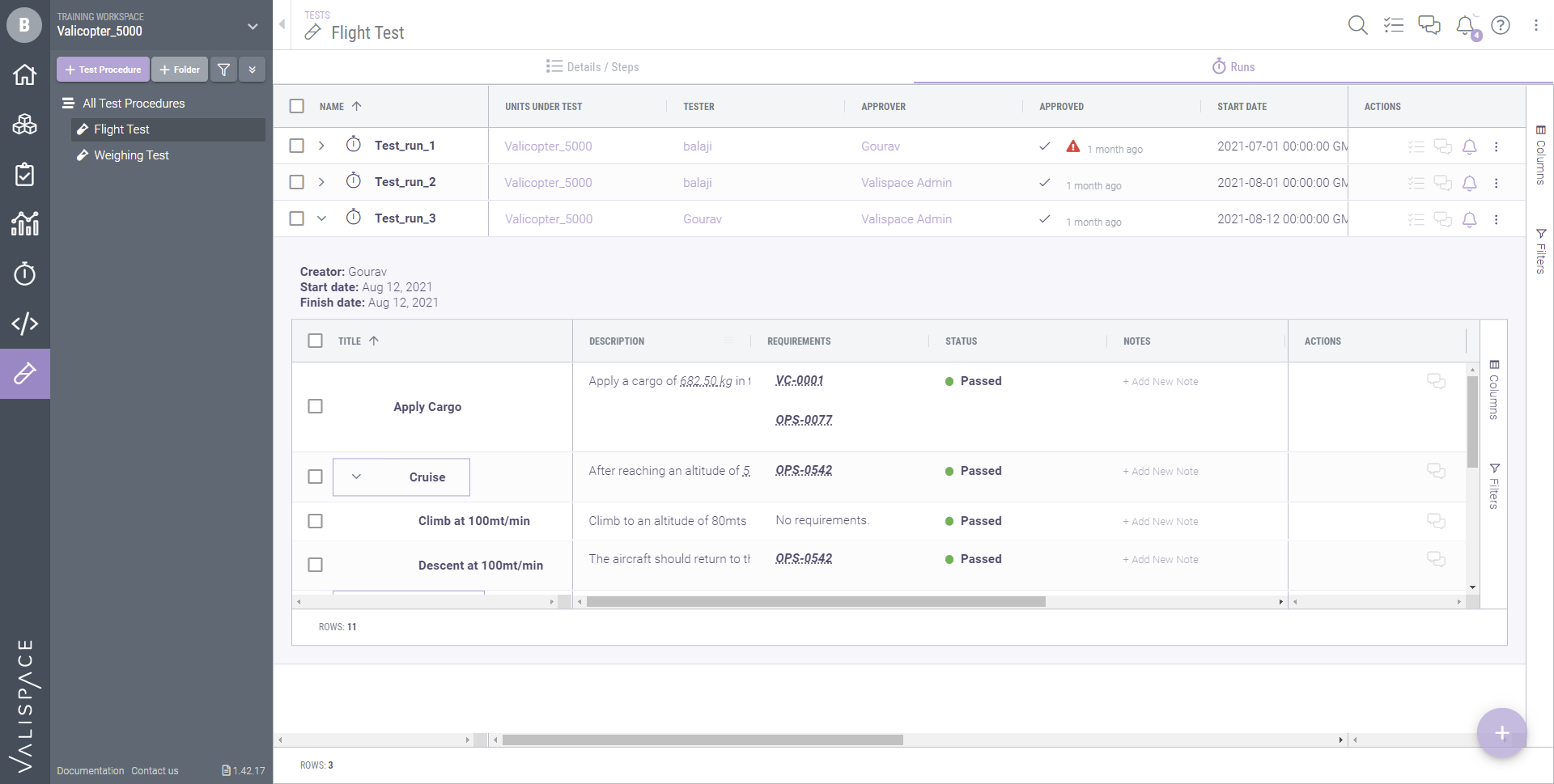
Test Runs management in the Requirements and Systems Portal
Note that each test run has its history of the test steps status and the user can attach a document or add additional notes that occurred during the testing period.
Things to know
When a test engineer performs a test run, if a critical step of the test procedure fails, the status of the test run will be automatically updated as “failed”.
If all the critical steps are passed but a few steps of the procedure failed, the status changes to “passed with deviation”.
Now, the user can see the Test Runs in the timeline. For more information, refer to the section.
.png)