Trash bin
The Trash Bin in the Requirements and Systems Portal is a reference tool that provides visibility into the items that have been deleted from your project. Unlike traditional "trash" or "recycle bin" features, items in the Requirements and Systems Portal Trash Bin cannot be restored directly within the application. The primary function of the Trash Bin is to review and keep track of deleted objects for manual restoration if necessary.
Accessing the Trash Bin
Navigation Panel: The settings icon on the Requirements and Systems Portal is located on the lower left-hand side of the screen.
Trash Bin: In the settings menu, select the ‘Trash Bin' option. The screenshot provided illustrates where the Trash Bin is located in the Requirements and Systems Portal settings.
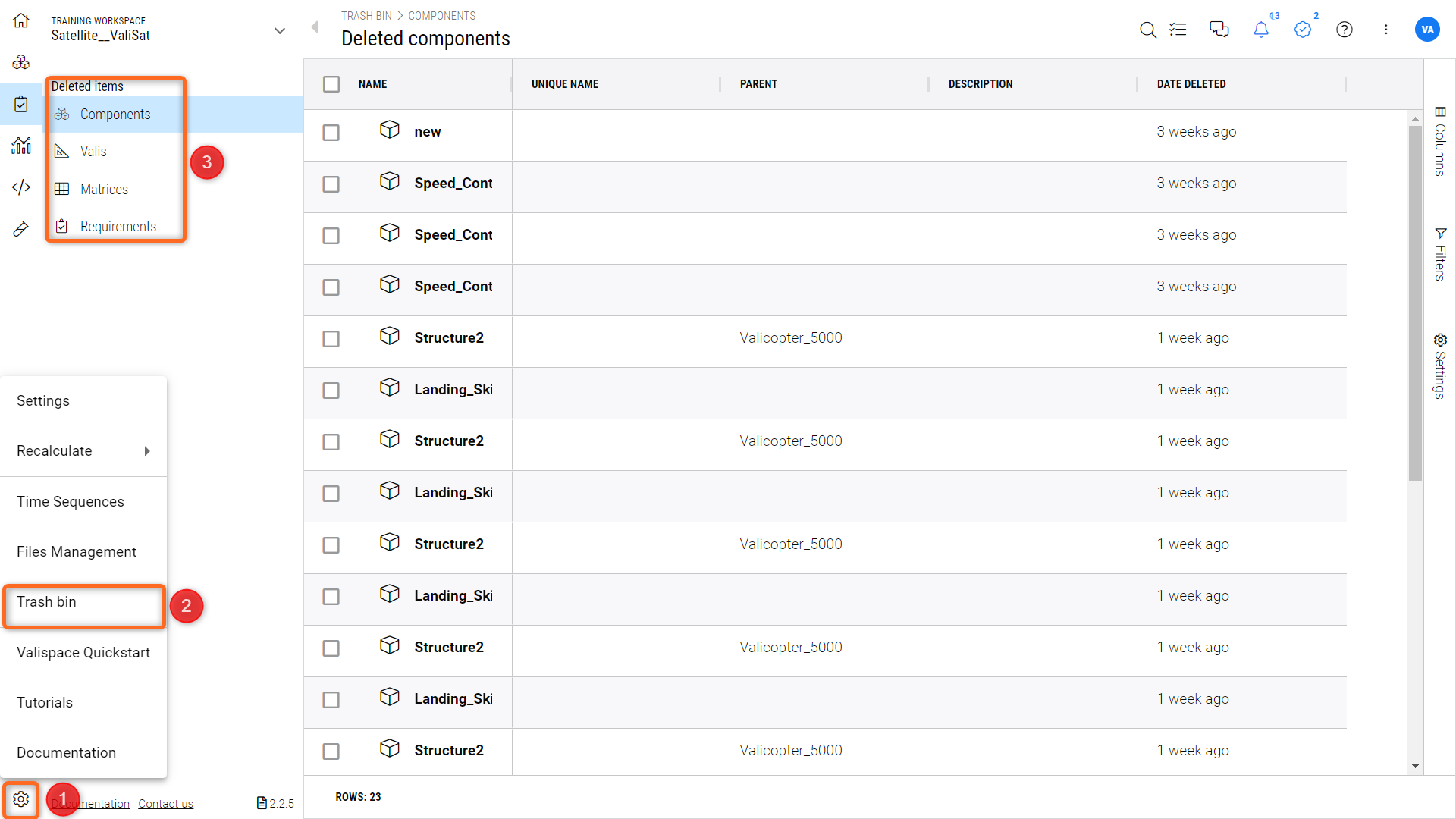
Understanding the Trash Bin Interface
Upon entering the Trash Bin, you will encounter a list of deleted items. The currently supported items within the trash bin are
Blocks
Valis
Matrices
Requiements
For the Blocks, we have the following information of the fields such as,
Unique name
Parent
Description
Date Deleted
For valis and Matrices, the fields that are available are
Name
Value
Formula
Block
Date deleted
For the deleted requirements, the user can only view the following information of the deleted requirement.
Identifier
Title
Rationale
Specification
Section
Date Deleted
Manual Restoration Process
If you need to restore a deleted item:
Locate the item within the Trash Bin using the filters( example specification/ date deleted) and export it to CSV or XLSX.
Recreate the item manually or use the specification importer to import the deleted specification.
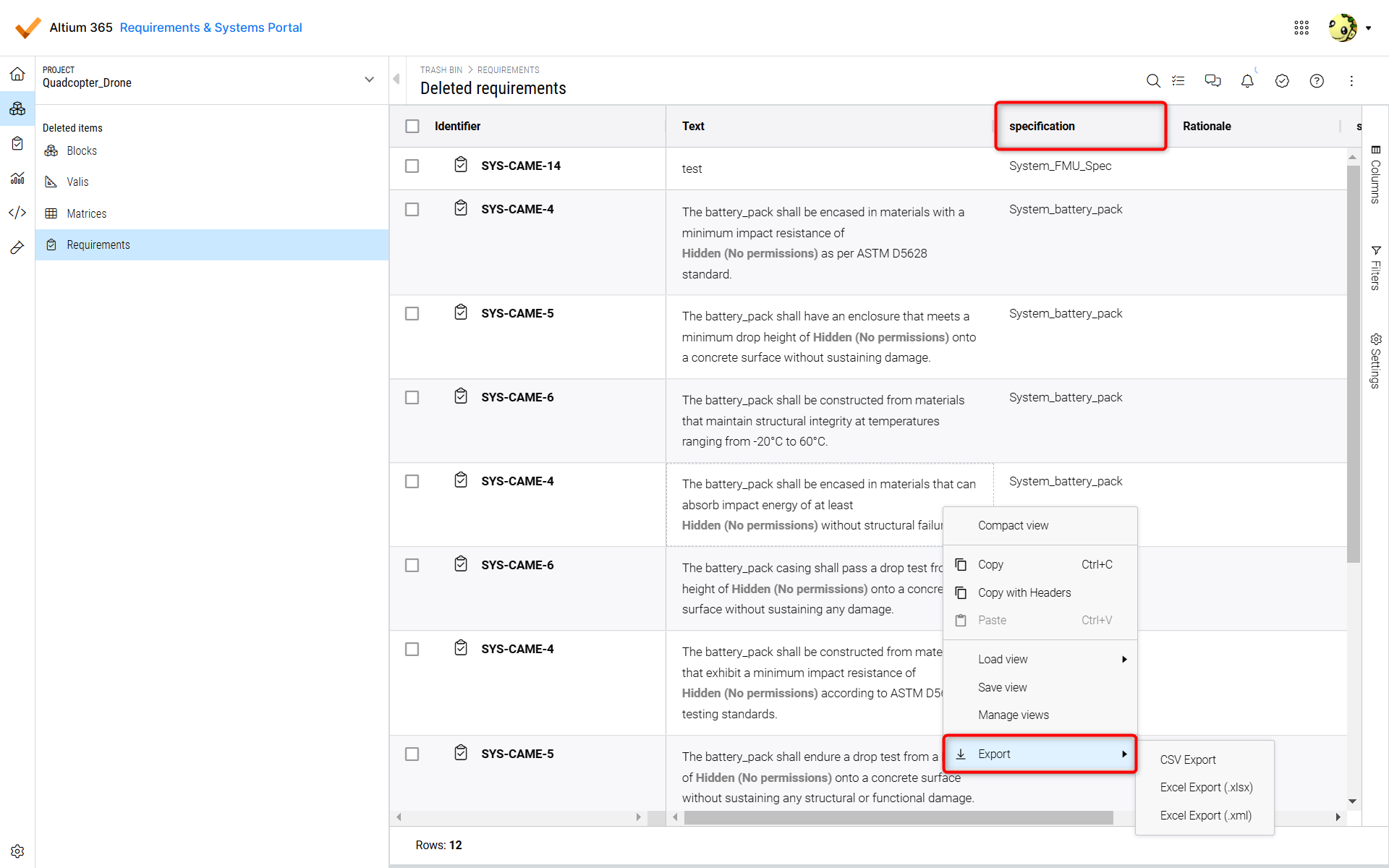
Export option within the trashbin
.png)