Vali Relationships
Vali Connections
Many of the Valis within your project will be formulas and calculations. Keeping track of relationships between parameters can oftentimes become complicated and difficult. This can lead to problems downstream in a project. RSP enables you to keep track of connections between parameters by allowing you to view the connections between Valis (see Figure Visualizing Connections between Valis).
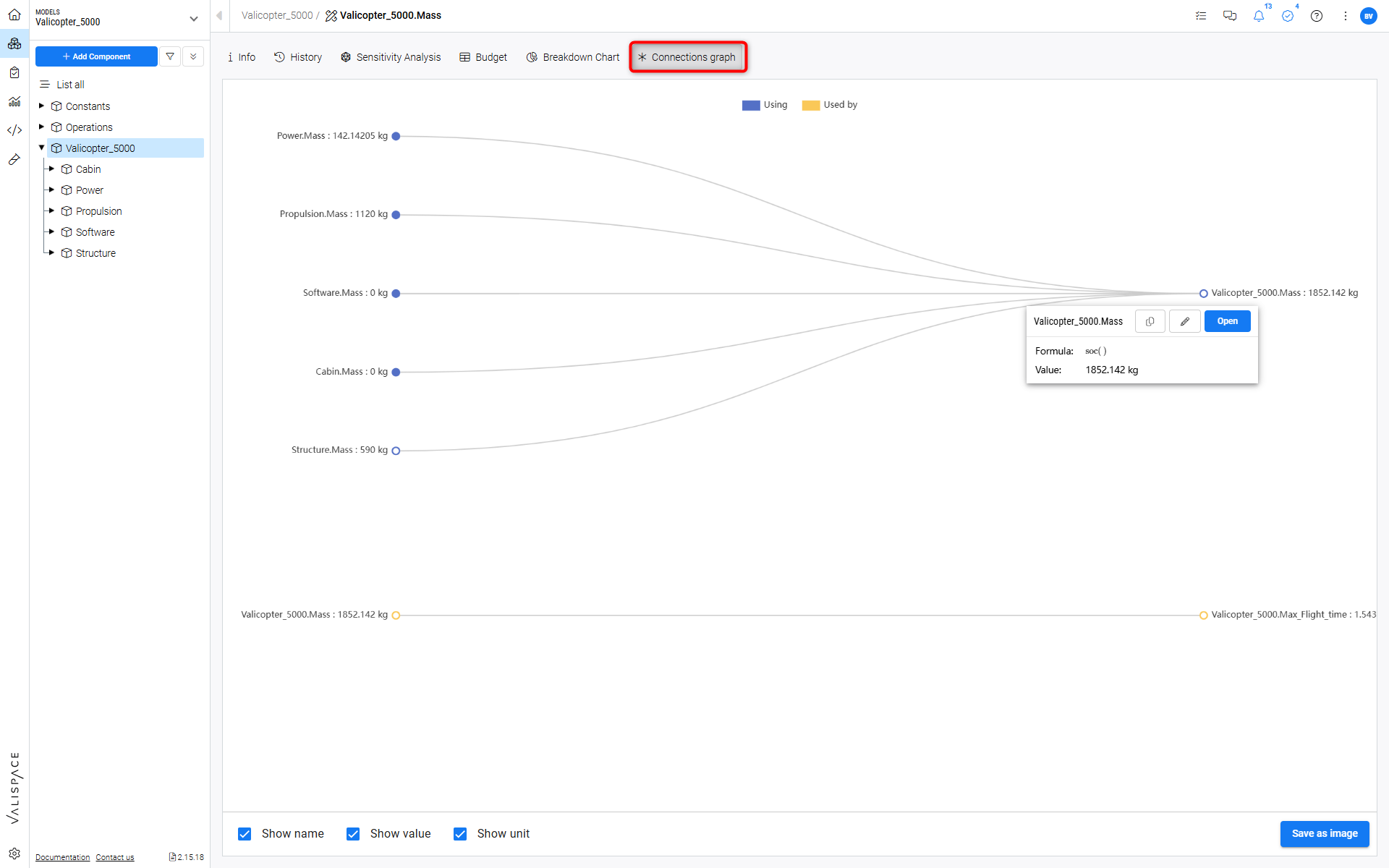
Visualizing Connections between Valis - In the details tab of a Vali you can visualize any connections between Valis that are mutually used in formulas. You can see the “Using“ and “Used by“, respectively.
To view the connections graph:
Open the Block, you would like to view
Open the Vali, you would like to view
In the details tab, click on the “Connections Graph” Button
Hide and show the name, unit, and value of the Vali using the tick boxes in the bottom right-hand corner
Save the graph as an image by clicking on the “Save as Image” button in the bottom right-hand corner
.png)