7.1 Why aren't test results propagated to the components/requirements after a successful test run?
This issue can occur for several reasons, and understanding the potential causes is crucial for effective troubleshooting:
Configuration Errors: While creating the test run, please make sure you have selected the components where the test run is performed.
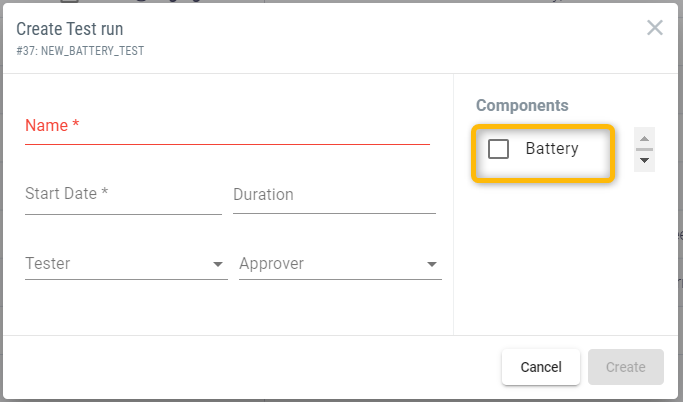
Approvals: During the test run creation, the tester and approver has to be added. Once the test run is finished by the tester, the approver has to approve the test run. Only if the test run is approved, the test steps results are propagated to the components/requirements.
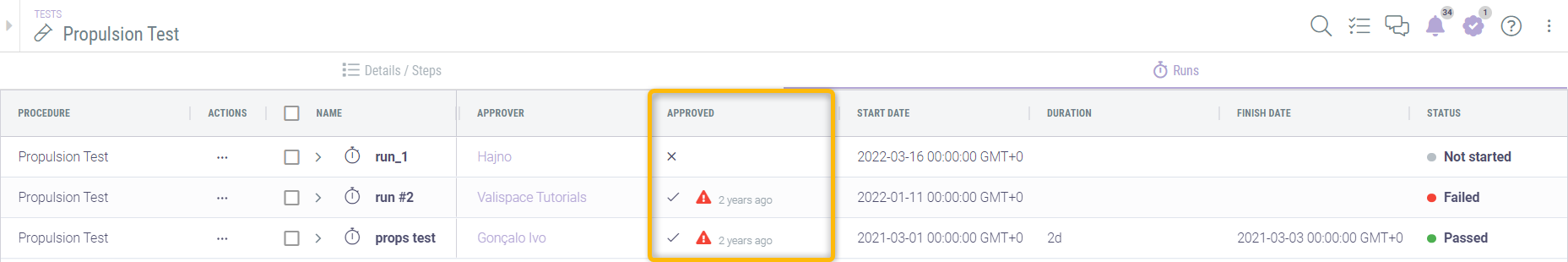
Approver status
The approver can double click on the cell of the test run and change it to “True” status. Warning sign is shown if the test run is approved by another user other than the approver.
Documentation and Support: Consult the documentation of our test module and components to see if there are any known issues or specific requirements for result propagation. You can refer to the last video of the tutorial demonstrating how the test run works. Additionally, reach out to the support for assistance if needed.
.png)