TimeSequences
The "Time sequences" feature has been relocated to the settings menu in the Requirements and Systems Portal and is no longer available as a separate module. Please note that this feature is scheduled for deprecation in future versions of the Requirements and Systems Portal. We will not perform any bug fixes or improvements on "Time sequences" until its removal.
Time Sequences allows you to make accurate time predictions of your system based on your Blocks’ mode flows and Vali’s changes through time. These temporal representations are possible by tracking the evolution of your system in terms of Modes and Variables.
Modes are the operating modes (conditions) that are defined in the System Design Module, which represents the behaviour of your Blocks in each stage of a mission. To learn more about Modes and how to set them up, click here.
Variables are instances you create internally in the Time Sequence Module. They allow you to analyze and monitor the evolution of certain indicators for your systems, such as Fuel or Power Consumption and Mass charts.
Setting up a Time Sequence is as simple as building a diagram. You just need to add nodes, which represent mode or a variable’s formula change to your system, in chronological order and set a condition (time) for each one of these events.
Time Sequence Methodology
Within the Requirements and Systems Portal, you can create multiple time sequence simulations with different scenarios. The typical methodological flow of creating a time sequence is shown below and each step is explained briefly in each sub-sections.
-20210808-232124.jpg?inst-v=fd4a0fd8-56d5-48dc-b578-82615c205aa4)
Time Sequence common flow within the Requirements and Systems Portal
Users can change the flow based on their working ways. For example, the user can modify run settings and add variables before running the time sequences. Here in our documentation, we will cover the time sequence using the flow shown in the image above.
When a user enters the TimeSequence module, the left side (1) shows the lists of time sequences available and the right side (2) shows the setup and run process of the time sequences.
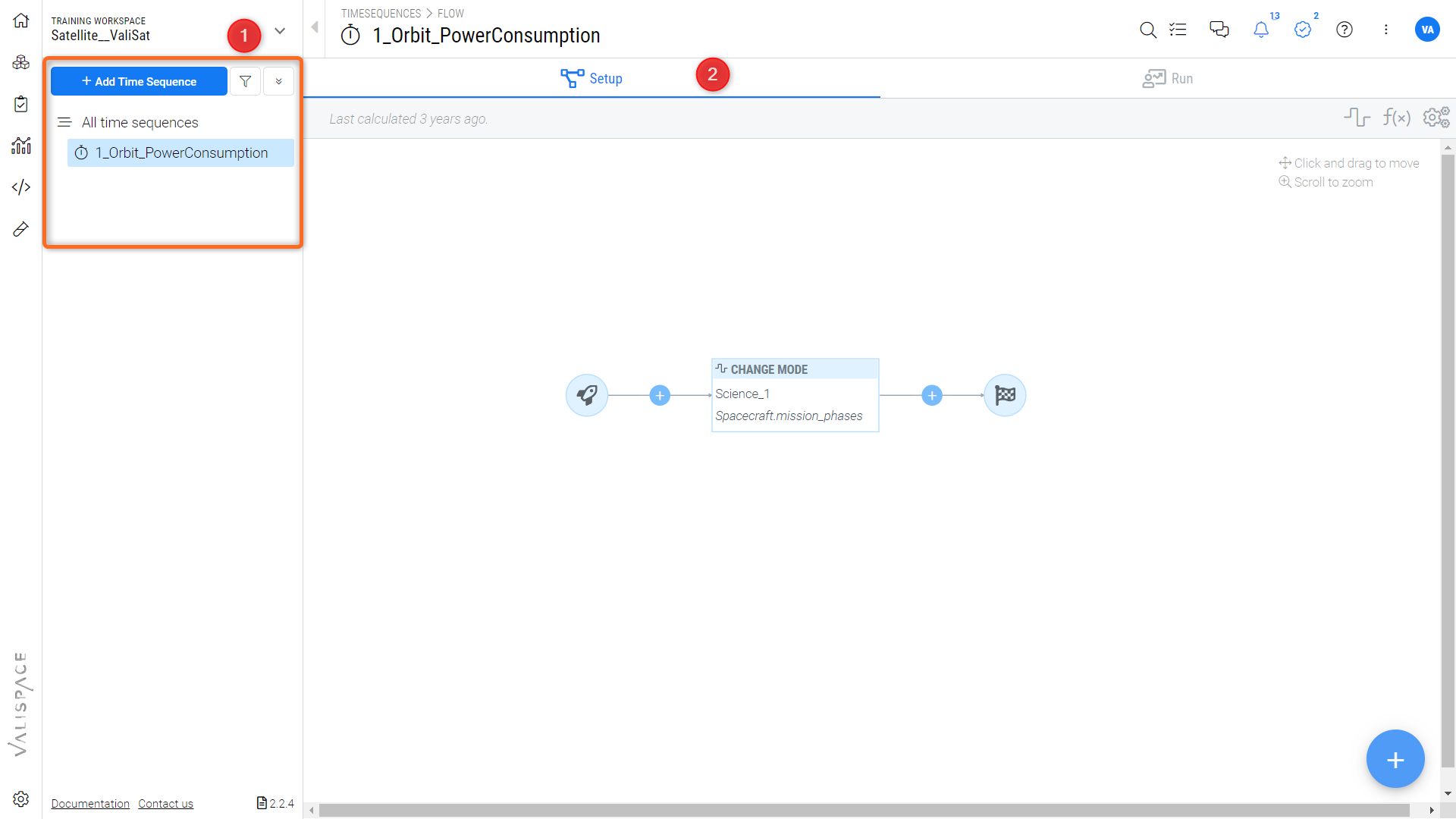
Time sequence module
The time sequence flow is explained in the next articles.
.png)