Release 1.72.28 (14 February 2023)
Import Requirements
We are releasing a new and advanced requirement importer which lets the user import requirements from xlsx or CSV and can import along with the parent-children relationships and other attributes such as Identifier, Text, Title, Rationale, Type, State, Tags, Compliance, Compliance comment, Verification Methods. You can refer to the documentation here.
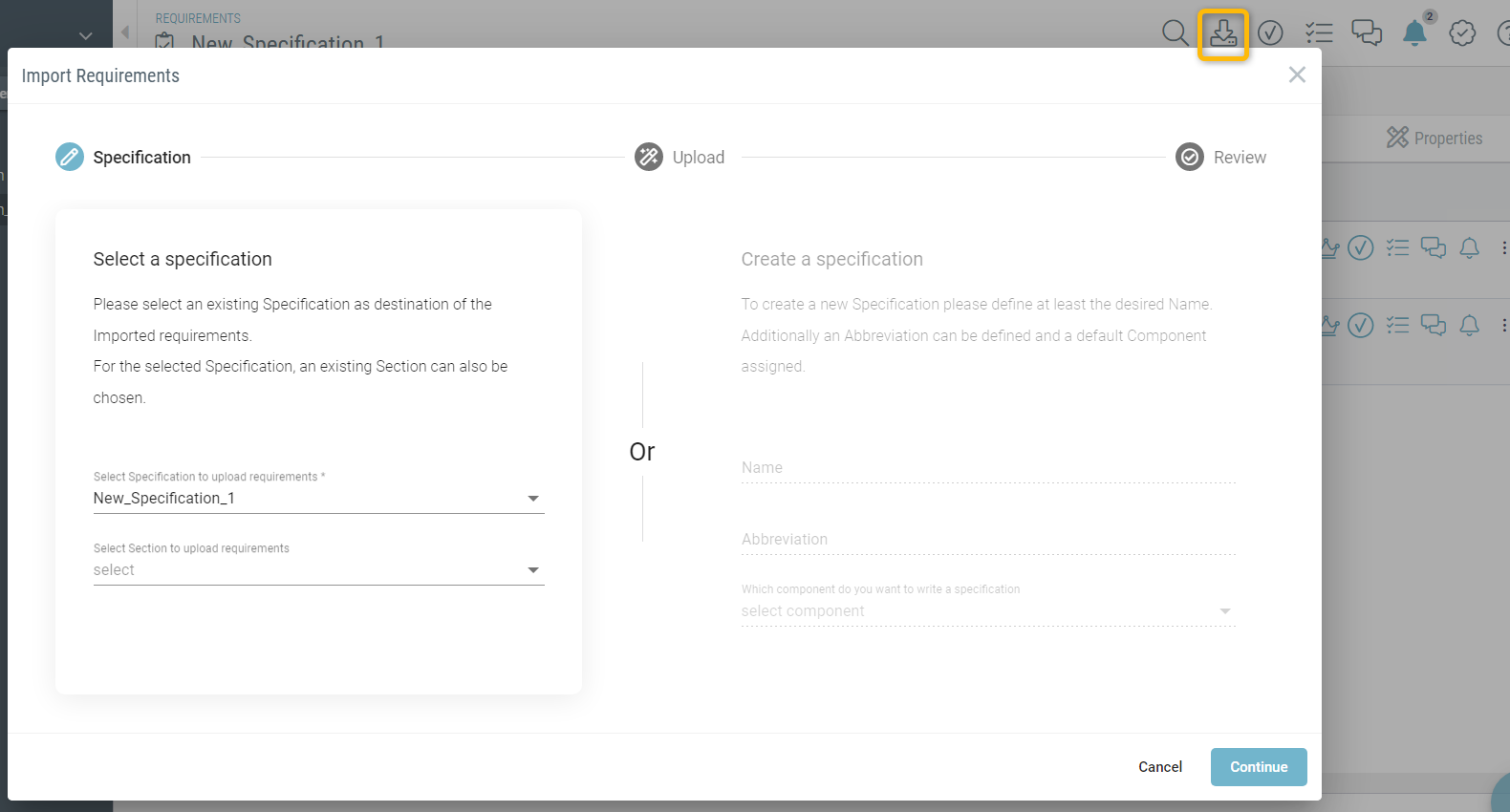
New Importer Selection and New importer options
“Valify” Requirements
We are also introducing a new feature, “Valify” in this version. This feature converts the quantifiable values/properties into requirement valis. The user can perform the “valify” during the import of requirements or also after importing by clicking on this new icon in the top right corner. You can refer to the documentation here for more additional information.
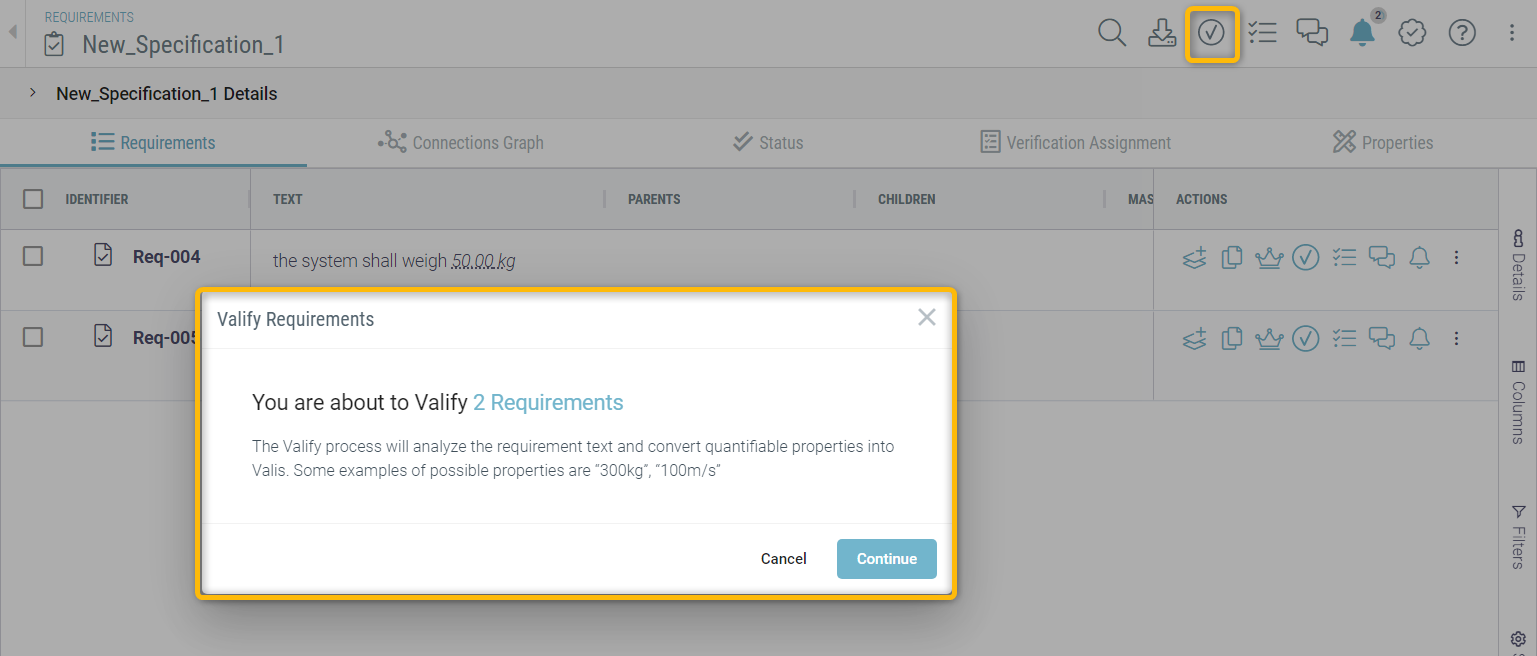
Valify Icon and the main dialog box
User secrets - scripting module improvement
We have added two upgrades to the scripting module. In the previous version, the user had to input the password within the python script, which was visible to everyone. Since this method was not ideal, we implemented a new option, “user secrets,” in the setting menu. The user can store their login credentials in the “user secrets” and then access them to run the python scripts directly in the scripting module.
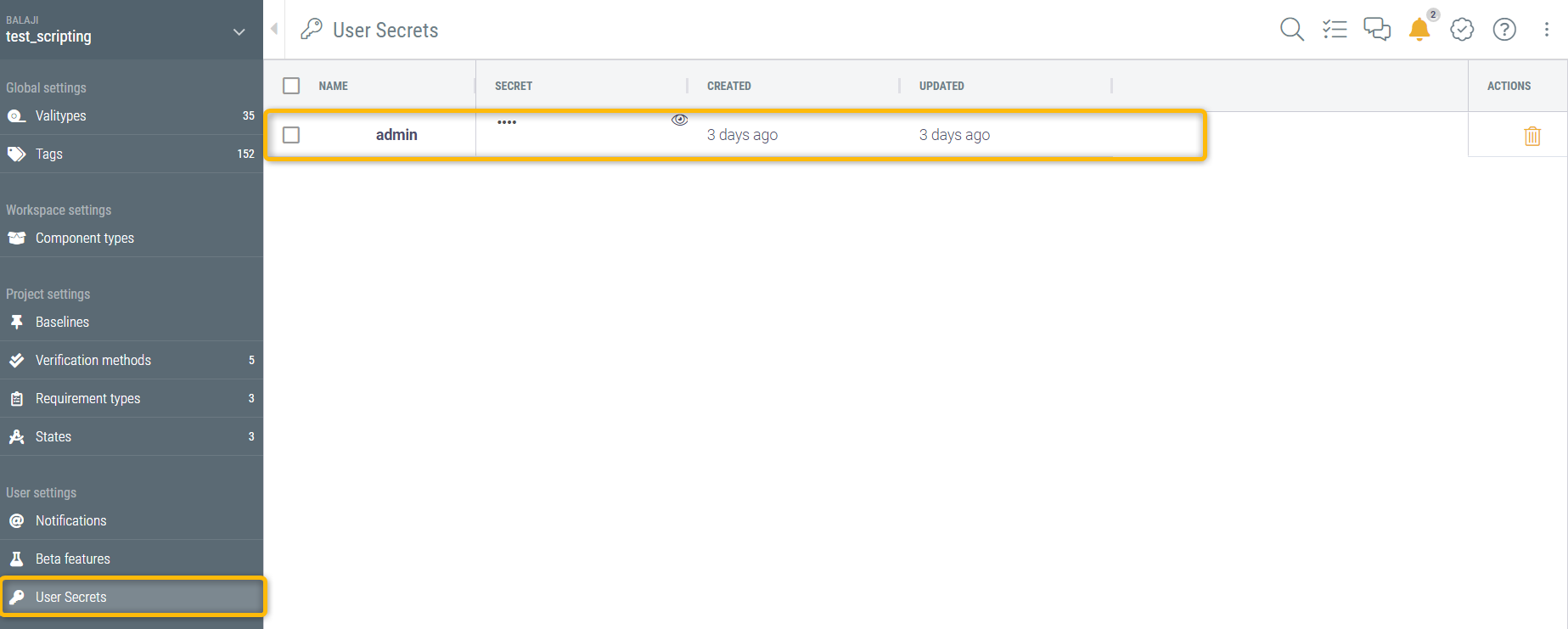
User Secrets in the “settings” menu
Queuing and Run status history of the scripting module
Now the user can run multiple scripts simultaneously, and valispace takes care of queuing scripts. Also, the user now has a separate tab where the user can access the scripts run history and the status.
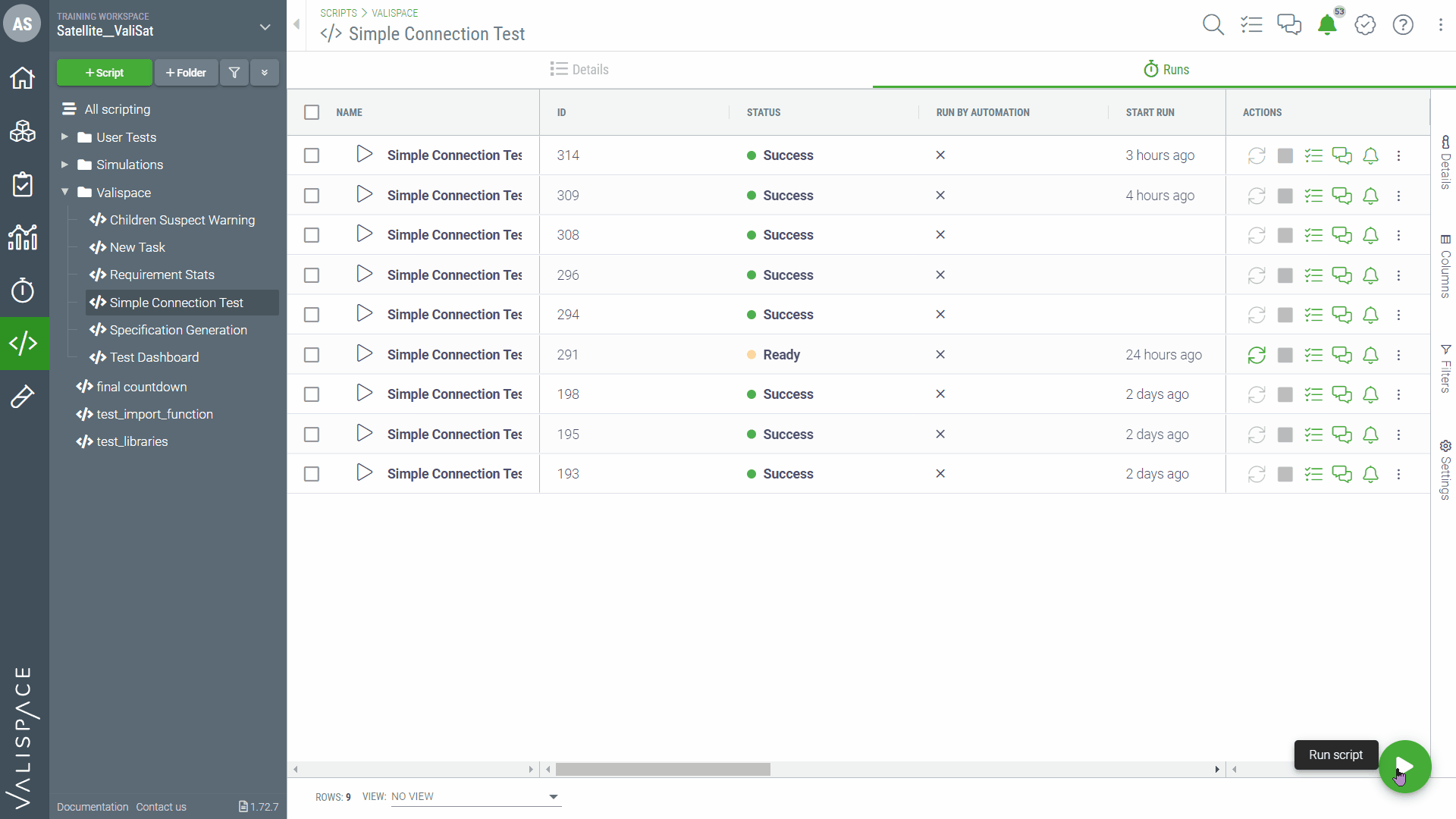
Scripts Queues and Status
New updated documentation regarding the scripting module can be found here.
Solidworks Plugin - new version
The new version of the Solidworks plugin 0.5.2 has been released. The UX/UI of the plugin has been improved, and also previously known bugs were fixed. You can download the plugin here or also on the documentation page here.
.png)